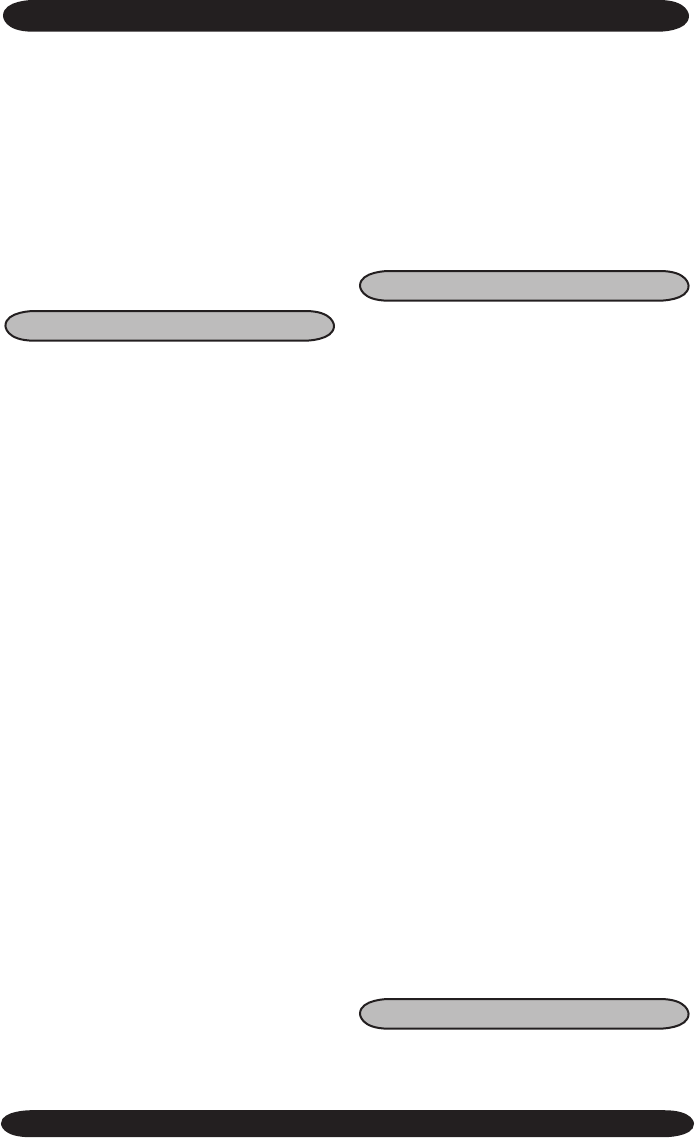
www.enviromaster.com
19
WLCA/WLHA High Wall Evaporator
between room temperature and setpoint
temperature is less than two degrees. At
that time the electric heat will switch off
and the heat pump (compressor) will take
over the heating demand. The electric
heater will not re-start until a three minute
delay has elapsed. Once the room tem-
perature is satised and the two-minute
minimum run time has elapsed, the com-
pressor will cycle off. The compressor will
not re-start until a three minute delay has
elapsed. The fan will operate as described
in “Fan Operation”.
Dry Mode
For Dry Mode operation the unit must
have an electric heater. Also the control
must rst be congured properly (Heat
source – “ON”). See: Conguration Inter-
face mode.
Dry mode will remove humidity from
the air while maintaining a specic setpoint
temperature. This is done by energizing the
compressor in cooling along with the electric
heater. Dry mode will not maintain a specic
humidity level. The unit must be equipped
with an optional electric heat element.
For Dry Mode operation, rst turn the
unit on via the ON/OFF button. Select Dry
mode via the MODE button. The room
temperature and setpoint temperature will
be displayed. Press either the Up or Down
arrow buttons to change the setpoint tem-
perature. The setpoint temperature will
change by one degree with each succes-
sive press of the Up or Down arrow but-
tons. Holding the button in will change the
temperature rapidly.
Place the setpoint temperature at a
desired room temperature. Depending on
the difference between room temperature
and setpoint temperature the compressor
and/or heat source will energize. If the
room temperature and setpoint tempera-
ture are the same the compressor will op-
erate in cooling and the electric heat will
also energize.
Should the room temperature fall be-
low the setpoint temperature by two de-
grees, the compressor will stop and heating
will continue to boost the room temperature
back up to setpoint temperature. If the room
temperature rises above the setpoint tem-
perature by two degrees, heating will stop
and cooling will continue to bring the room
temperature back down to setpoint temper-
ature. The fan will operate continuously at
low speed while in Dry Mode.
In order to prevent short cycling there
is a two minute minimum on time for both
cooling and heating. The minimum off time
is 3 minutes. Also there is a 30 second de-
lay between the start of the compressor
and the start of the heat source.
Auto Changeover Mode
For Auto Changeover Mode (ACO)
the unit must have a heat source. Also the
control must rst be congured properly
(Heat source – “ON”). See: Conguration
Interface mode.
Auto Changeover mode will operate
either Cooling mode or Heating mode.
The control will select the mode of opera-
tion depending on the setpoint tempera-
ture, room temperature and the differen-
tial setting selected in the Conguration
mode (See Conguration mode).
For Auto Changeover mode, rst turn
the unit on via the ON/OFF button. Select
Auto mode via the Mode button. The room
temperature and setpoint temperature will
be displayed. Press either the Up or Down
arrow buttons to change the setpoint tem-
perature. The setpoint temperature will
change by one degree with each succes-
sive press of the Up or Down arrow but-
tons. Holding the button in will change the
temperature rapidly.
Place the setpoint temperature be-
low the room temperature by the dead
band amount selected in the congura-
tion mode. The compressor will start and
the unit will run cooling operation as de-
scribed under “Cool Mode”.
If the set point temperature is above
the room temperature by the dead band
amount selected in the conguration
mode, the unit will run heating operation
as described under “Heat Mode”
Set Time Mode
The “TIME” button is used to enter
or exit the Set Time mode. The Set Time
mode can be entered while the control is in
SEQUENCE OF OPERATION – UNIT MOUNTED KEY PAD MODE


















