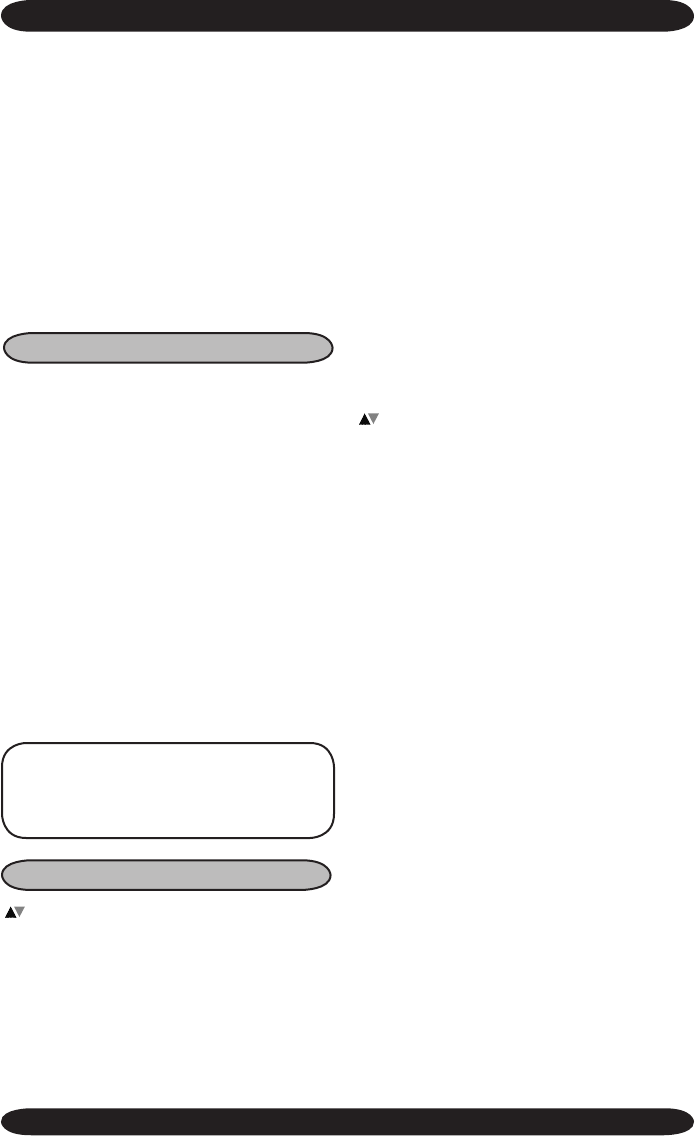
www.enviromaster.com
WLCA/WLHA High Wall Evaporator
18
or Down arrow buttons will allow selection
of six different xed louver positions or
auto (oscillation) mode. The sequence is
01, 02, 03, 04, 05, 06 and Auto. Once the
desired setting is selected, press the Fan/
Louver button momentarily or let idle for
10 seconds to exit the louver set mode.
While the control is in the On mode,
the louver will remain in the selected
louver position. If Auto louver operation
is selected, the louver will oscillate only
when the fan is running. When the control
is turned off via the ON/OFF button the
louver will return to the closed position.
Cool Mode
For cooling operation rst turn the unit
on via the ON/OFF button. Select Cool
mode via the MODE button. The room
temperature and set point temperature
will be displayed. The setpoint tempera-
ture can be changed with each succes-
sive press of the Up or Down arrow but-
tons or by holding the button in.
Place the setpoint temperature below
the room temperature. The compressor
will start and cooling will continue for a
minimum of two minutes and as long as
the setpoint remains below room temper-
ature. Once the room temperature is sat-
ised for at least 60 seconds and the two-
minute minimum run time has elapsed
the compressor will cycle off. The fan will
operate as described in “Fan Operation”.
NOTE: Once the compressor is
switched off, or after a power outage
there is a three-minute delay before
the compressor will re-start.
Heat Mode
Optional Electric Heat Operation
(Non Heat pump condenser units only):
For operation with electric heat the
control must rst be congured properly
(Heat source – “ON”, Heat pump – “OFF”).
See: Conguration Interface mode.
For electric heat operation, rst turn the
unit on via the ON/OFF button. Then se-
lect Heat mode via the MODE button. The
room temperature and setpoint tempera-
ture will be displayed. Press either the
Up or Down arrow buttons to change the
setpoint temperature. The setpoint tem-
perature will change by one degree with
each successive press of the Up or Down
arrow buttons. Holding the button in will
change the temperature rapidly.
Place the setpoint temperature above
room temperature. The electric heat will
energize and heating will continue as
long as the setpoint remains above room
temperature. When the room temperature
has been satised for at least 60 seconds
and the two minute minimum on time has
expired, the electric heat will switch off.
The fan will operate as described in “Fan
Operation”.
Optional Heat Pump With Electric
Heat (2-stage heating):
For heat pump operation with electric
heat the control must rst be congured
properly (Heat source – “ON”, Heat pump –
“ON”). See: Conguration Interface mode.
For heat pump operation with backup
electric heat, rst turn the unit on via the
ON/OFF button. Then select Heat mode
via the Mode button.
The room temperature and setpoint
temperature will be displayed. Press either
the Up or Down arrow buttons to change
the setpoint temperature. The setpoint
temperature will change by one degree
with each successive press of the Up or
Down arrow buttons. Holding the button in
will change the temperature rapidly.
Place the setpoint temperature above
the room temperature by one degree. The
compressor will start and heating will con-
tinue for a minimum of two minutes and as
long as the setpoint remains above room
temperature. When the room temperature
has been satised for at least 60 seconds
and the minimum on time has elapsed,
the compressor will switch off. The fan will
operate as described in “Fan Operation”.
Next, place the setpoint temperature
above the room temperature by at least
two degrees. The compressor will start
and, the electric will also energize after a
30 second delay, thus two-stage heating.
The electric heat will run for a minimum
of two minutes and until the deviation
SEQUENCE OF OPERATION – UNIT MOUNTED KEY PAD MODE


















