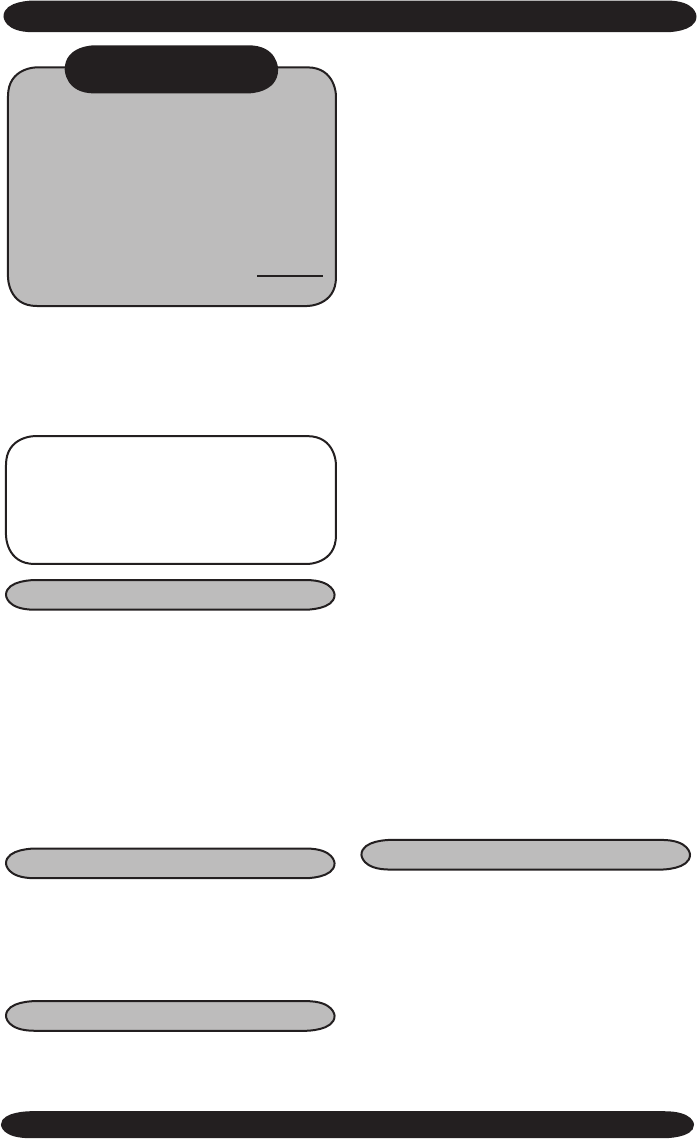
www.enviromaster.com
17
WLCA/WLHA High Wall Evaporator
the desired fan setting in all modes except
Dry mode. In Dry mode, the fan will oper-
ate constantly at low speed. The LCD will
indicate fan speed selection.
High and Low are constant fan settings.
The fan will operate continuous regardless
of set point or room temperatures. Auto
mode is for cycling fan operation.
Auto Fan mode can only be selected if
the unit is in Heat, Cool or Auto Change-
over modes. In Auto Fan mode the fan
will cycle with the call for Heat or Cool.
Fan speed will be determined by the mi-
croprocessor and speed adjustment will
be made according to room and setpoint
temperatures. The fan will switch to High
speed when room temperature deviates by
more than two degrees from setpoint. The
fan will switch to Low speed if the devia-
tion is one degree or less. When the room
temperature reaches setpoint temperature
the heat/cool call will then be dropped. The
fan will stay on for an additional 60 sec. to
purge unit of any residual energy.
If the Room Air Sampling feature has
been enabled in the Conguration mode
(see Conguration mode), after the fan
has been off for the selected time, it will
then cycle on for 60 seconds. The unit will
circulate room air to remove any temper-
ature stratication by the unit so the mi-
croprocessor can determine an accurate
room temperature. After the 60 second
room air sample time has elapsed, and
if the setpoint temperature remains satis-
ed, the fan will cycle off.
When the unit is in Dry mode the fan
speed will remain constant at Low speed.
While the unit is in Fan mode, Auto is by-
passed and only High or Low are available.
Louver Operation
When the control is in the Off mode
the louver will remain in the closed posi-
tion. When the unit is turned on via the ON/
OFF button the louver will open and oper-
ate according to the setting selected in the
Louver Conguration mode.
To enter the Louver Conguration
mode, press and hold the Fan/Louver
button in for three seconds. This will enter
the Louver Conguration mode and “Lou”
will display on the LCD. Pressing the Up
SEQUENCE OF OPERATION – UNIT MOUNTED KEY PAD MODE
On/Off
Pressing the “ON/OFF” button once
will switch the unit either on or off. In the
Off mode, the LCD will display the time of
day and day of the week. In the On mode
the LCD display will also display the room
temperature and the mode of operation
Cool, Heat, Auto (Auto changeover), Dry
or Fan mode. While in the On mode, the
set point temperature will display momen-
tarily with the push of any button except
the ON/OFF button.
Mode of operation
The “MODE” button allows the se-
lection of the mode of operation, Cool,
Heat, Auto changeover (ACO). Dry or
Fan mode. In Fan mode either “HIGH” or
“LOW” will be displayed on the LCD.
Fan Operation
The indoor unit utilizes a two-speed
motor with three operational fan modes.
The FAN button will allow the selection of
For unit mounted key pad operation
the control must be congured through
the Conguration mode. Be sure to select
Remote – OFF in the conguration menu.
(See Conguration mode)
Note: When power is rst applied to the
control or after a power outage there is
a three minute delay before the com-
pressor or electric heat will energize.
This is to protect the unit from short cy-
cling due to loss of power.
Unit Mount Infrared
Control Operation
EMI Air Handlers are equipped with a unit
mount, infrared compatible control pack-
age. This user friendly, microprocessor
control is designed to optimize system
performance and protect the refrigeration
system from unwanted short cycling and
evaporator freeze-ups. Operation of the
unit can be made by either the keypad
on the unit or by using the optional
hand held infrared controller.


















