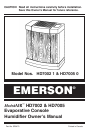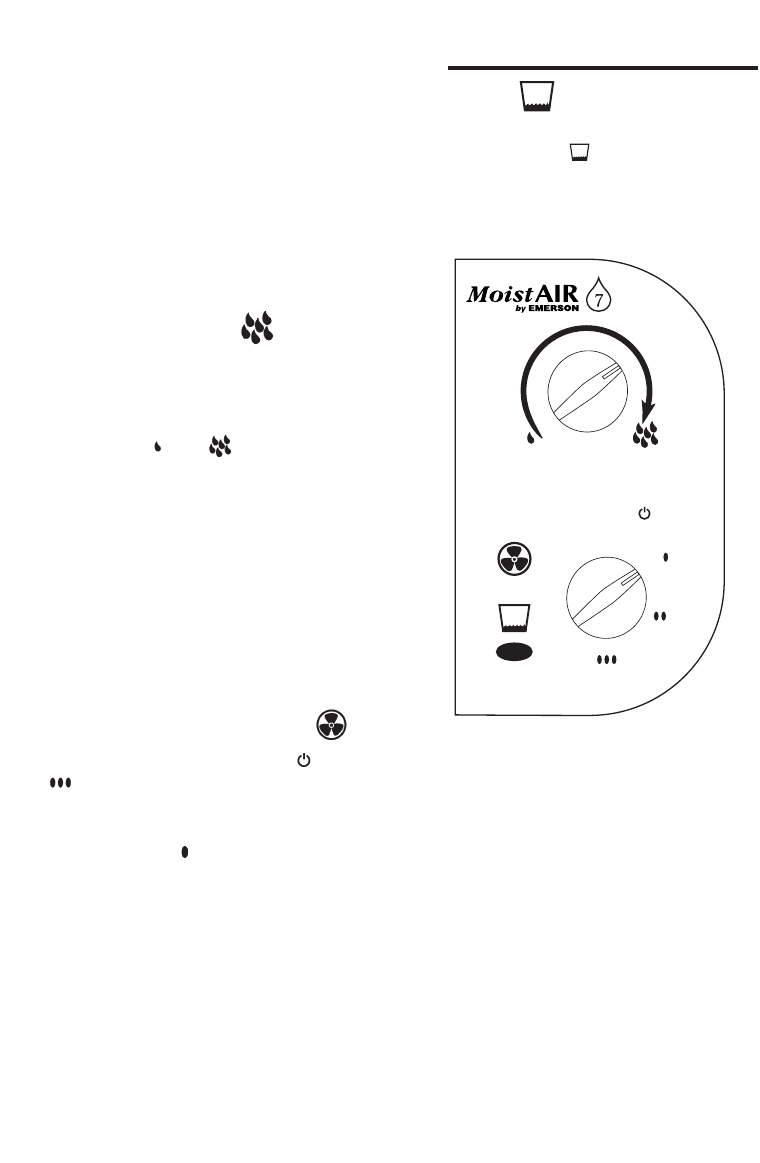
Operating Humidifier Controls
The operating controls of your Emerson
evaporative humidifier are located on the
top right of the humidifier. The controls are
found under the smoked cover
Lift the control cover by placing your finger
in the round cutout and lifting.The cover will
stay open. Now you can clearly see the con-
trol area. Familiarize yourself with the con-
trols and their functions as described below.
Humidity Control:
Adjust the amount of
humidity depending on your needs. The
humidifier will turn on and off as required to
maintain level of humidity selected. A medi-
um setting (midway between and ) is
recommended, but there are times when a
low or high amount of humidity may be pre-
ferred. For constant operation of humidifier,
rotating knob all the way clockwise allows
for the maximum amount of humidity to be
evaporated into the air continuously.
IMPORTANT: Water damage may result if
condensation starts to form on windows or
walls. Humidity Control setting should be
lowered until condensation no longer forms.
Air Flow (Speed) Control
The unit is adjusted from OFF “ ” to high
“ ” with a three speed rotary control.
The higher the air flow speed, the more
water is evaporated and released into the
air. Low speed " " is the quietest and is
provided for conditions that may not require
as high an evaporation rate.
Fill Light
When the unit has a small amount of water
left in it, the fill light will come on and
the unit will automatically shut off.
7