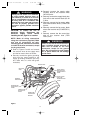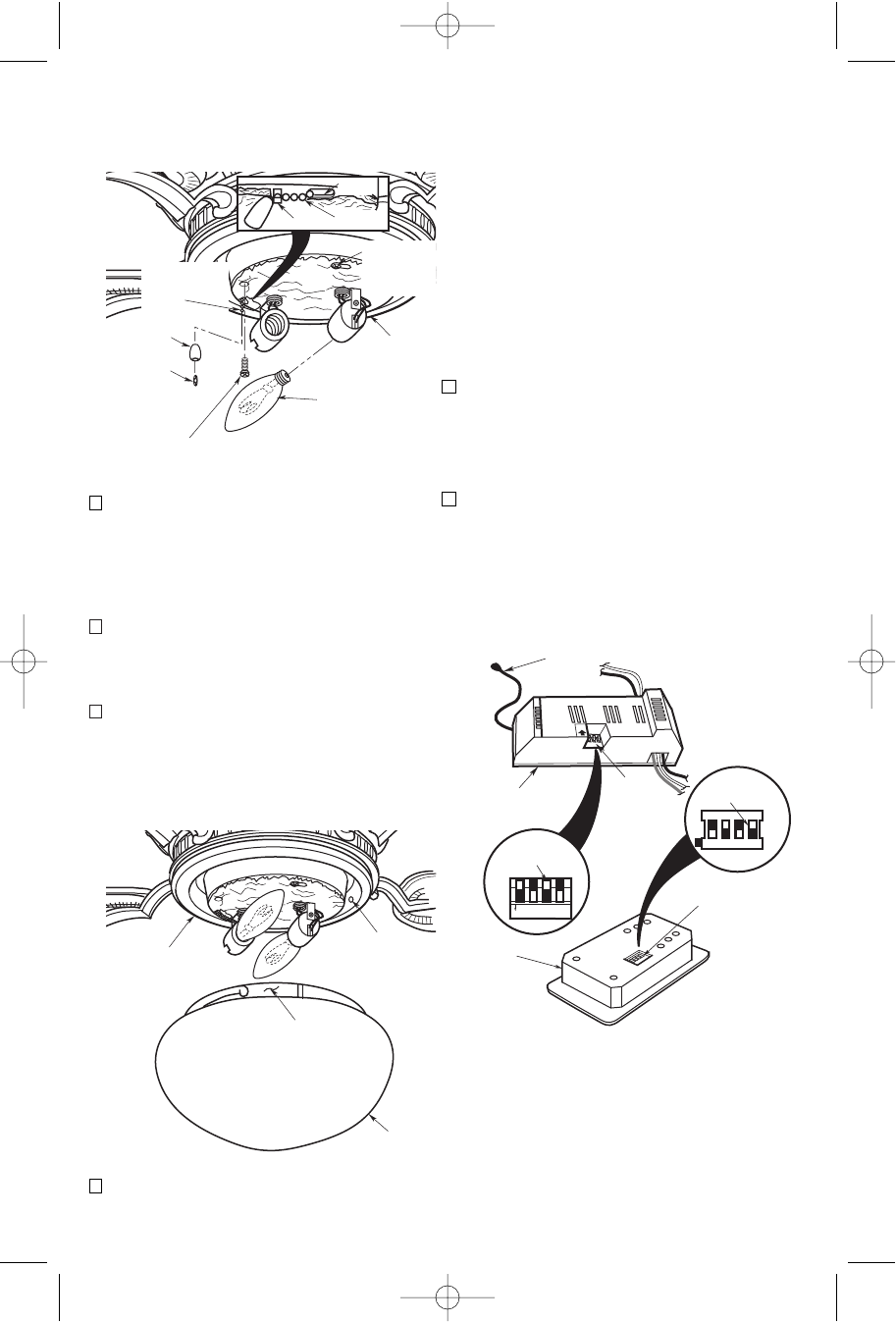
9
18. Screw in two 60-watt (maximum)
candelabra bulbs in the light fitter
sockets (Figure 12). Bulbs not
supplied.
19. Place the lower glass into the light
fitter, aligning the three flat areas on
the lower glass flange with the three
tabs on the light fitter (Figure 13).
Then turn the lower glass clockwise
until the glass stops turning.
20. Your ceiling fan is now installed and
wired to be controlled by your SW101
Fan/Light Wall Control.
FLAT AREAS (3)
LOWER
GLASS
TABS (3)
LIGHT FITTER
Figure 13
Setting Operating
Frequency of Wall
Control and Receiver
(Figure 14)
Your wall control and receiver have code
switches which must be set in one of 16
possible code combinations. The four
levers (numbered 1, 2, 3, and 4) on the
switches are factory-set in the ON (up)
position. Change the switch settings as
follows:
1. Slide the four switch levers in the wall
control to your choice of ON (up) or
down positions. Use a ball-point pen or
small screwdriver and slide the levers
firmly up or down.
2. In the receiver, slide the four switch
levers to the same positions as set in
the wall control. Make sure the levers
on both switches are in the same
positions, otherwise the fan will not
operate.
Figure 14
WALL CONTROL
LEVERS
ON
1
234
RECEIVER
SWITCH LEVERS
ON
1
234
CODE
SWITCH
ANTENNA WIRE
1 2 3 4
ON
RECEIVER
CODE
SWITCH
WALL
CONTROL
LIGHT
FITTER
TIGHTEN
THREE PAN
HEAD
SCREWS
60-WATT
(MAXIMUM)
CANDELABRA
BULBS (2)
INSTALL PAN HEAD SCREW
WITH LOCKWASHER
PENDANT
COUPLING
REVERSING
SWITCH PULL
CHAIN
CLIP
CHAIN
HOLE
Figure 12
17. Slip the reversing switch chain
through the pendant (supplied), then
secure the pendant by snapping the
coupling onto the end of the chain
(Figure 12). Hook the chain in the clip
as shown in Figure 12 insert.
NOTE: Make sure that the lockwashers
are positioned between the screw head
and the light fitter.
BP7315 Florissant 3/7/06 8:42 AM Page 9