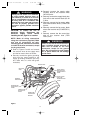9. Align the two indents on the inside of
the motor housing with the two tabs on
the mounting plate (Figure 8). Turn the
housing clockwise to hold the housing
on the mounting plate. Secure the
housing to the mounting plate by
installing four pointed M5 x 12mm pan
head screws with lockwashers
(supplied).
7
SW101 FAN/LIGHT WALL
CONTROL (SUPPLIED)
BLACK
BLACK
WHITE
RED
BLACK
WHITE
GREEN WIRE (GROUND)
FROM MOTOR BRACKET
TWO-CONDUCTOR
CABLE (WITH
GROUND)
BLACK
(HOT)
WHITE
GROUND
TO
120-
VOLT
SUPPLY
WHITE
BLUE
WHITE
BLUE
EMERSON
®
HI
MED
LOW
FAN OFF
LIGHT
ONOFF
Figure 6
6. Carefully push the wires and
connectors up into the outlet box.
7. Pivot the motor assembly on the hook
so that the three threaded studs on the
mounting plate protrude through the
three holes in the motor bracket (Figure
7).
8. Install and securely tighten three 1/4-20
locknuts and flat washers (nuts and
washers supplied) onto the threaded studs
(Figure 7), then try to shake the motor
bracket to ensure that the assembly is
tight.
MOTOR
BRACKET
THREADED
STUDS (3)
FLAT
WASHERS (3)
1/4 x 20
LOCKNUTS (3)
Figure 7
MOTOR
HOUSING
MOUNTING
PLATE
M5 x 12mm PAN HEAD SCREWS
WITH LOCKWASHERS (4)
TAB
INDENT
Figure 8
To avoid possible fire or shock, do
not pinch wires between the motor
bracket and mounting plate, and be
sure no wires or wire connectors are
near the top of the motor.
!
WARNING
BP7315 Florissant 3/7/06 8:42 AM Page 7