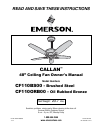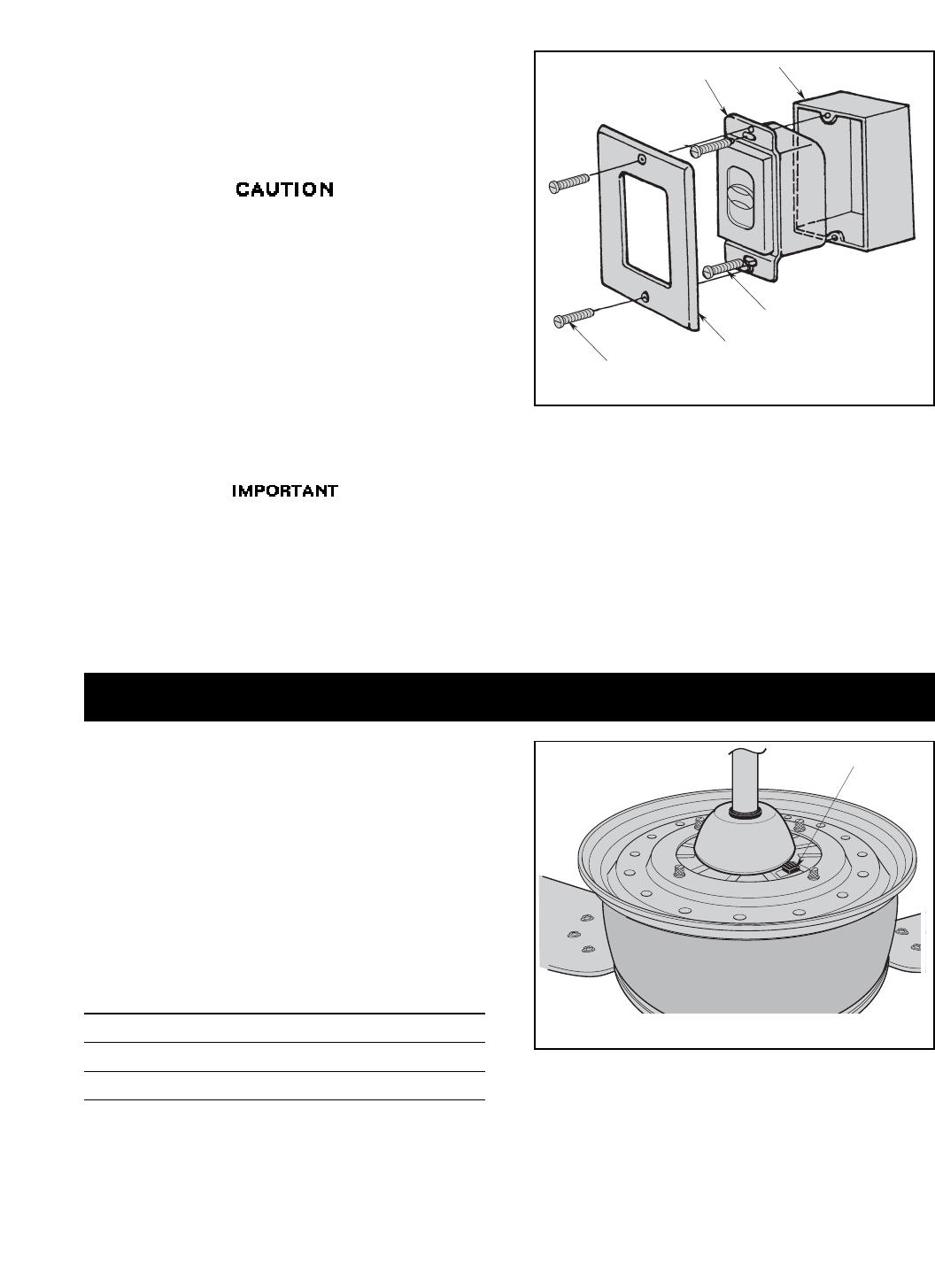
11
emersonfans.com
Please contact 1-800-654-3545 for further assistance
ETL Model No.: CF110
8. Position the faceplate (provided) onto the SW46
speed control. Using the two 6-32 x 1/4” screws,
screw the faceplate and speed control to the wall
outlet box (Figure 21).
9. Restore power at the main fuse box or circuit breaker
panel.
For fans equipped with built-in variable speed
devices: These devices must be set at their
MAXIMUM SPEED for proper operation.
Adjustments to their setting must only be made with
Quietslide in the OFF position. Changing or sliding
these settings while the fan control is in operation
could damage the control.
Set the fan on its HIGH speed pull chain setting. Then
use your speed control to select any of the
4-speeds, plus OFF.
NOTE: The “0” position is OFF. The four fan speeds
are selected by sliding the bar to the other four
speed positions (“1”, “2”, “3” and “4”).
Always have the fan switch set to HIGH speed
before using the wall control. To avoid accidental
pull chain use, shorten chain by cutting it 1” below
switch body.
The SW46 speed control turns all Emerson Ceiling Fans
into four-speed fans.
6-32 x 1/4" SCREW (2)
FACEPLATE
SW46 SPEED CONTROL
OUTLET BOX
4
0
3
2
1
6-32 x 3/4" SCREW (2)
Figure 21
1. Restore electrical power to the outlet box by turning
the electricity on at the main fuse box.
2. All fans are shipped from the factory with the
reversing switch positioned to the “left” circulate air
downward. If airflow is desired in opposite
direction, turn your fan OFF and wait for the blades to
stop turning, then slide the reversing switch to the
“right” position, and turn fan on again (Figure 22).
4. The fan blades will turn in the opposite direction and
reverse the airflow.
Reverse Switch Information
Season Rotation Direction Switch Position
Summer Counter-Clockwise Left
Winter Clockwise Right
Using Your Ceiling Fan
REVERSING
SWITCH
Figure 22