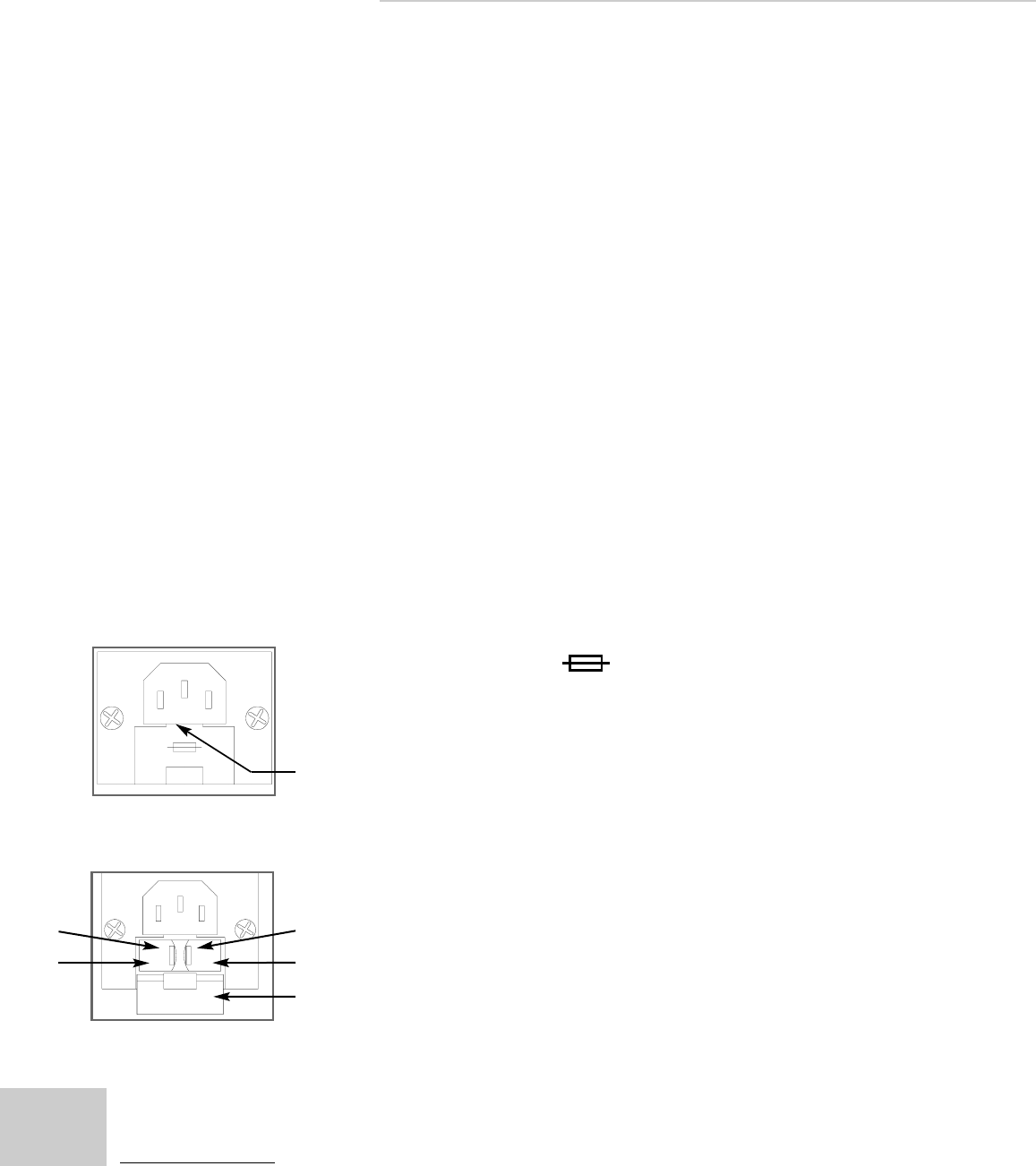
T ROUBLESHOOTING GUIDE
1. Pressure Gauge Adjustment: If the pressure
gauge does not go to “0” when the device is turned
off it must be readjusted. Remove the adhesive cover
over the pressure gauge zero adjust and turn the adjust
screw to “0” using a screwdriver. If unable to make this
adjustment, the unit should be returned for servicing.
2. Fuse Replacement: If the unit is connected to the
proper power source and the green light within the
power switch does not illuminate when the switch is
actuated, one or both of the two safety fuses may have
blown. The procedure for replacement of a blown fuse
is as follows:
a. Disconnect the unit from any power outlet and
disconnect the power cord from the receptacle on
the rear of the unit (see Back Panel diagram on
page 9).
b. Locate the access door on the receptacle labeled
with the symbol: . Open the access door
by prying the latch at the top with a small screw
driver or fingernail. Pivot the door down to reveal
the two fuse holders.
c. Press each of the two spring clips to the side
(the left one to the left, the right one to the right)
and slide both fuse holders out of the receptacle.
d. Inspect both fuses and replace, if necessary, with
fuses with equivalent ratings, as shown on the
rear Product Label Description (page 9). To
replace a fuse, slide the damaged one out of the
holder and slide the new fuse in its place.
e. Reinsert each fuse and holder into the receptacle,
close the access door and reconnect the power cord.
17
Door Latch
Spring Clip
Fuse Holder
Access Door
Spring Clip
Fuse Holder
92804 3/28/01 8:36 AM Page 19


















