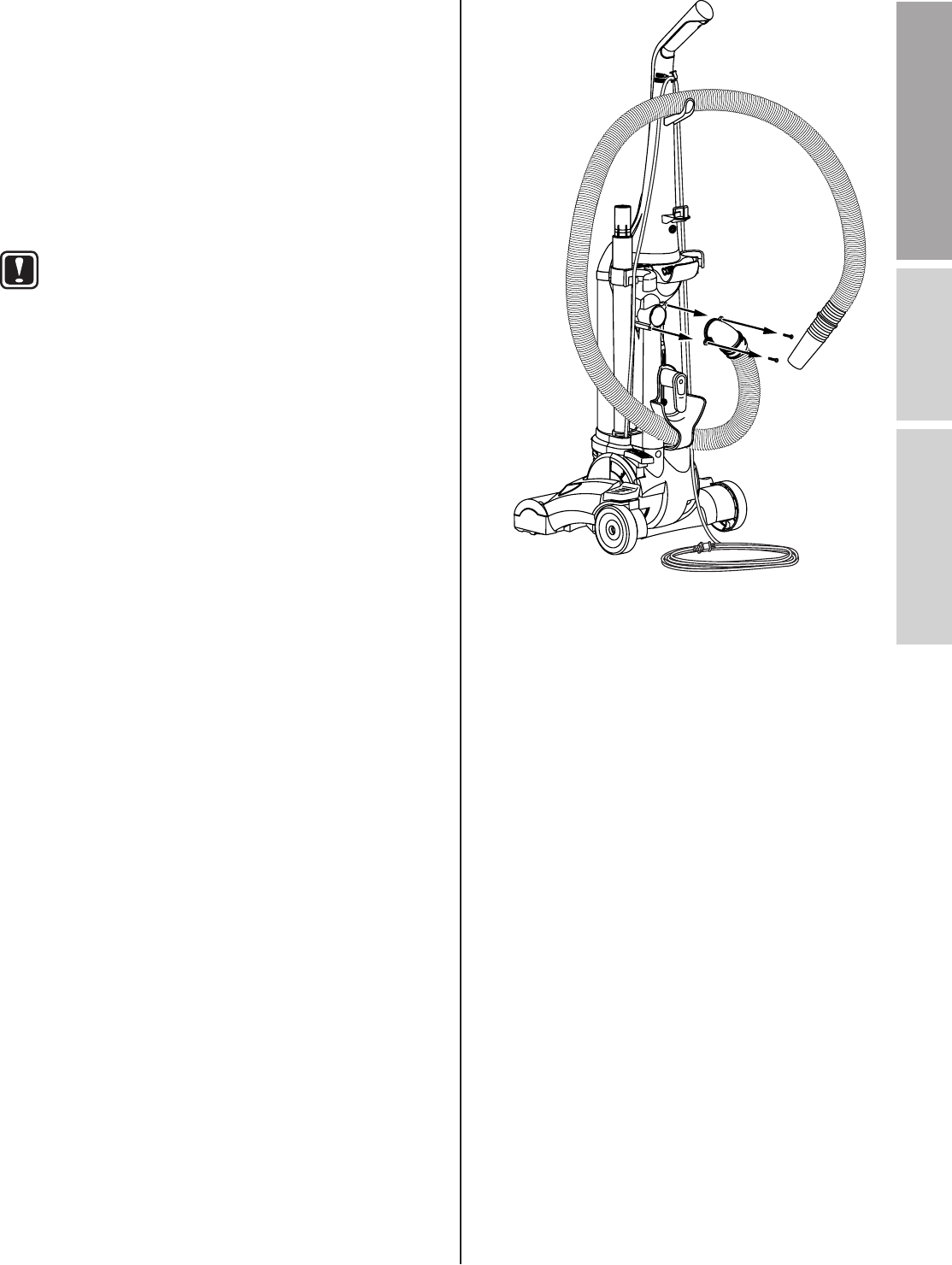
13
How to Check and
Clear Hose Blockages
Low suction or poor pick-up may be due to a
blockage in the vacuum cleaner.
Step 1: Remove hose from hose retainer on the
base and check suction at end of hose. If
little or no suction, check dust cup. Empty
if needed. If no improvement, proceed to
step 2.
CAUTION: Turn off the switch and unplug
the electrical cord before
clearing hose.
Step 2: Remove electrical cord from cord hooks.
Disconnect the clear tube by unscrewing
the 2 screws, then lift away from cleaner.
Check for any obstructions that may be
in the tube or hose. Obstructions may be
removed by using a blunt instrument to
clear the tube or hose. Flexing the hose
may help loosen the blockage. After
clearing blockage, reverse above steps to
reassemble unit. (FIG. 21)
Thermal Cut-Off
This cleaner has a special thermostat that protects
the cleaner in case of motor overheating. If the
cleaner suddenly turns off, follow this procedure:
Step 1: Push on/off switch to off.
Step 2: Unplug cleaner.
Step 3: Check for source of overheating problem
(i.e. full dust cup, clogged hose or clogged
lters).
Step 4: If a full dust cup, clogged hose or clogged
lters are found, empty the dust cup,
unclog the hose or replace the lters.
Step 5: Wait at least 30 minutes before attempting
to reuse the cleaner.
Step 6: After a 30-minute cool down period, plug
the cleaner in and push the switch pedal.
The cleaner should turn on.
Step 7: If the cleaner still does not operate,
please call Electrolux Customer Care on
08445 614614. Calls to this number will
be charged at 5p per minute at all times
from a BT Landline.
PROBLEM SOLVING Clear Hose Thermal Cut Off
FIG. 21


















