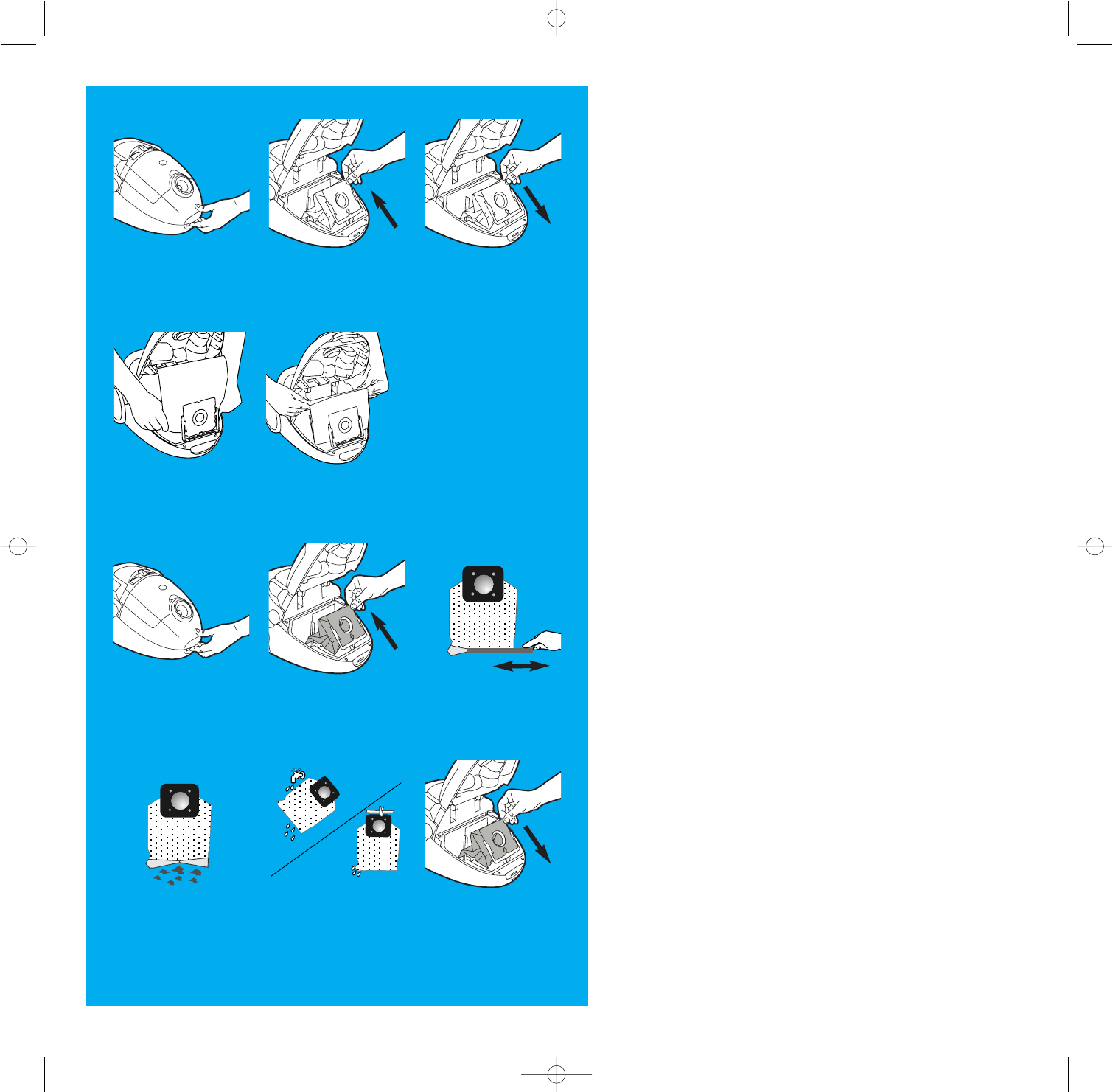
5
REPLACING THE DUSTBAG
Replace the dustbag as soon as the indicator becomes fully
illuminated. Refer to indicator with cleaner on but no acces-
sories attached. If illuminated, attach hose, etc., and com-
mance cleaning. Indicator may illuminate whilst cleaning -
please ignore.
1 Remove the hose and open the dustbag cover.
2 Pull the cardboard holder to remove the dustbag.
3 Insert a new dustbag by pushing the cardboard holder
straight down in its tracks.
4 Adjust the bottom corners of the dustbag into the dust-
bag compartment.
5 Adjust the upper part of the dustbag into the dustbag
compartment.
1 Close the dustbag compartment and continue cleaning.
Note: Replace the dustbag even if it is not full (it may be
blocked). Also replace after using carpet cleaning powder.
Use only Electrolux original dustbags.
Dustbag reference number: E53n.
REPLACING THE TEXTILE DUSTBAG (Z4590)
6 Remove the hose and open the dustbag cover.
7 Pull the cardboard holder to remove the textile dustbag.
8,9 Slide the plastic clip away from the bag to open and
empty.
8 Replace the plastic clip ensuring that both sides of the
bag are parallel.
11 Replace the bag into the holder.
Note: The bag may be washed in luke warm water Allow
to dry it for 24 hours. It should not be washed in wash-
ing machine (10).
6 Close the cover by pressing down until it clicks.
1
2
3
4
5
6
7
8
9
10
11
Z45xx_ifu_2.qxp 2005.04.27. 10:59 Page 5













