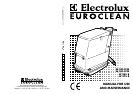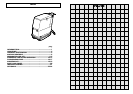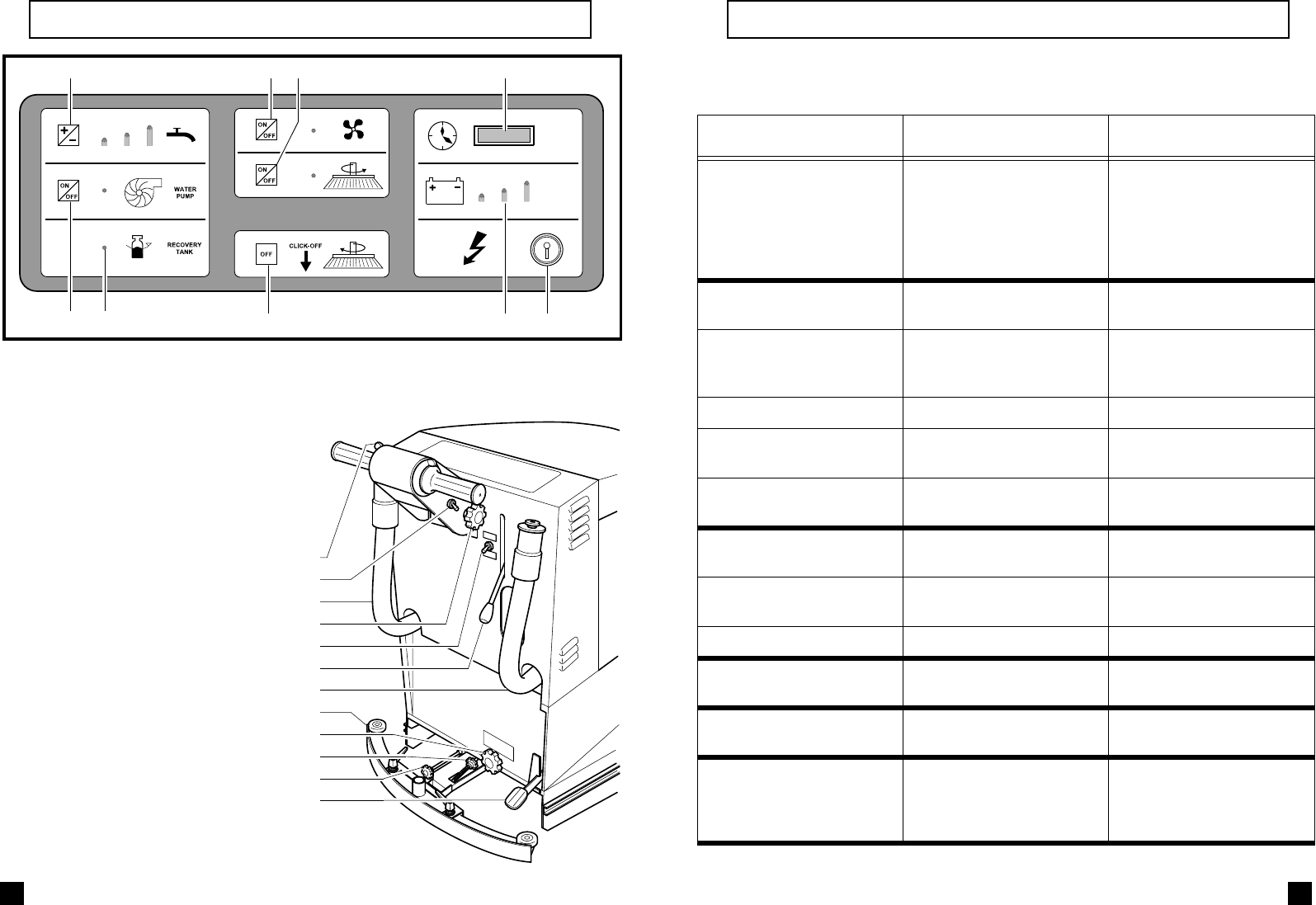
1324
56 7 8 9
TROUBLE SHOOTING
21
MACHINE CONTROLS
4
10
11
12
13
14
15
16
17
18
19
20
PROBLEM POSSIBLE CAUSE CHECK
Nothing works.
No power.
Is the battery plugged in.
Is the mains lead plugged in
and switched on.
Is the mains socket live.
No liquid supply to the
brushes.
Is the tank empty.
Fill the tank.
Are the brushes revolving and
the machine moving as well
as the flow control activated.
Try this sequence.
Is the tank filter blocked.
Remove and clean.
Are the solenoid valves
blocked.
Remove and clean.
Are the pipes blocked.
Flush through with clean hot
water.
Squeegee is not drying the
floor well.
Blockage in hose.
Remove and flush through
with water.
Worn sgueegee not sitting
fully on floor.
Adjust pressure and rake.
Torn tank lid gasket.
Replace
All indicators flashing when
key switched on.
Traction control not in neutral
position.
Centre the traction control
then switch the key on.
All 3 indicators of the battery
condition meter flashing.
Traction drive electronics
faulty.
Call Service Engineer. or
Replace P.C.B.
3 indicators of battery
condition meter flashing in
sequence
Overload in electrical circuit.
Will reset when cooled
down. Check motor currents
for overload, or tight
bearings etc.
21
1
- Scrubbing detergent flow adjustment
push button
2
- Suction on/off push button
3
- Brush motor on/off push button
4
- Run-time hour meter
5
- Scrubbing detergent flow boost pump
on/off push button
6
- Recovery tank full warning indicator
7
- Brush release push button
8
- Battery condition voltmeter
9
- Master key-switch
10
- Drive function control
11
- Switch for the speed selection
12
- Scrubbing detergent tank emptying
hose
13
- Handle height adjustment locking hand-
wheel
14
- Drive motor on/off switch
15
- Squeegee control lever
16
- Recovery tank emptying hose
17
- Squeegee
18
- Brush pressure control hand-wheel
19
- Squeegee pressure control
20
- Squeegee rake angle control
21
- Brush lift/lower pedal