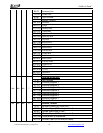ELAR 216 Panel
™
©Elation Professional, Los Angeles Ca. 24 www.ElationLighting.com
without any DMX signal, the fixture will automatically go in to sound-active mode.
Available settings are: “Close” – Shutter flags will close. “Hold” – Fixture will remain
at it’s last settings. “Auto” – Fixture will go into stand-alone mode, running the built-in
program. “Music” – The fixture will go into sound-active mode.
Display Settings – The display is designed to turn off during normal operation to
avoid excessive light in situations that require an extremely dark environment. This
function will adjust the time delay the fixture will before it turns off. This function is
active as default.
Temperature C/F – This function changes the temperature the unit will display from
either Celsius or Fahrenheit. Celsius is set as default.
Reset Default – This function is used to restore the factory settings of the device. All
settings will be set back to the default values (shaded). Any edited scenes will be
lost.
9.4 Effect Adjust:
Manual Control– Manual Fixture Settings:
This function allows each of the nine DMX channels to be controlled manually. This will
allow the fixture to be preset to a specific color or built-in program without the use of a
DMX console. All manual settings will return to zero once power has been turned off. To
retain manual settings be sure to assign setting to one of the built-in programs, see
“Working with Built-In Programs Section/Page for detailed instructions on this procedure.
9.5 User Mode Set:
User Mode – DMX Channel Mode Selection:
This function selects the different DMX channel modes. The fixture can be set to run in
four different modes, 4 channel, 5 channel, 7 channel, and 9 channel. See DMX Traits,
Section/Page for details on the different DMX Modes.