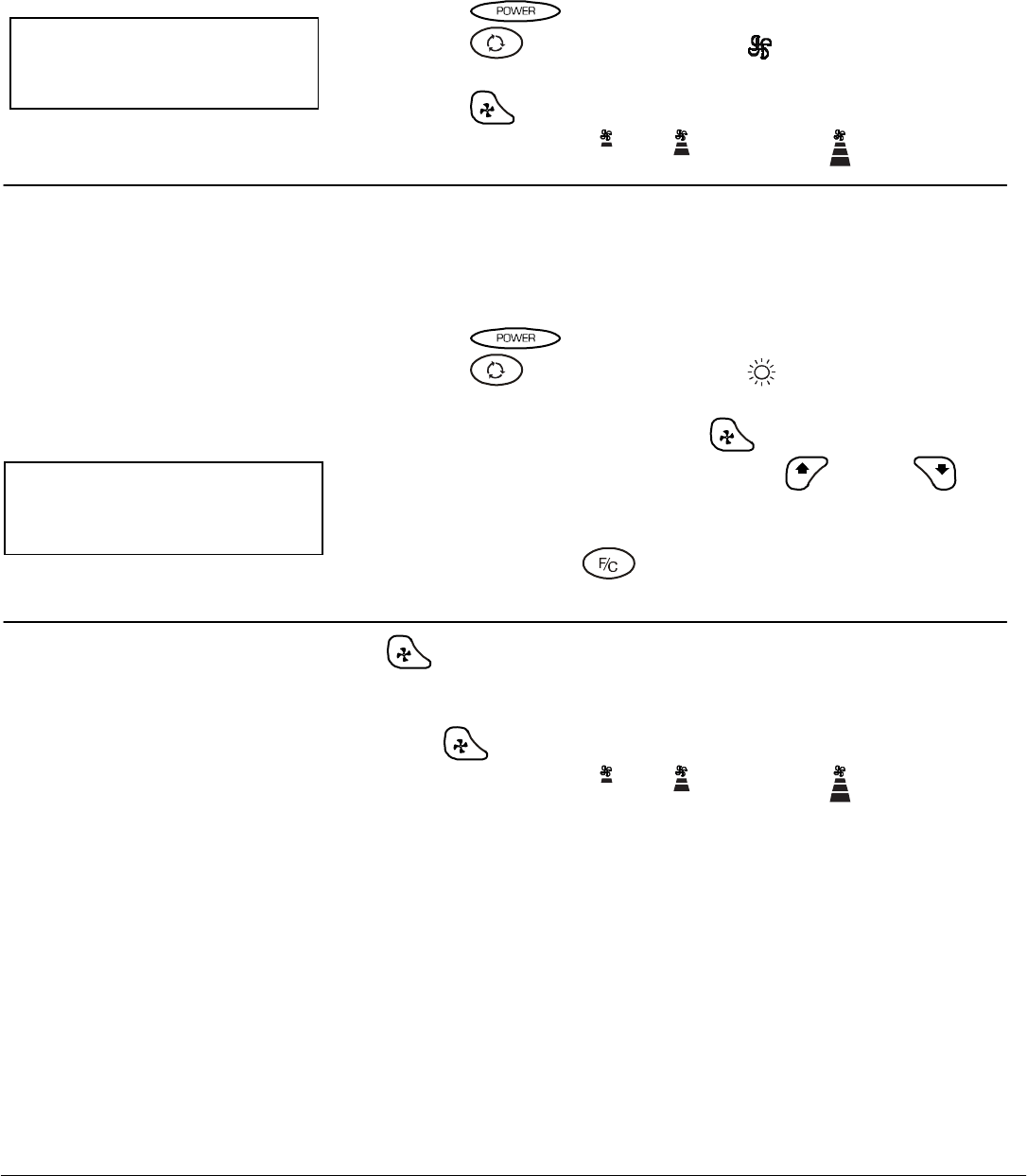
EdgeStar Portable Air Conditioner 16
Fan Only mode is used to circulate the air in your room. No
temperature setting is needed.
To operate the unit in Fan Only mode:
1) Make sure the power cord is plugged into a power outlet.
2) Press the Power button on the remote control.
3) Press the Mode button until the Fan Only indicator is
selected.
4) Press the
Speed button to select the fan speed.
You can choose between
Low, Medium and High speed.
The AP14000HS model portable air conditioner can work as a heat
pump. It must be vented for it to expel the cold air out the exhaust.
To operate the unit in heat mode:
1) Make sure the power cord is plugged into a power outlet.
2) Press the Power button on the remote control.
3) Press the Mode button until the Heat indicator is
selected.
4) Select the fan speed by using the Speed button.
5) Change the set temperature by using the Up and Down
buttons. The temperature is adjustable between 61°F - 80°F in one
degree increments. You can switch between Fahrenheit and
Celsius by pressing the button.
The Fan Speed button is used to change the fan speed while
in Cooling, Fan Only and Heating (HS Model only) modes.
Press the
Fan Speed button to select the fan speed.
You can choose between
Low, Medium and High speed.
Note: Although the remote control will allow you to set the fan
speed in Dehumidify mode, the unit will not actually change the fan
speed.
Fan Only Mode
Heat Mode (HS Model Only)
Fan Speed
NOTE: Fan Only mode does
not require that the exhaust
hose be attached.
NOTE: The exhaust hose must
be used in Heating Mode


















