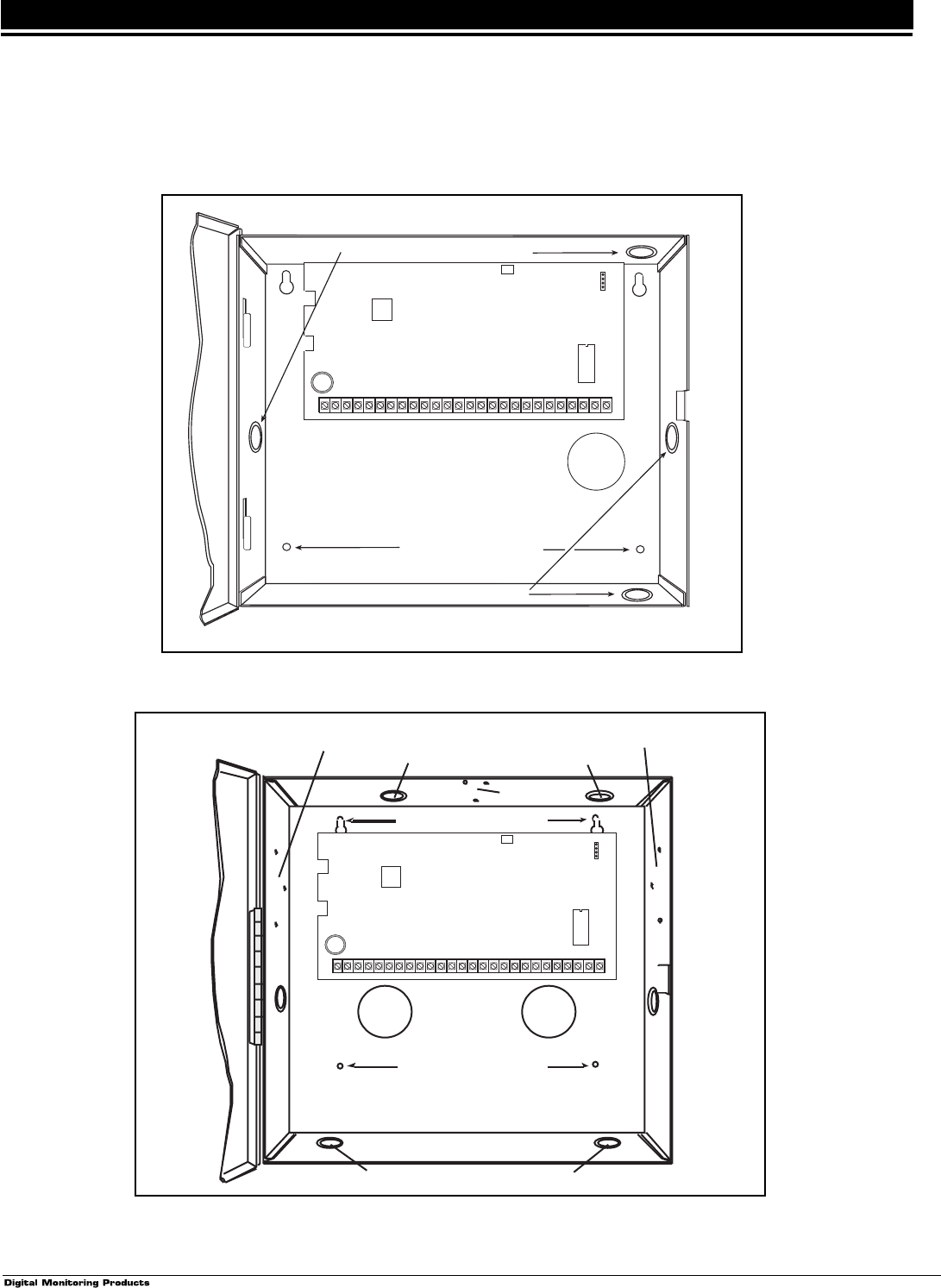
Page 4
Installation
2841 E. Industrial Drive Springfield, MO 65802-6310 800-641-4282
XR10/XR20 Installation Guide
Installation
4.1 Mounting the enclosure
The metal enclosure for the XR10/XR20 must be mounted in a secure, dry place to protect the panel from
damage due to tampering or the elements. It is not necessary to remove the XR10/XR20 PC board when
installing the enclosure.
Figure 2: XR10/XR20 in standard enclosure
Enclosure Mounting Holes
Dual 1/2" and 3/4" Conduit Knockouts
J16
Reset Jumper
AC
1
234
56
78
10 11 12
13
14
15
16
17
18
19
AC +B -B
BELL
GND
SMK
9
RED
YEL GRN BLK
20
21
22 23 24
25
26
Z1
Z2
GND
GND
GND
GND
Z3
Z4 Z5 Z6
Z 7
Z 8
Z 9
Z10+ Z10-
Phone Jack Connector
J4
EPROM Socket
U11
J11
1
2
3
4
Dual 1/2" and 3/4" Conduit Knockouts
Figure 2A: XR10/XR20 in optional 349 Enclosure
Enclosure Mounting Holes
Enclosure Mounting Holes
Dual 1/2" and 3/4" Conduit Knockouts
Tamper Switch
Mounting Holes
Accessory Module
Mounting Holes
Accessory Module
Mounting Holes
Dual 1/2" and 3/4" Conduit Knockouts
Battery Shelf
Wire Access
Openings
J16
Reset Jumper
AC
1
234
56
78
10 11 12
13
14
15
16
17
18
19
AC +B -B
BELL
GND
SMK
9
RED
YEL GRN BLK
20
21
22 23 24
25
26
Z1
Z2
GND
GND
GND
GND
Z3
Z4 Z5 Z6
Z 7
Z 8
Z 9
Z10+ Z10-
Phone Jack Connector
J4
EPROM Socket
U11
J11
1
2
3
4


















