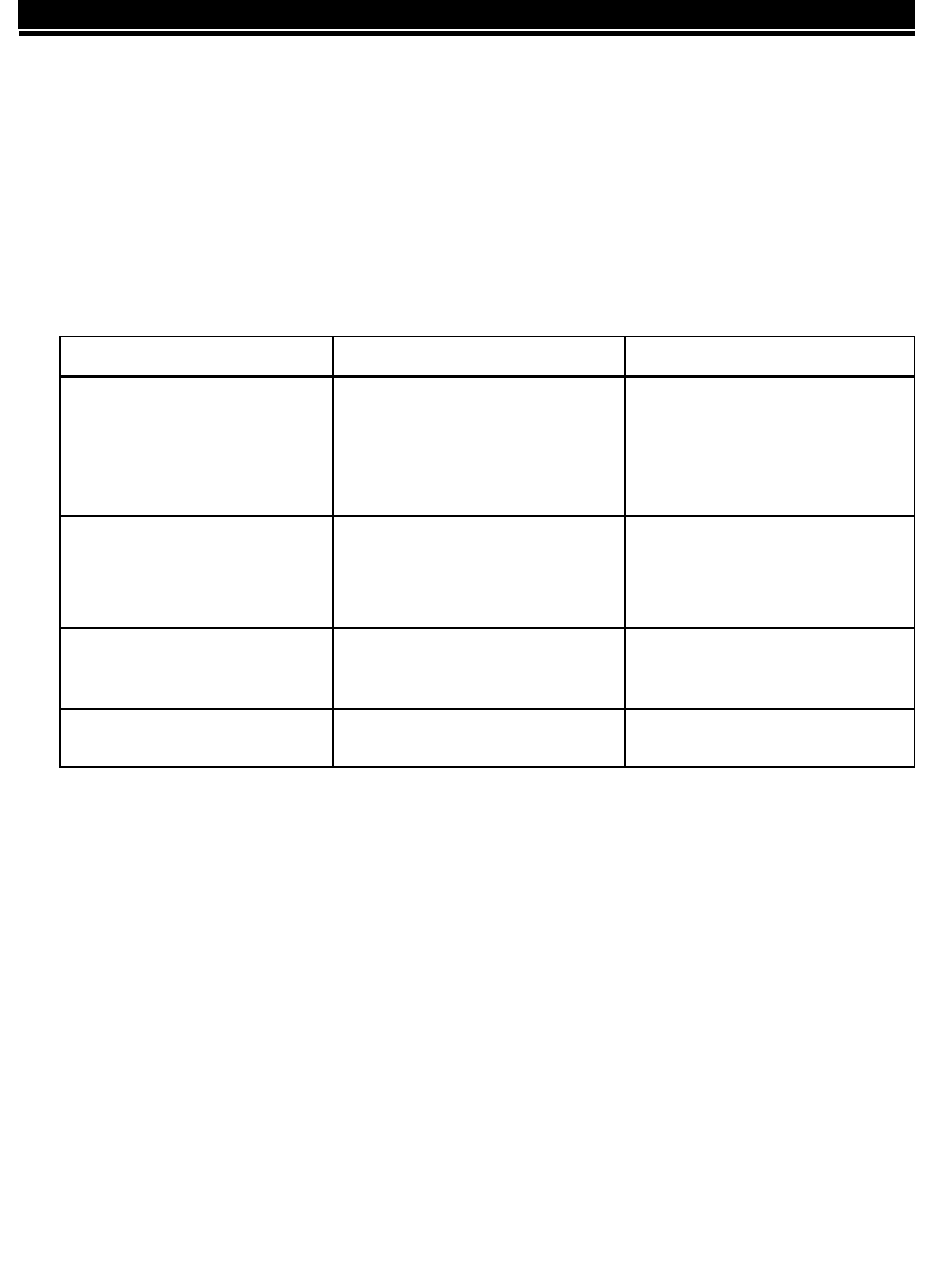
Page 14
Troubleshooting
2841 E. Industrial Drive Springfield, MO 65802-6310 800-641-4282
XR10 Installation Guide
Problem Possible Cause Solution
Security Command keypads
display " SERVICE REQUIRED"
J16 reset jumper is installed.
Open or short on the green data
wire to the keypad.
Bad keypad or zone expander.
Remove the J16 reset jumper.
Check for broken or shorted wires
between the keypad and panel.
Replace with a new or repaired
keypad or zone expander.
Open or short condition on the
yellow data wire.
Bad keypad or zone expander.
Check for broken or shorted
wires.
Replace with a new or repaired
keypad or zone expander.
No jumper installed on phone jack
terminals 2 and 7.
Keypad beeps when keys are
pressed but won't allow the user
to arm or enter the User Menu.
Keypad display is not functional.
When a key is pressed, only a
short beep is emitted.
Keypad displays PHONE LINE
1 TROUBLE.
Install a jumper across terminals 2
and 7 on the phone jack.
Set each keypad to a different
address to match the Device
Setup programming.
Two or more keypads are
assigned to the same address.
CALIFORNIA STATE FIRE MARSHAL SPECIFICATIONS
22.1 Bell output definition
The bell output of the Model XR10/XR20 must be programmed to operate steady on burglary alarms and pulsed
on fire alarms. See sections 7.4A and 7.4B of the XR10 Programming Guide (LT-0230) and XR20 Programming
Guide (LT-0305).
Troubleshooting Section
23.1 Description
This section of the XR10/XR20 Installation Guide provides troubleshooting information for use when installing or
servicing an XR10/XR20 system.
2841 E. Industrial Drive Springfield, MO 65802-6310 800-641-4282
Digital Monitoring Products


















