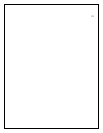6
A. MAIN ON/OFF SWITCH
The ON/OFF SWITCH supplies power to all fireplace functions (Heater/Flame).
B. MAIN POWER INDICATOR LIGHT
The main power indicator light will illuminate, confirming the unit is turned ON.
C. FLAME ACTION CONTROL
Turn the flame action control knob to adjust the flame speed to the desired level.
D. FLAME BRIGHTNESS CONTROL
Turn the flame brightness control knob to increase or decrease the brightness of the flame
and embers.
E. LED INDICATORS
Indicates the current function of the fireplace
F. MANUAL SELECTION BUTTONS
To choose between flame effect setting, flame effect with low heat setting, and flame effect
with high heat setting.
G. HEATER THERMOSTAT CONTROL
To adjust the temperature to your individual requirements, turn the thermostat control
clockwise all the way to turn on the heater. When the room reached the desired
temperature, turn the thermostat knob counter clockwise until you hear a click. Leave in
this position to maintain the room temperature at this setting. For additional heat, turn
clockwise until you hear the click again and the heater will turn on.
NOTE:
The heater may emit a slight, harmless odor when first used. This odor is a normal condition
caused by initial heating of internal heater parts and will not occur again.
RESETTING THE TEMPERATURE CUTOFF SWITCH
This unit is equipped with a thermostat, which controls the temperature of the room. It does
this by turning the heater on and off. The heater is protected with a safety device to prevent
overheating. Should the heater overheat, an automatic cut out will turn the heater off and it will
not come back on without being reset. It can be reset by switching the main ON/OFF SWITCH
to OFF and waiting 5 minutes before switching the unit back on.
7
CAUTION
If you need to continuously reset the heater, unplug the unit and call your local dealer.
C
D
B
A
F
E
G
FIGURE 10