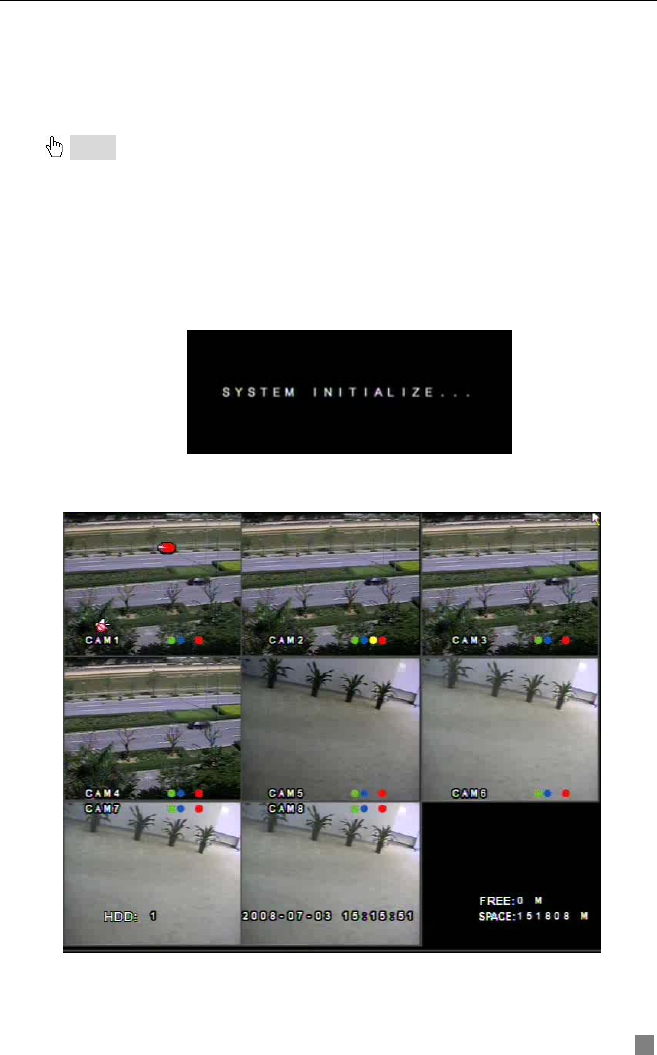
QSTD2400 Series DVR User’s Manual
CHAPTER 3 Basic Operating
Instructions
3.1 Power On/Off
Notice: Before you power on the unit, please make sure all the connections are good.
3.1.1 Starting
There are two ways to start the DVR. One way is to connect the power
source, switch on the power button near the power port on the rear panel,
and the system will start up. The other is to start by the Power button on the
front panel, (this method can only be used if the system is not turned off),
please press Power button 3 to 5 seconds, the system will start normally, and
the screen will display Fig 3.1 System Loading.
Fig 3.1 System Loading
Following that, it will enter in live view with eight screens as shown below:
Fig 3.2 Preview
11


















