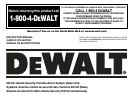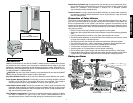System Overview
2
Accessories
Additional accessories for use with the DEWALT Jobsite Security Portable Alarm System
are available at extra cost from your local dealer or authorized service center. If you need
assistance in locating any accessory for Jobsite Security System, contact: SITELOCK LLC,
626 Hanover Pike, Hampstead, MD 21074, visit www.dewalt.com or call customer service
at 1-800-4-D
EWALT (1-800-433-9258).
CAUTION: The use of any other accessory not recommended for use with the D
E
WALT
Jobsite Security Portable Alarm System could be hazardous.
Key Chain Remote Control: Up to six Key Chain Remotes may be added to your system.
Alarm System Mounting Bracket: The bracket is used for mounting the Base Unit and
includes a lock and key for securing the Base Unit once mounted. The molded-in
mounting holes provide for easy installation in corners or flat against a wall.
Indoor Motion Sensor (PIR): This sensor provides a 50' (152m) range of protection with
advanced digital scanning to recognize human movements and size to help prevent
false alarms. Recommended for use in enclosed areas, offices, climate controlled stor-
age and monitoring interior spaces.
Door/ Window Contact Sensor: This sensor is used for monitoring the opening of objects
like doors or windows or a gap of up to 3/8" (10mm). Recommended for use in
enclosed areas, offices, climate controlled storage and monitoring interior spaces.
INDOOR MOTION SENSOR
AND
DOOR/WINDOW SENSOR
CONTAINER SENSOR
CABLE LOCK
Jobsite Security Cable Lock:A unique sensor that enables securing of assets by wrap-
ping a cable through mobile equipment, containers, materials, gates or other remote
assets for protection. Also provides a location for a standard padlock
(not included)
providing added security.
Container Sensor: A unique sensor that enables monitoring of remote metal containers
by measuring vibration. Recommended for use on steel containers, large tool boxes
and tool storage boxes.
Prevention of False Alarms
The majority of alarms that occur are false. These situations happen every day due to
user error, incorrect installation or improper maintenance of the system. False alarms will
limit the responsiveness to the system, and become a general inconvenience. As the
number of false alarms increases, authorities have become less apt to respond to alarm
systems due to this problem. Many of these situations can be avoided by following some
very simple practices.
• Ensure all users are properly trained on the operation of the system.
• Always turn off the system with the Key Chain Remote Control before entering protected
area.
• Lock all protected doors, windows or any other asset attached to a sensor.
• Check that motion detectors are not obstructed. Do not allow sources of heat or sound
in range of the motion or vibration sensors.
• Check that premises are cleared and assets secured before setting the system.
• Turn off all noise sources – radios, compressors, generators, heavy equipment, etc.
• Know how to cancel an alarm or turn off the system before activating.
• If a false alarm is tripped call customer service immediately.
• Test the system on a monthly basis to ensure proper functioning.
• Check cellular signal, power supply, and that sensors are secured on a daily basis.
• Keep the Base Unit plugged in to the wall outlet. When the back-up battery drops below
a certain level, the system will notify the the user through the monitoring service.
During an Alarm