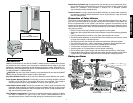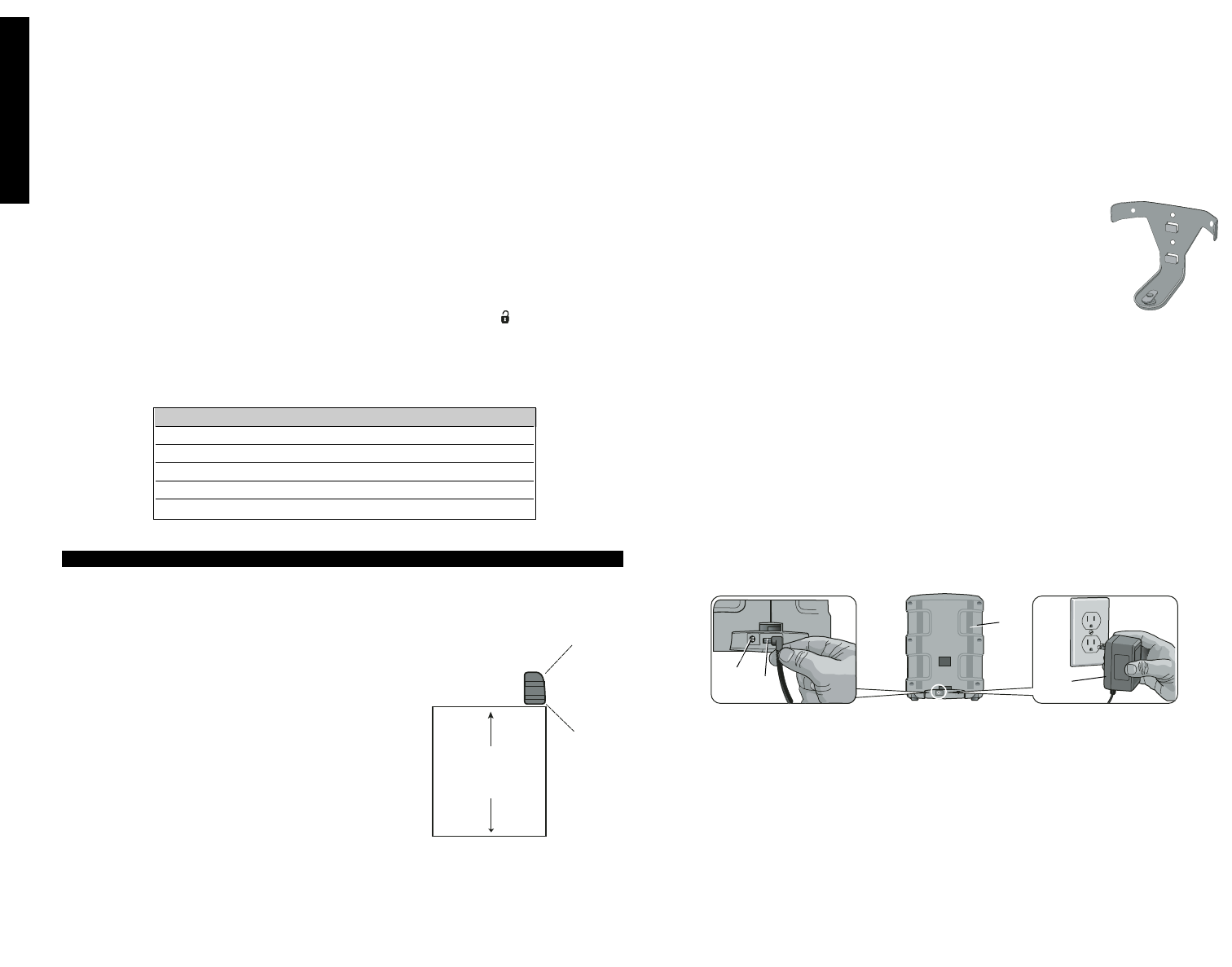
English
3
If the system is armed and it receives either an
Instant
alarm signal from a sensor or
the entry delay time on a sensor has expired, the system shall enter the Alarm State
for 8 minutes.
MONITORING
A call is immediately placed to the monitoring service. The CALL LED will flash to indi-
cate a call is in process. If a different sensor becomes unsecured during the current
8-minute window, another call will be placed. If the cellular radio signal is not available,
it is recommended to use a telephone connection as a back-up.
BASE UNIT
If the strobe and siren are enabled, they will be activated. The CALL LED will be solid
when the call was successful. The CALL LED message will extinguish after 30 sec-
onds.
EVENT LOG
As an alarm occurs, the event is recorded in the event log. The log will record the type
of event, the date and time. To find details on the event log, see Review Event Log.
After operating in the Alarm State for 8 minutes, the system shall return to arming. To
exit the Alarm State enter a valid user code or press the disarm button on the Key
Chain Remote.
Before proceeding, the system will display the alarm that occurred. See Faults for
more information on viewing the fault, clearing the fault and resuming normal status.
NOTE: Please refer to Cell Phone Text Message Codes in the Appendix.
Connecting the Equipment
• Placement of the Base Unit
• Physical Setup
PLACEMENT OF THE BASE UNIT
Height
The recommended height for the Base Unit is
between 3' (.9m) to 6' (1.8m) off the floor. Any
height outside of this range will decrease the sen-
sitivity of the motion detector in the Base Unit. Be
sure that the unit is placed at a height such that any
person accessing the system can easily operate
the keypad.
Edge
If using the Base Unit on a desk, shelf or any other
fixed object, placing the unit near the edge will
maximize the range of the motion detector.
Direction
Face the Base Unit in a direction so that intruders move across the detection zone,
rather than toward or away from the motion sensor in the Base Unit.
SENSOR
RANGE
3' to 6'
(.9m to 1.8m)
INITIAL SETUP
Display Event
Unsecured device x txt Unsecured
Tampered device x txt Tamper
Unsecured base motion Internal PIR trip
Unsecured base vibration Internal vibration trip
System alarm Start of alarm cycle (8 min.)
ALARM CODES (BASE UNIT)
Vibration
The Base Unit contains a vibration sensor. Mount the Base Unit in a location that is
not subject to vibration during the armed state. If the system is armed and both the
motion sensor and vibration sensor are activated, an alarm is sent instantly.
Heat
The motion detector inside the Base Unit is sensitive to heat. To prevent false alarms,
avoid placing in direct or reflected sunlight, or near objects that can be heated
quickly by sunlight. Do not place the Base Unit facing the windows. Do not place the
unit near heating or cooling sources, like heater ducts, air conditioners, or space
heaters.
D
EWALT MOUNTING BRACKET (DS001)
The D
EWALT Mounting Bracket (DS001) is recommended for
mounting and to secure the Base Unit to a wall or corner. The
Mounting Bracket must be purchased separately.
CAUTION: POTENTIAL EQUIPMENT MALFUNCTION OR
FAILURE. This equipment is for indoor use only. Placement in
outdoor conditions can damage the unit.
POWER AND TELEPHONE CONNECTION
The unit must be connected to a power source to begin set up. This will charge the
internal battery. It is recommended that the Base Unit be connected to a telephone line
to provide back-up in the event of cellular reception loss.
Power Connection
CAUTION: POTENTIAL EQUIPMENT MALFUNCTION OR FAILURE. Use only
D
E
WALT power supplies marked for use with this product. Other power supplies may
damage the product.
NOTE: The battery will take up to 24 hours to charge completely. To avoid draining
the battery, do not use an outlet that is controlled by a wall switch. The battery is
designed to be a back-up source of power for up to 8 hours. If the monitoring serv-
ice has been activated, the Base Unit will send a low battery message to the moni-
toring servce approximately 1 hour before the battery is drained. If power is not
restored within that remaining hour, the Base Unit will disarm and shut down.
IMPORTANT: After power has been restored, the Base Unit will not be armed.
1. Connect the power supply connector (A) to the receptacle (B) in the back of the
Base Unit (C).
2. Insert the 120V plug of the power supply (D) into the wall receptacle.
3. The power light will indicate that the system has power.
IMPORTANT: After connecting the unit, the alarm system will not be active until
the initial setup is complete, the sensors are programmed and D
EWALT customer
service registers the system.
IMPORTANT: If the unit is unplugged and not armed, the unit will go into standby
mode after 10 minutes. To return the unit to normal operation, press any key or
plug unit into a wall receptacle.
A
B
C
D