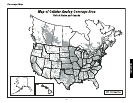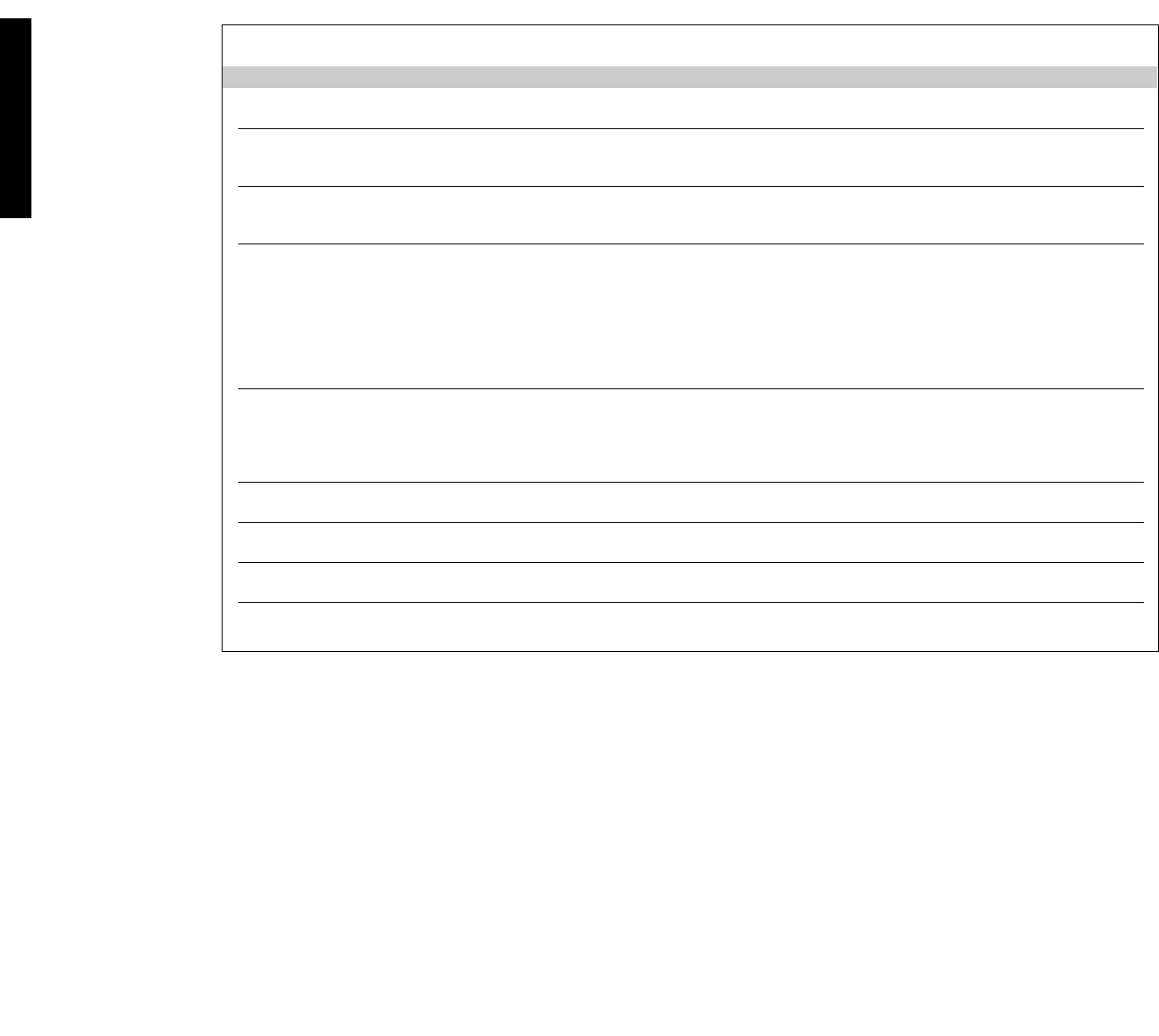
English
25
Troubleshooting Guide
PROBLEM SOLUTION
The LCD screen is blank while the Base Unit The battery must be reset by an authorized D
EWALT service center.
is plugged in.
The LCD screen is blank while the Base Unit If unit is unplugged for 10 minutes, it will be in standby mode.
is unplugged. Press any key or plug unit into a wall receptacle to exit
standby mode.
A different device number appears on the LCD screen. The device has been registered twice. The system will automatically
refer to the device with the lowest device number to which it was
registered.
A device fails a walk test. The signal is not being transmitted to the system.
• First, see if there are metal objects that could be blocking
the radio frequency signal.
• Second, try moving the device to a location closer to the
Base Unit.
• Next, test the device next to the Base Unit. If the device
still does not register, then take the device to an authorized
DEWALT service center.
A device fails to register when you press the The device may not be compatible.
reset button. • First, be sure that it is a D
EWALT accessory.
• Next, check to be sure there is a working battery in the device.
• If it is still not working, take it to a D
EWALT authorized service
center.
The CELL LED is blinking. This indicates that the cellular signal is weak. Relocating the Base
Unit can improve reception.
The cellular radio has been shut down. The signal has been disconnected due to abnormal activity. Call
Cell Radio: SHUTDOWN DEWALT customer service to have the cellular radio re-activated.
The POWER LED is blinking at two flashes The battery is low. If the battery drains below the preset, a call is
per 10 seconds. placed. Plug in the power supply to charge the battery.
All the LEDs on the Base Unit flash continuously There has been a fatal system error. Take it to a D
EWALT authorized
and the system shuts down. service center for repair.