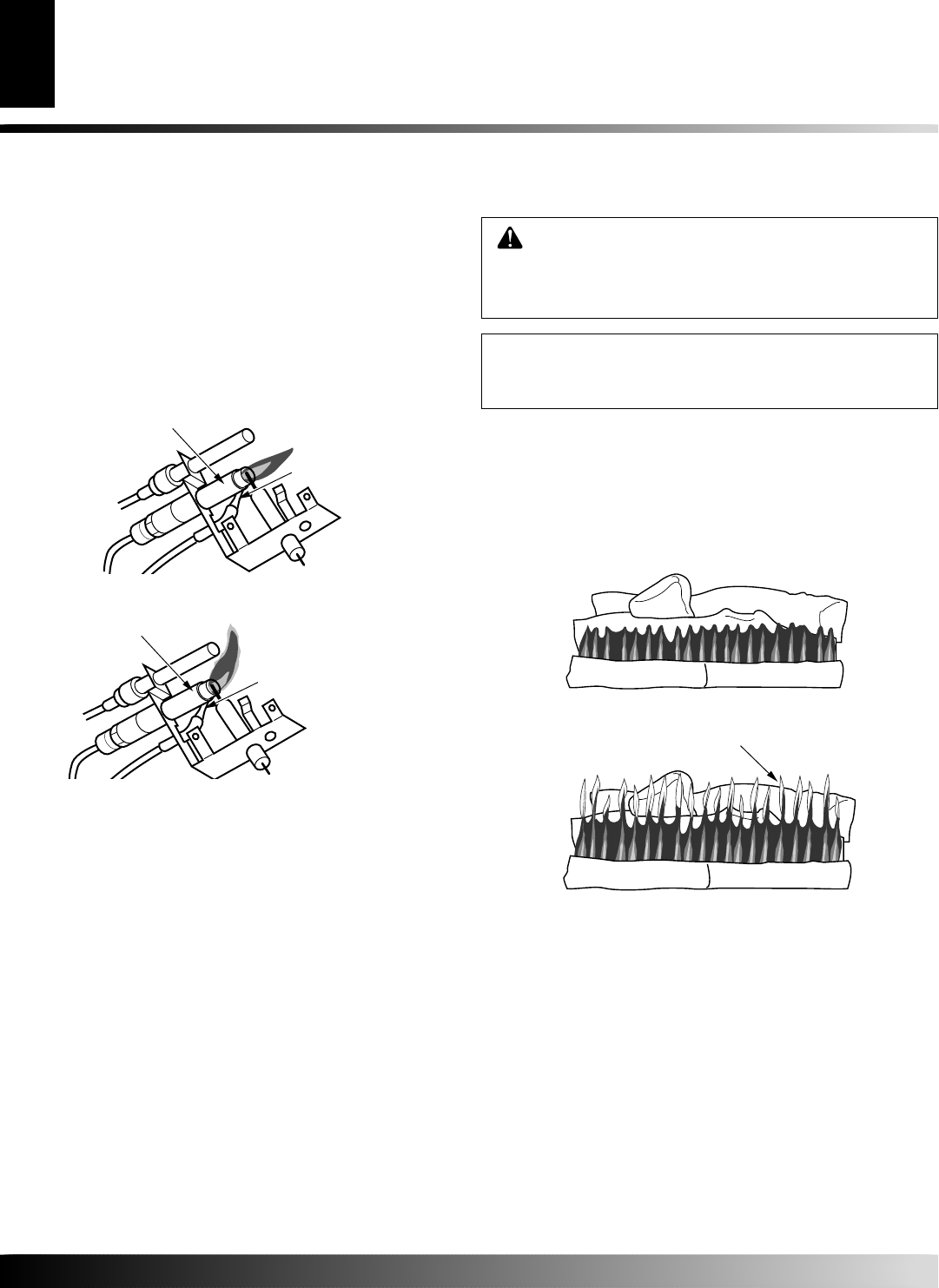
107172
18
For more information, visit www.desatech.com
For more information, visit www.desatech.com
Check pilot flame pattern and burner flame patterns often.
PILOT FLAME PATTERN
Figure 34 shows a correct pilot flame pattern. Figure 35 shows an
incorrect pilot flame pattern. The incorrect pilot flame is not
properly heating the thermocouple. When the thermocouple cools,
the heater will shut down.
If pilot flame pattern is incorrect, as shown in Figure 35
• turn heater off (see To Turn Off Gas to Appliance, page 16)
• see Troubleshooting, pages 20 through 22
INSPECTING BURNERS
INSPECTING BURNERS
Pilot Flame Pattern
Main Burner
Front Burner Flame Pattern
Figure 34 - Correct Pilot Flame Pattern
Pilot Burner
Thermocouple
Figure 35 - Incorrect Pilot Flame Pattern
Pilot Burner
Thermocouple
MAIN BURNER
Periodically inspect all burner flame holes with the heater running.
All slotted burner flame holes should be open with yellow flame
present. All round burner flame holes should be open with a small
blue flame present. Some burner flame holes may become blocked
by debris or rust, with no flame present. If so, turn off heater and let
cool. Either remove blockage or replace burner. Blocked burner
flame holes may create soot.
Figure 36 - Correct Burner Flame Pattern
Yellow Tipping
Figure 37 - Incorrect Burner Flame Pattern
FRONT BURNER FLAME PATTERN
WARNING: If front burner flame pattern shows
yellow tipping, your fireplace could produce increased
levels of carbon monoxide. Follow instructions below.
Yellow flame on rear burner is normal.
NOTICE: Do not mistake orange flames with yellow
tipping. Dirt or other fine particles are burned by
fireplace, causing brief patches of orange flame.
Figure 36 shows correct front burner flame pattern. Figure 37 shows
incorrect front burner flame pattern. The incorrect burner flame
pattern shows yellow tipping at top of blue flame.
If front burner flame pattern is incorrect, as shown in Figure 37
• turn fireplace off (see To Turn Off Gas to Appliance, page 16)
• see Troubleshooting, pages 20 through 22


















