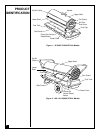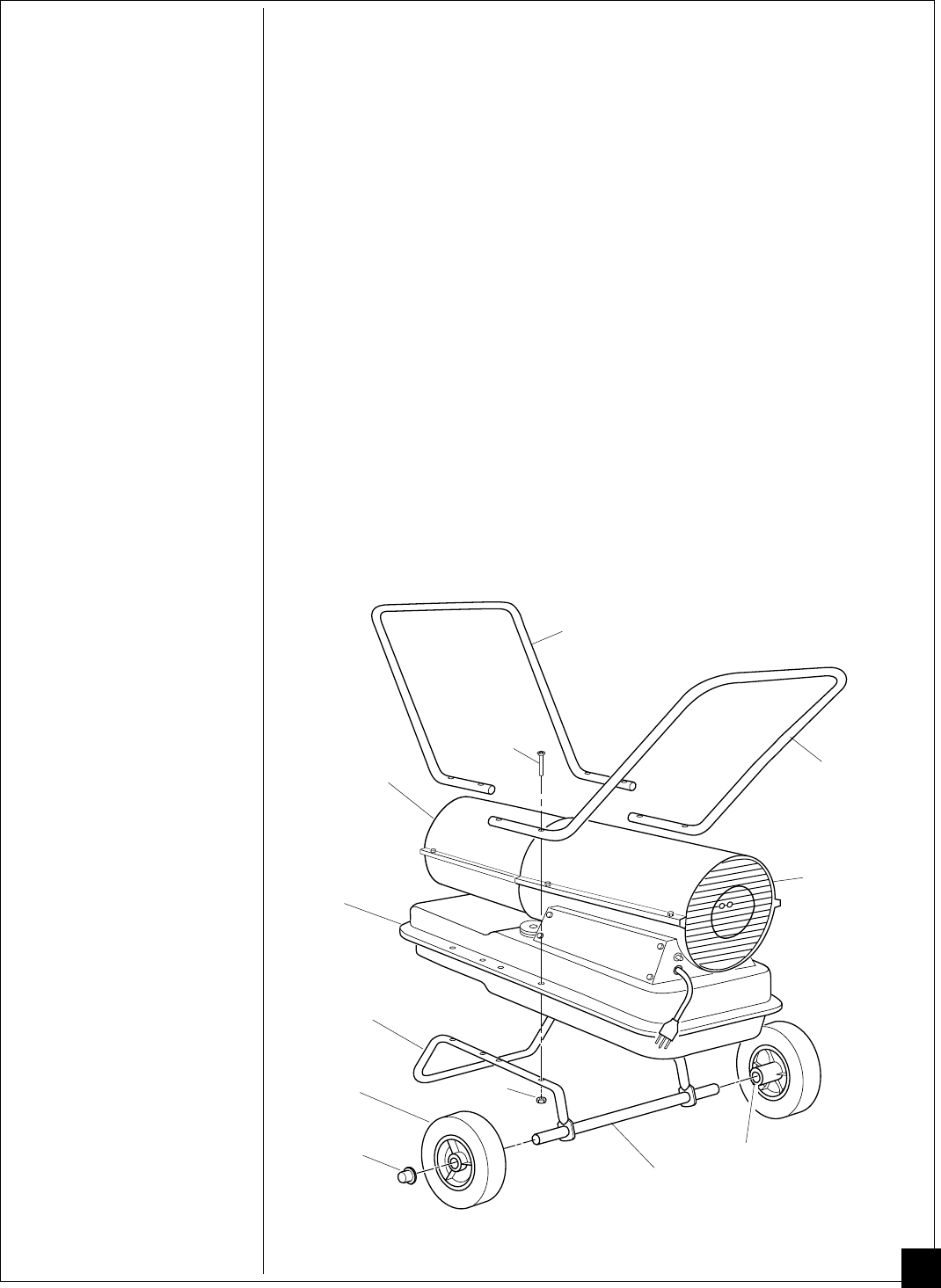
5
099176
These models are furnished with wheels and a front handle. Some models are
furnished with a rear handle also. Wheels, handle(s), and the mounting hardware
are found in the shipping carton.
Tools Needed
• Medium Phillips Screwdriver
• 3/8" Open or Adjustable Wrench
• Hammer
1. Slide axle through wheel support frame. Install wheels on axle.
IMPORTANT:
When installing wheels, point extended hub of wheels toward
wheel support frame (see Figure 3).
2. Place cap nuts on axle ends. Gently tap with hammer to secure.
3. Place heater on wheel support frame. Make sure air inlet end (rear) of heater is
over wheels. Line up holes on fuel tank flange with holes on wheel support
frame.
4. Place front handle (and rear handle if provided) on top of fuel tank flange.
Insert screws through handle(s), fuel tank flange, and wheel support frame.
Attach nut finger tight after each screw is inserted.
5. After all screws are inserted, tighten nuts firmly.
1. Remove all packing items applied to heater for shipment.
2. Remove all items from carton.
3. Check items for shipping damage. If heater is damaged, promptly inform dealer
where you bought heater.
ASSEMBLY
(For 100,000, 110,000, and
150,000 BTU/Hr Models Only)
UNPACKING
ASSEMBLY
PFA/PV 018
Front
Handle
Rear
Handle
Wheel
Support
Frame
Wheel
Extended
Hub
Hot Air
Outlet
Fuel
Tank
Flange
Screw
Nut
Cap Nut
Axle
Air
Inlet
Figure 3 - Wheel and Handle Assembly, 100/110/150,000 BTU/Hr Models Only