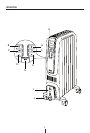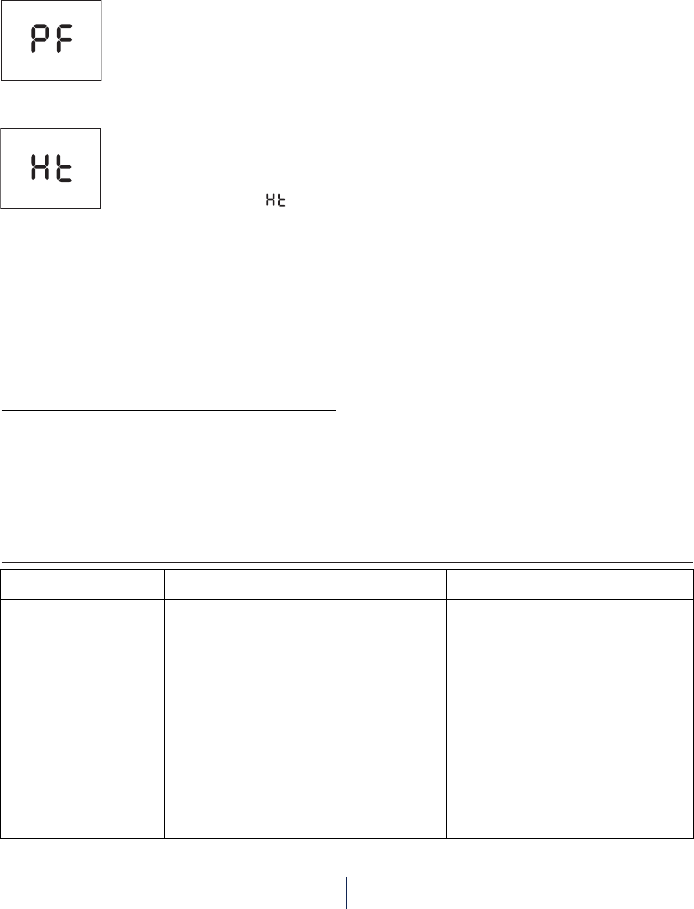
6
when the unit is in standby position, press and hold the "+"
and "ECO" keys for at least 10 seconds, then release.
The change of scale will be indicated by two short beeps.
Alarms
The appliance has a diagnostic system that makes it possible
to signal malfunctions.
In case of problems, the display will show an alarm message:
(Product failure)
With this alarm the appliance does not
operate. Check if the appliance is correctly
positioned. If the problem persists, contact
the nearest Customer Experience.
(High temperature)
When the product’s internal temperature
is too high, the heating power will
progressively and automatically be
reduced. The display shows for two
seconds, on and o. To remove the cause
of this alarm check that the unit is not
covered or obstructed.
Safety device
A safety device shuts the radiator down in the case of
overheating. To start the radiator up again, contact Customer
Experience. See enclosed guarantee leaet.
MAINTENANCE AND SERVICE
Before performing any operations on the appliance, always
unplug from the mains socket and leave to cool.
Wipe the radiator with a soft damp cloth without using
detergents or abrasives. If the radiator is not to be used for
a long period of time, wrap the cable around the cable tidy
and store the appliance in a dry place. This appliance has
been made to last many years without problems. In the
event of malfunction or doubt, do not try and repair on your
own. There would be the danger of re or electric shock.
Please refer to the enclosed guarantee leaet for service and
assistance details.
TROUBLESHOOTING
PROBLEM CAUSE SOLUTION
The appliance doesn't
work
- Be sure it is plugged in and that the electrical
outlet is working.
- Check for any obstruction.
- The temperature may be set too low.
- The Key lock may be activated.
- Plug into the power outlet.
- Remove the obstruction and let the
appliance cool down. If the appliance
doesn't work please contact
Customer
Experience.
- Set the temperature to a higher position.
- See the section "Key lock".