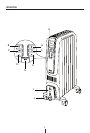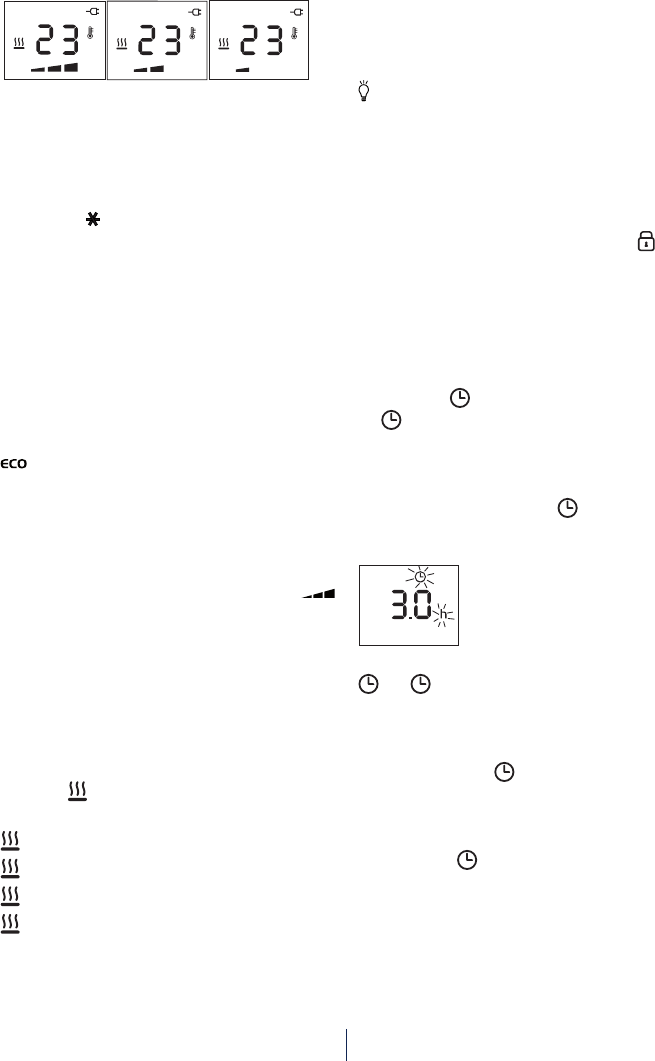
5
on the display) will increase or decrease by 1°C.
Keeping the + or - button depressed the value will increase
or decrease rapidly.
The appliance allows to set the temperature from 5° to 28°C.
Anti-freeze function
Setting the temperature to 5°C with the "-" button, the
appliance will activate the Antifreeze function. The display
will show the symbol, in this way the appliance will
turn on automatically, at the max power, only if the room
temperature falls below 5°C, to prevent freezing conditions.
If you wish to go back to the Heating function, press the "+"
button once.
Eco function
When this function is active the appliance automatically sets
the most appropriate power level to guarantee optimum
comfort while reducing energy consumption. To activate this
function press the "ECO" (H) button. The display will show
symbol.
If the selected temperature is much higher then the actual
room temperature, the appliance will start automatically and
heat the room rapidly.
The appliance will automatically select the most economical
power level (MAX-MED-MIN-OFF).
If MAX power level has been selected using the
button, the appliance will cycle between: MAX-MED-MIN-
OFF.
If MED power level has been selected, the appliance will cycle
between: MED-MIN-OFF.
If MIN power level has been selected, the appliance will cycle
between: MIN-OFF.
Working indicator
The symbol indicates the heating status by means of its
colors.
RED: the unit is heating at the maximum power.
YELLOW: the unit is heating at the medium power.
GREEN: the unit is heating at the minimum power.
absent: the unit is not heating.
Brightness of the display
The appliance allows two dierent brightness settings for the
display.
The highest is active when any key button is pressed.
After a few seconds of keyboard inactivity, the brightness will
decrease to the operating brightness level.
This lower level can be adjusted by means of the light button
(G). Press the light button repeatedly until the desired
brightness is reached (three brightness levels available).
Key lock
In order to avoid accidental operation, you can lock the
keyboard using the keylock function.
To activate this function press buttons + and - together for
at least 3 seconds. The display shows the symbol and a
double acoustic signal will be emitted. To deactivate the
function proceed in the same way.
Timer function
This function can be activated in two dierent ways.
Delayed start: With the appliance on-standby, press the
timer button (F) .
The symbol is displayed ashing together with the hours
left before the appliance comes on.
Change the hours using the + and - buttons, then wait a few
seconds for the program to be stored.
The display will return to o and the symbols remains on.
When the programmed time has elapsed, the appliance will
come on with the previous settings.
Delayed stop: with the appliance on, press the timer button
. The symbol is displayed ashing together with the
hours left before the appliance goes on-standby. Change the
hours using the + and - buttons, then wait a few seconds for
the program to be stored.
The current settings and symbol are displayed.
At the end of the set time the appliance switches on-standby
automatically. To go back to operating without the timer,
press the timer button twice.
The timer symbol disappears from the display.
Note: the time is settable from 0.5 to 24 hours.
Changing of the temperature scale
The display can show the temperature in both °F (Fahrenheit)
and °C (Celsius). To select the desired temperature scale,