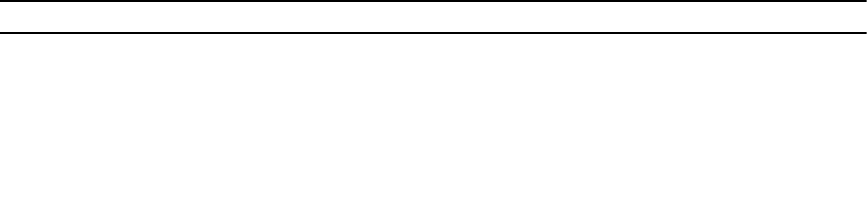
• Directly enumerate the CIM_PhysicalComputerSystem from the console without any prior knowledge
of a particular class.
• Use a registered profile to enumerate the implemented features.
• Invoke certain method based on implemented features.
For more information about viewing the managed computer system using PCSV, see the Physical
Computer System View profile document available at en.community.dell.com/techcenter/systems-
management/w/wiki/1906.dcim-library-profile.aspx.
Job management
Lifecycle Controller allows you to create, schedule, track, and manage system management tasks that are
referred to as “jobs”.
A single job or array of jobs can be run immediately or scheduled to run later. Multiple jobs are listed in
the order of job execution sequence. If a system must reboot at the scheduled start time, a reboot job
must be added to the job list.
Remote Services provides the following functions to manage Lifecycle Controller jobs:
• Creating Jobs — Create specific types of jobs to apply configurations.
• Scheduling Jobs and Job Queues — Run multiple jobs in a single restart of the system using the
SetupJobQueue() method. If a job is created without setting the start time, use the SetupJobQueue()
method to set the schedule and order of execution. The job is set up for execution at the time that
was specified.
• Deleting Jobs — Delete a specified existing job or all jobs at once.
• Reporting all Jobs — Report all jobs using a single command.
• Reporting scheduled Jobs — Generate a report of all scheduled jobs using a selection filter of
JobStatus = Scheduled.
Job types
There are two types of jobs, system-created jobs (implicit) and user-created jobs (explicit):
• System-created jobs are created when you run specific Remote Services tasks. For example, Remote
Services features such as export hardware inventory, export license, create persistent storage
partition, and so on create a job and return the job ID. Polling the job status determines the
completion status of the task.
• User-created jobs such as CreateTargetedConfigJob, CreateRebootJob, and InstallFromURI are used
to apply user configurations for RAID, NIC, BIOS, and so on. They can be scheduled to run
immediately or at a scheduled time.
Table 1. System and User Created Jobs
System-created jobs User-created jobs
• Export Factory Configuration
• Export Hardware Inventory
• Export Lifecycle log
• vFlash (Initialize)
• vFlash (Create Partition)
• vFlash (Format Partition)
• RAID configuration
• BIOS configuration
• NIC configuration
• iDRAC configuration
• System configuration
• Software update (BIOS, NIC, RAID, and so on)
22


















