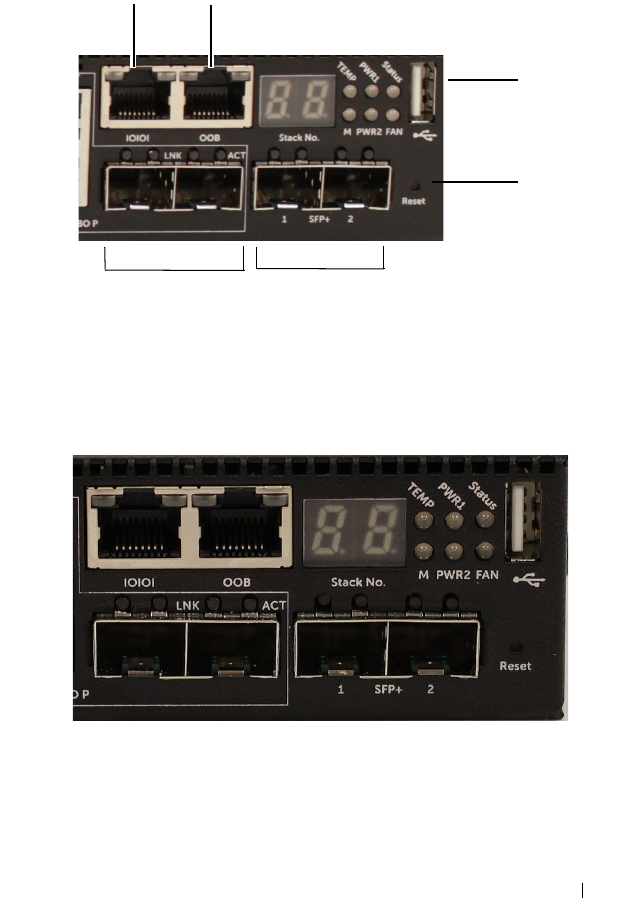
Getting Started Guide 33
Figure 1-14. Additional N30xx Series Ports
The N30xx front panel above also contains a reset button (pinhole) and
several status LEDs. See Figure 1-14.
Figure 1-15. N30xx Close-up
The N30xx/N3024F/N30xxP front panel in Figure 1-15 displays status LEDs
for over-temperature alarm, internal power supply 1 and switch status on the
top row. The bottom row of status LEDs displays stack master, internal power
supply 2 and fan alarm.
Combo Ports
Reset Button
USB Port
Console Port Out-of-Band Management Port
SFP+ Ports


















