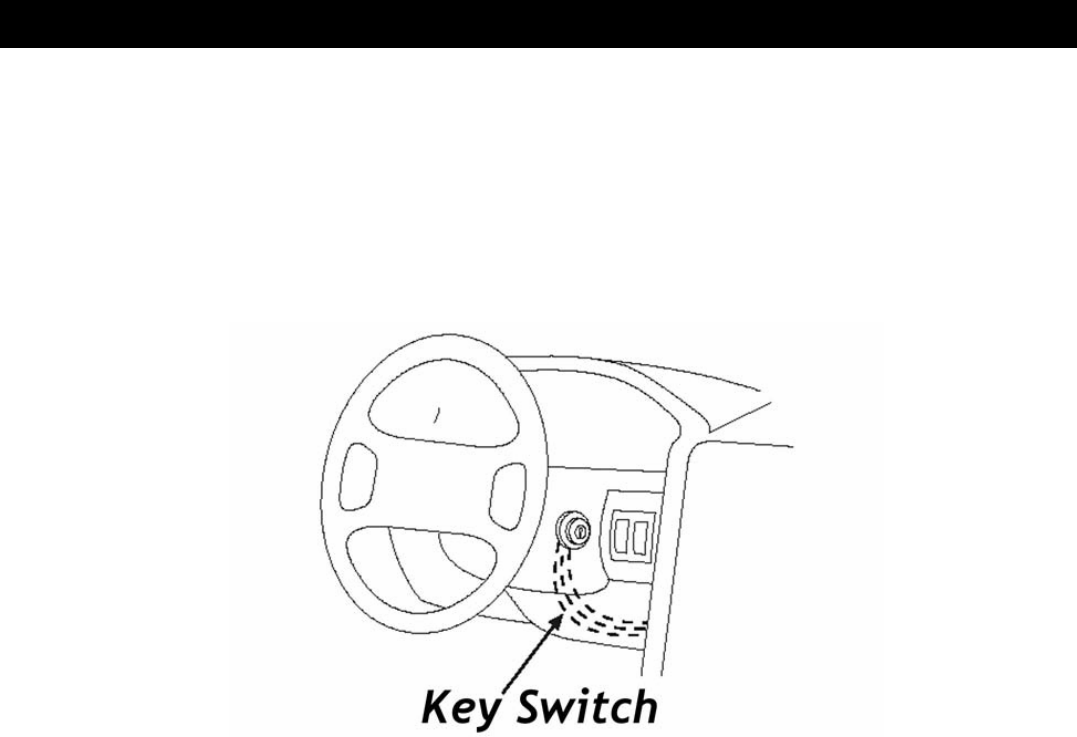
6
INSTALLATION
Locating Vehicle Power
The TRAKNET has an internal power management program that monitors the
vehicle power at all times. The internal power management program is continuously
looking at the condition of the vehicle battery in order to detect the state of the
vehicle operation. The TRAKNET determines the state of the vehicle power by
detecting changes in the battery voltage over time. It is critical in this installation that
the vehicle power be taken from a source as close to the battery as possible.
Possible sources besides the direct connection to the battery are the main fuse block
panel or the point where the vehicle charging circuits are connected to the 12-volt
system. a Connect the red lead or fuse end of the power cable to the +12 volt vehicle
power. The power cable can be shortened if needed but be sure to also install the in
line fuse. Connect the black lead to the vehicle chassis (ground). If you need to
shorten the power cable or reconnect the in-line fuse, the wires can be removed and
reattached by unscrewing the ends of the fuse holder and inserting the new wire.
The holder accepts a 1/ 4-inch striped stranded wire. Tighten the fuse holder ends by
securely tightening by hand.
*Improper connection could result in numerous “Start up test” notifications,
and increased usage on monthly billing.
Powering the Unit for the First Time
*Disconnect the backup battery if it is installed. Connect the two coax cables from
the combo antenna (securely) and connect the vehicle’s 12-volt power and observe
the LED on the Module. During the initial 15 minutes after +12 volts is connected to
the Module, the LED should flash green at the rate of 1 second “on”, 5 seconds “off”,
this feature is designed for installation test purposes (15 minute Start-Up).














