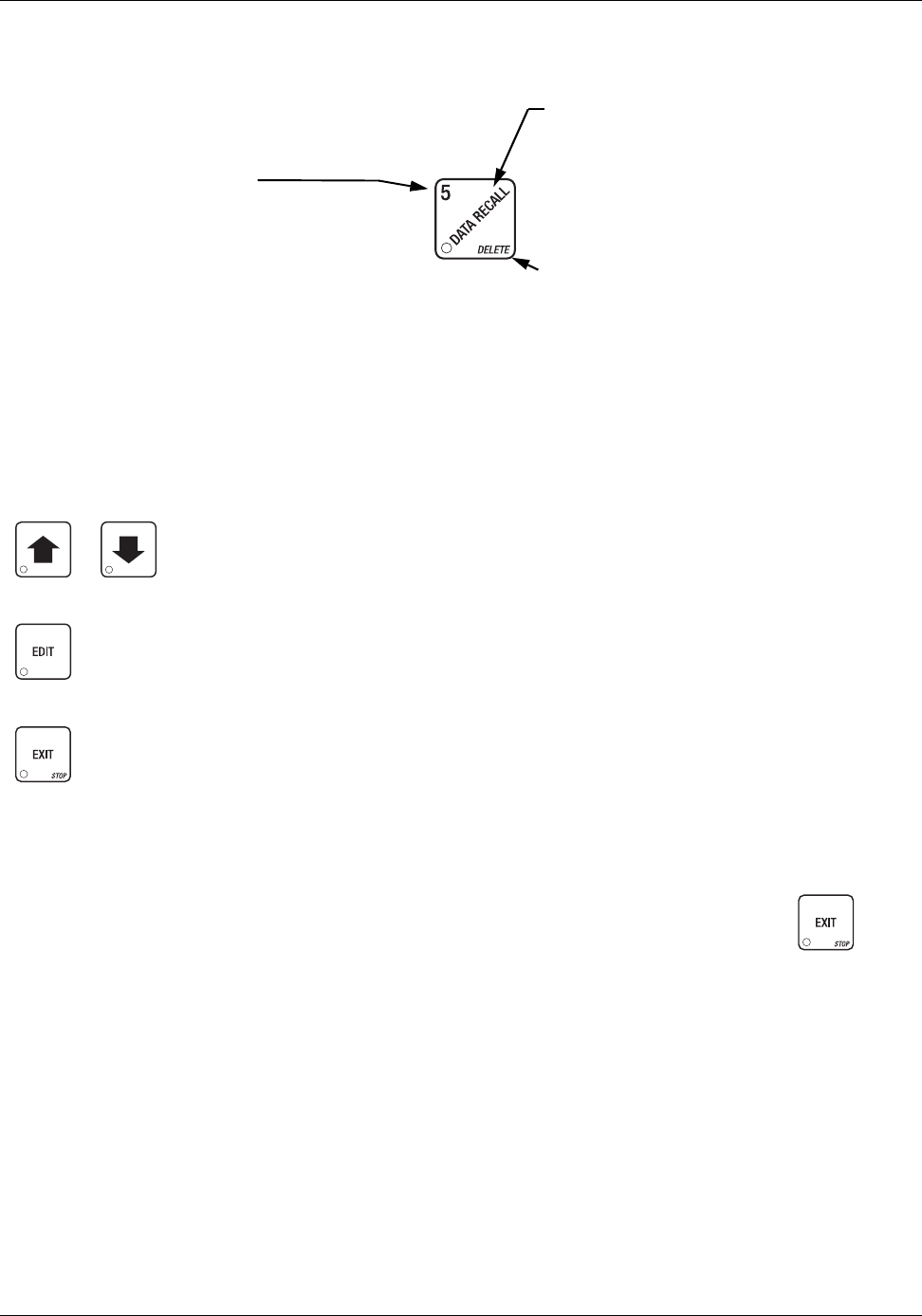
Refreshment Center Operators’ Guide Programming Intro
December 2004 51 4800006
The Function Keys
The keys on the control panel can have up to three functions:
Other Keys
The MOVEMENT keys on the control panel let you move inside a mode, and back and forth
between modes. To see how these keys let you move around, study the flow diagram on the
next page.
One Last Thing:
When you see the word CONTINUE at the end of a function, it means to press until
you return to the standby message.
The up and down arrow keys are your "legs", which let you move up and down
the list of tasks. These keys are what let you continue from one step to the next
in programming procedures.
This is your "activate" or "choose" key. It "opens a door" to additional
information and lets you begin a programming task once you are inside of a
mode. Sometimes, it is used as a toggle switch to show you your choices
during a programming task.
This is your "end" key. Pressing it one or more times will move you back to the
start of the mode, or all the way back to the standby message.
T
HE NUMBER
y
ou might be asked to enter a
n
umerical value. pressing this
k
ey will enter a "5".
THE PRIMARY PURPOSE
this is the main job of the ke
y.
from the standby message, it w
ill
allow you to enter a programmin
g
mode. in this example, you ca
n
view stored sales data.
THE SECONDARY PURPOSE
this is the key's "second job". fo
r
example, this key can be used
to
delete a character when you a
re
editing custom messages.


















