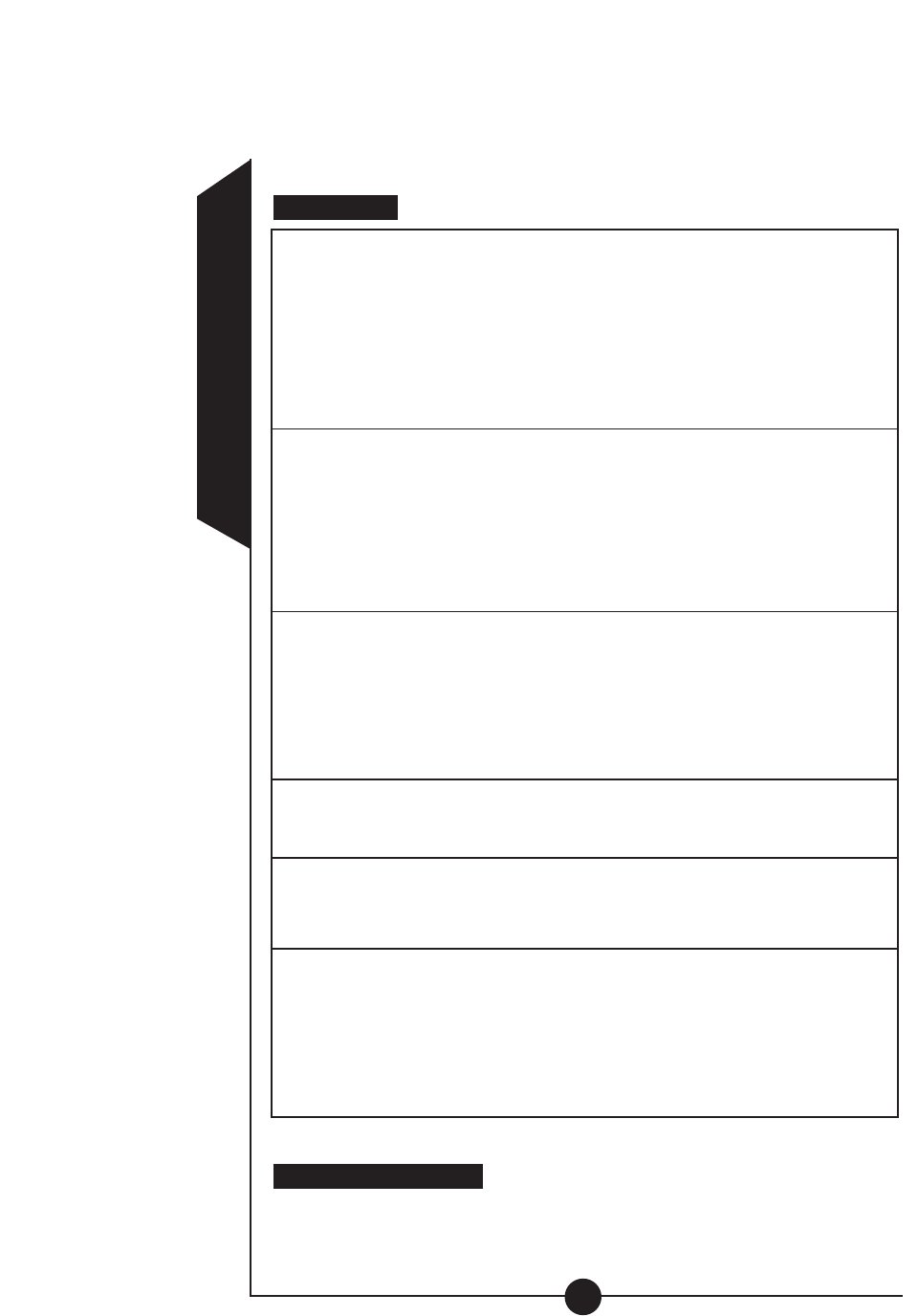
What to do if . . .
Five year limited warranty
Cooper Lighting (“the Company”) warrants this product (“the product”) against
defects in material or workmanship for a period of five years from date of original
purchase, and agrees to repair or, at the Company’s option, replace a defective
6
ENGLISH
OUTDOOR LIGHT DOES
NOT COME ON WITH
MOTION AT NIGHT
OUTDOOR LIGHT
COMES ON FOR NO
APPARENT REASON AT
NIGHT
LIGHT STAYS ON AT
NIGHT AND DOES NOT
TURN OFF
LIGHT CONTINUOUSLY
BLINKS ON AND OFF AT
NIGHT
LIGHT IS ON DURING
THE DAY
CANNOT ACTIVATE
DUSK TO DAWN MODE
AT NIGHT (OVERRIDE)
Is there power to the fixture?
• Check to see that the circuit breaker has not been tripped.
• Be sure the wall switch is in the “ON” position.
• Be sure that the bulb is not burned out or broken.
Is the surrounding external ambient light too bright? (If so the
unit may think it’s daytime.)
• Re-aim the head.
• Relocate or reposition the unit away from the light.
TURN OFF POWER BEFORE CONTINUING.
Is the wiring to the fixture loose?
• Check wiring, and reconnect if necessary using wire nuts
provided.
Is there motion in the detection zone?
• Make sure the sensor is not picking up moving objects such
as trees, traffic, etc.
TEST FOR YOURSELF.
• Cover the sensor lens with cardboard to prevent sensor
from detecting motion. If the light stays off, something in
the detection zone is triggering the sensor.
• If this is the case, reduce the sensitivity.
• Reposition motion sensor.
*If the light stays on with sensor lens covered, contact
customer service.
Is there motion in the detection zone?
• Make sure the sensor is not picking up moving objects such
as trees, traffic, etc.
• If this is the case, reduce the sensitivity.
• Reposition motion sensor.
If there is no motion, then the unit may be in the override mode.
• Turn the light switch to the “OFF” position for 40 seconds,
and then back to the “ON” position. This will send the unit
back into the AUTO mode.
*If the light continues to stay on, contact customer service.
The light given off from the unit’s own lamp is affecting the
motion sensor.
• Re-aim lamp.
• Reposition motion sensor.
Is the switch on the bottom of the motion sensor in the test
mode?
• Move the switch to the AUTO 4 or 12 position.
Is the motion detector shadowed?
• Reposition motion sensor.
Is the surrounding external ambient light too bright? (If so the
unit may think it’s daytime.)
• Re-aim the head.
• Relocate or reposition the unit away from the light.
Are you allowing adequate time to enter the dusk to dawn
mode?
• Turn power on and off twice within 3 seconds
Is there more than one fixture on an indoor wall switch?
• If so, put them on separate switches.


















