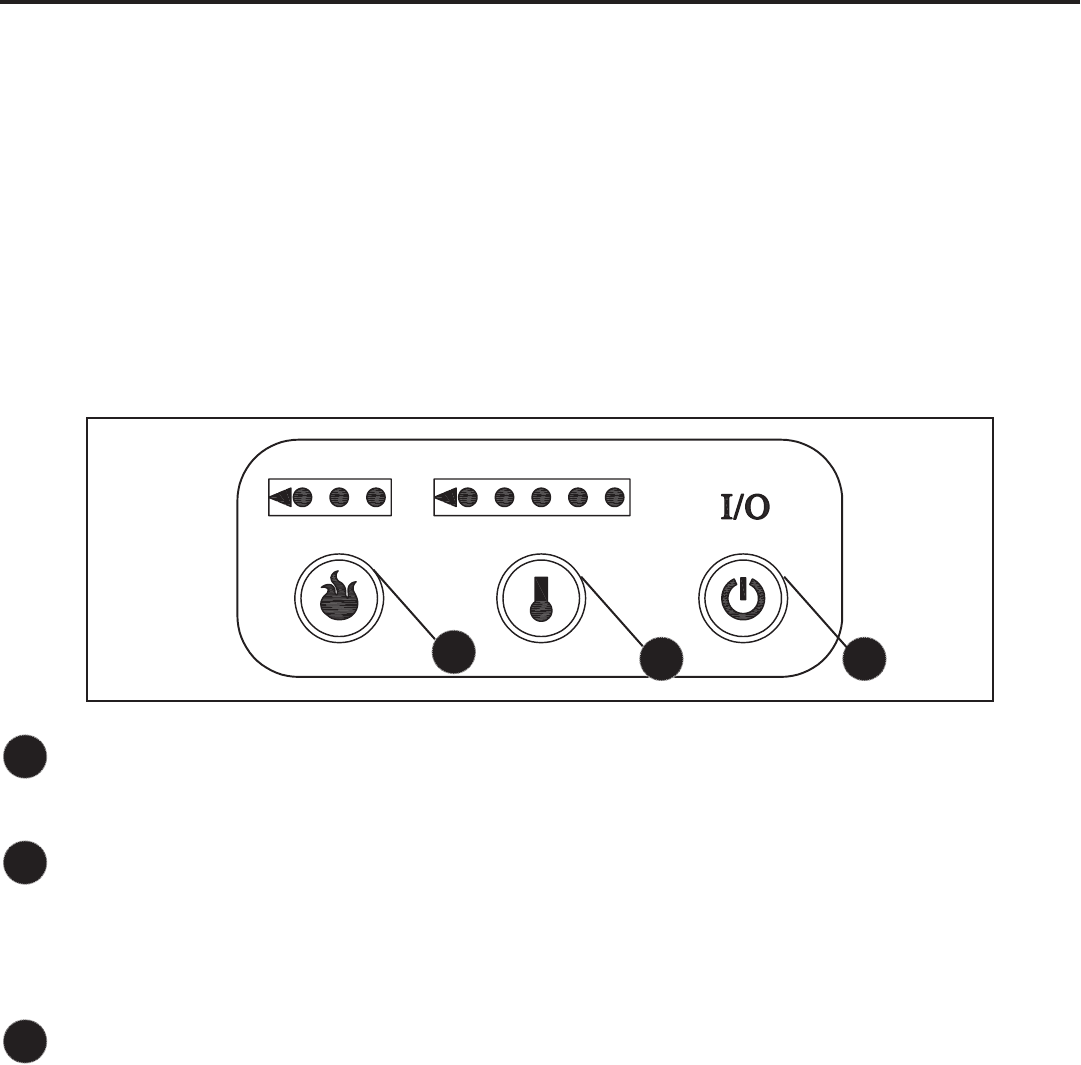
9
OPERATING INSTRUCTION
Thelogsetconvenientlyfeaturesseparatecontrolsforameeffectandforheatercontrol.
This allows you to operate the unit in two (2) different modes:
• As a full-featured log set-bothameeffectandheaterareon.Thismodeallowsyoutoenjoythe
lookoftherealongwiththeheatoutputofaheater.
• As a visual effect-onlytheameeffectison,theheaterisoff.Werecommendthismodefor
warmweatherapplication,whenyouwanttheambianceofare,withoutanyheatoutput.
The log set control functions can be accessed in two (2) ways:
• Usingthecontrolpanelbuttons,locatedonthelowerright-handcornerofthelogset.
• Usingthemultifunctionremotecontrolunit.
Figure 3
1
2
3
1
3
2
Main Power Button:
This button supplies power to all the functions of the log set. The Main power button must be in
the ON position, either from the remote or controls on the log set for the functions to work.
Heater Control Button:
This button controls the heater ON/OFFand5temperaturemodesfromLowtoHigh.Whenthe
heaterisrstturnedon,itwillcomeonatthelowestroomtemperaturesetting.Thelogsetwill
remember the last heat setting and in later use the heater will start at that setting, unless power
to the unit has been interrupted. Each time the Temperature button is pressed, the temperature
set point increases, allowing you to adjust the ambient temperature.
Flame Control button:
ThisbuttoncontrolsthebrightnessoftheameeffectwithsettingsatHigh,MediumandLow.
Whenthelogsetisrstturnedon,theamewillcomeonatthehighestsetting.Thelogsetwill
rememberthelastamesettingusedandinlaterusetheamebrightnesswillstartatthatset-
ting, unless power to the unit has been interrupted. Each time the Flame button is pressed, the
amebrightnessdecreases.Theonlywaytoturnofftheameeffectcompletelyistoturnoffthe
Main Power button.


















