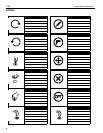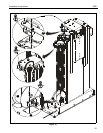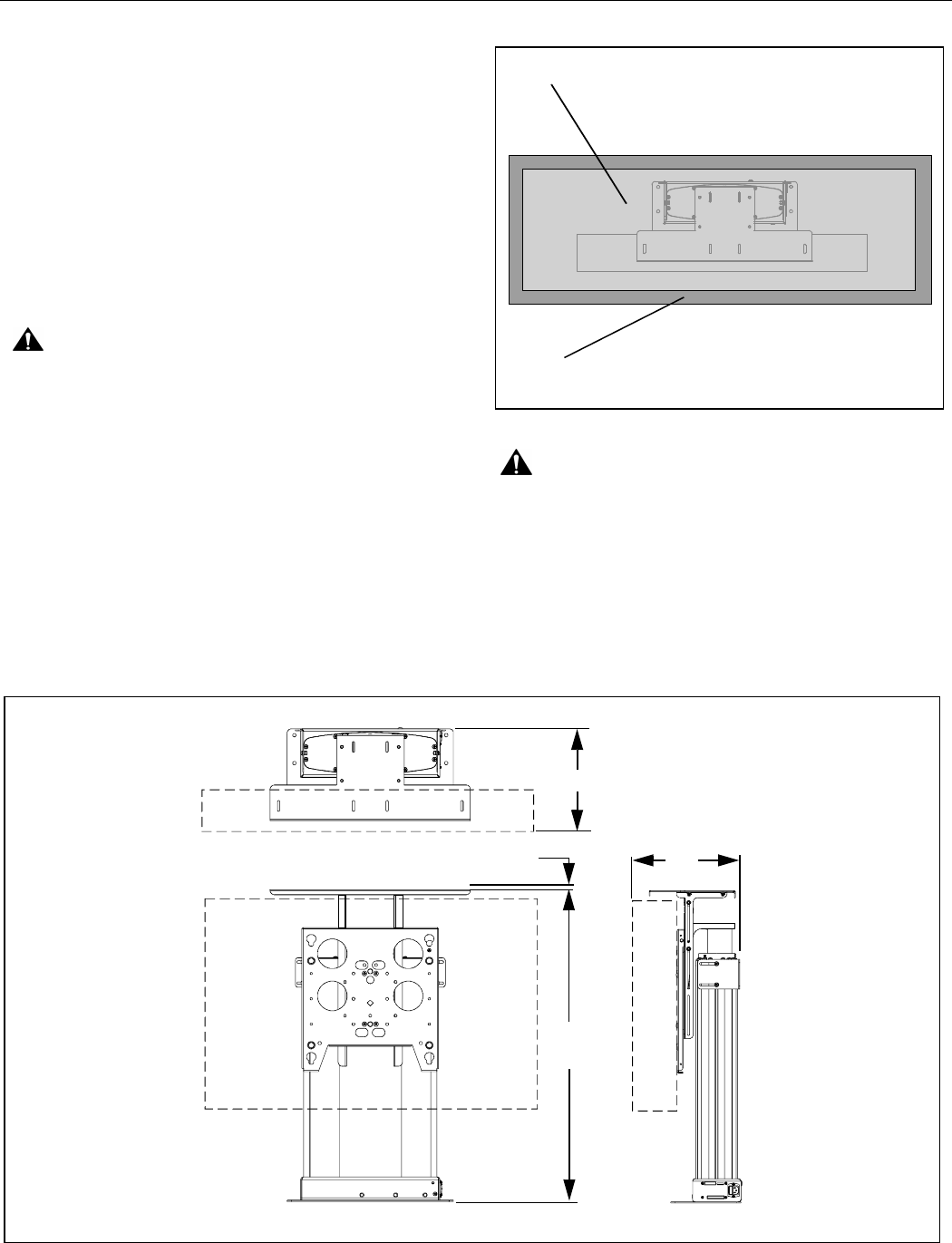
Installation Instructions CM2
9
NOTE: With the mount configured for the display and the
display installed, it is now possible to calculate the
minimum I.D of the cabinet.
Determining Minimum I.D. of Furniture
1. Measure and record distance "A" in figure below.
(See figure 16)
2. Measure and record distance "B" from figure below. This is
the material thickness of the cover that will be mounted to
the CM2. (See figure 16)
3. Add measurements from step one and two together. The
total is the minimum inside height of the furniture.
4. Measure and record distance "C" in figure below. This
dimension is from the back side of the CM2 vertical
mounting bracket to the furthest point forward on the
display. (See figure 16)
CAUTION: IMPROPER FIT TOLERANCES CAN CAUSE
AREAS OF MOUNT OR FURNITURE TO COLLIDE WHEN
OPERATING THE MOUNT CAUSING SERIOUS DAMAGE
TO EQUIPMENT! Always provide for adequate tolerances
when building cabinet esopecially between base and cover.
(See figure 15)
Figure 15
WARNING: EXCEEDING STATED WEIGHT LIMITS OF
THE CM2 CAN LEAD TO SERIOUS PERSONAL INJURY
OR DAMAGE TO EQUIPMENT! The weight of furniture cover
must be calculated into the total weight being placed on the
mount a total not exceed 180lbs (82 kg) the maximum
capacity of the CM2.
Cover
Base
Figure 16
A
B
C
C