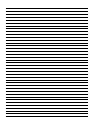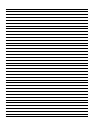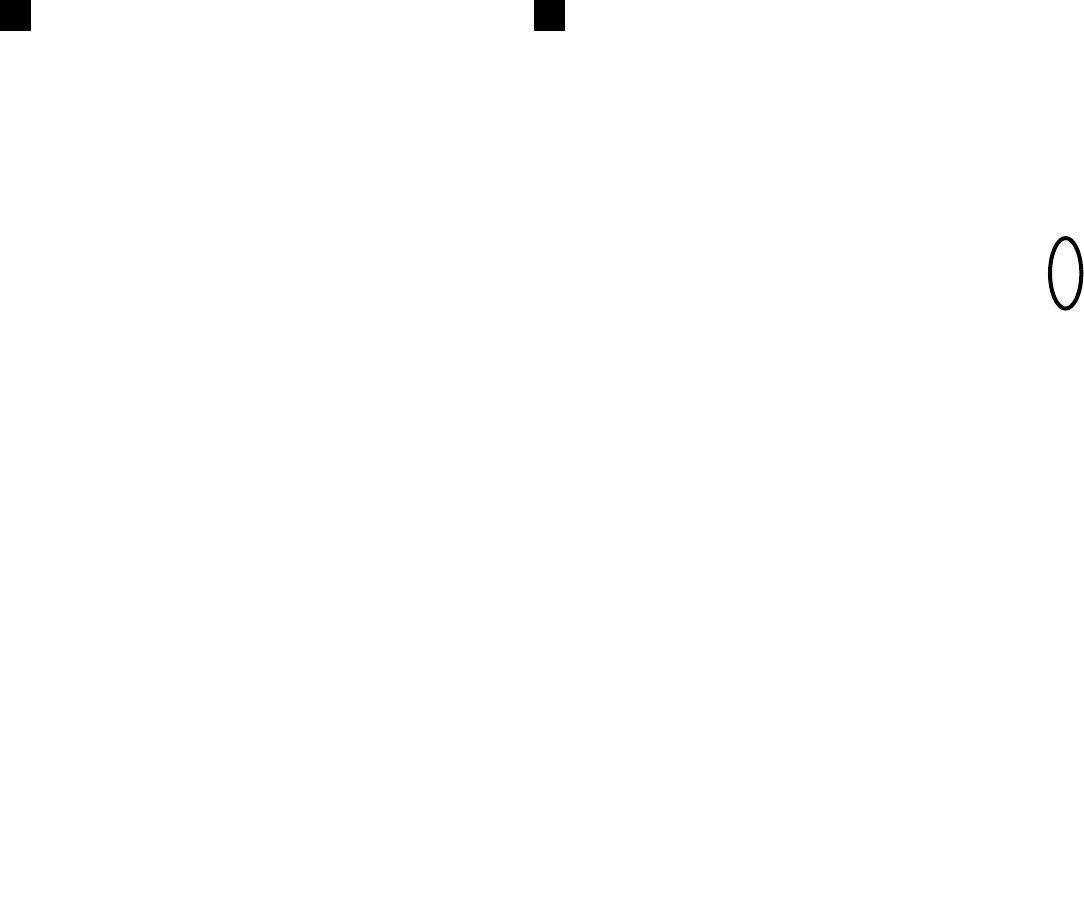
4-en
Install Door Control
Locate door control where the garage door is visible, away from
door and door hardware and out of the reach of children. Mount
at least 1,5 m (5 feet) above the floor
Serious personal injury from a moving garage door may result
from misuse of opener. Do not allow children to operate the door
control or remote control transmitter.
Permanently fasten the caution label permanently to the wall near
the door control as a reminder of safe operating procedures.
There are 2 terminals (1) on the back of the door control (2). Strip
about 6mm (1/4") of insulation from bell wire (4). Separate wires
enough to connect the white/red wire to RED terminal screw 1 and the
white wire to WHT terminal screw 2.
Fasten the door control to an inside garage wall with sheet metal
screws (3) provided. Drill 4mm (5/32") holes and use anchors (6) if
installing into drywall. A convenient place is beside the service door
and out of reach of children.
Run the bell wire up the wall and across the ceiling to the garage door
opener. Use insulated staples (5) to secure wire. The receiver quick
connect terminals are located behind the light lens of the opener.
Connect the bell wire to the terminals as follows: white/red to red (1)
and white to white (2).
Operation of the Door Control
Press to open or close the door. Press again to stop the door while
moving.
21
Multi-function Door Control (78LM Optional Accessory): Press the
white square to open or close the door. Press again to stop the door
while it is moving.
Light Feature: Press the Light button to turn the opener light on or off.
If you turn it on and then activate the opener, the light will remain on
for 2-1/2 minutes. Press again to turn it off sooner. The Light button
will not control the opener lights when the door is in motion.
Lock Feature: Prevents operation of the door from portable remote
controls. However, the door will open and close from the Door Control
push button, the Outside Keylock and the Keyless Entry Accessories.
• To activate: Press and hold the Lock button for 2 seconds. The push
button light will flash as long as the Lock feature is on.
• To turn off: Press and hold the Lock button again for 2 seconds. The
push button light will stop flashing. The Lock feature will also turn off
whenever the “LEARN” button on the control panel is activated.
Program your Opener & Remote/Wireless
Wall Control
Activate the opener only when door is in full view, free of
obstruction and properly adjusted. No one should enter or leave
garage while door is in motion. Do not allow children to operate
push button(s) or remote(s). Do not allow children to play near
the door.
Your garage door opener receiver and remote control transmitter are
set to a matching code. If you purchase additional remote controls, the
garage door opener must be programmed to accept the new remote
code.
Program the Receiver to Match Additional Remote Control Codes:
Using the orange “LEARN” Button
1. Press and release the orange “learn” button on the opener. The
learn indicator light will glow steadily for 30 seconds (1).
2. Within 30 seconds, press and hold the button on the hand-held
remote that you wish to operate your garage door (2).
3. Release the button when the opener light blinks. It has learned the
code. If the light bulb is not installed, two clicks will be heard (3).
Using the Multi-Function Door Control:
1. Press and hold the button on the hand-held remote that you wish to
operate your garage door (4).
2. While holding the remote button, press and hold the LIGHT button
on the Multi-Function Door Control (5).
3. Continue holding both buttons while you press the push bar on the
Multi-Function Door Control (all three buttons are held) (6).
4. Release buttons when the opener light blinks. It has learned the
code. If the light bulb is not installed, two clicks will be heard (7).
Now the opener will operate when the remote control push button is
pressed. If you release the remote control push button before the
opener light flashes, the opener has not learned the code.
To Erase all Remote Control Codes
To deactivate any unwanted remote, first erase all codes: Press and
hold the orange “learn” button on opener until the learn indicator light
goes out (approximately 6 seconds). All previous codes are now
erased. Reprogram each remote or keyless entry you wish to use.
3-Channel Remote:
If provided with your garage door opener, the large button is factory
programmed to operate it. Additional buttons on any rolling code
3-channel remote or mini-remote can be programmed to operate this
or other rolling code garage door openers.
22