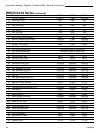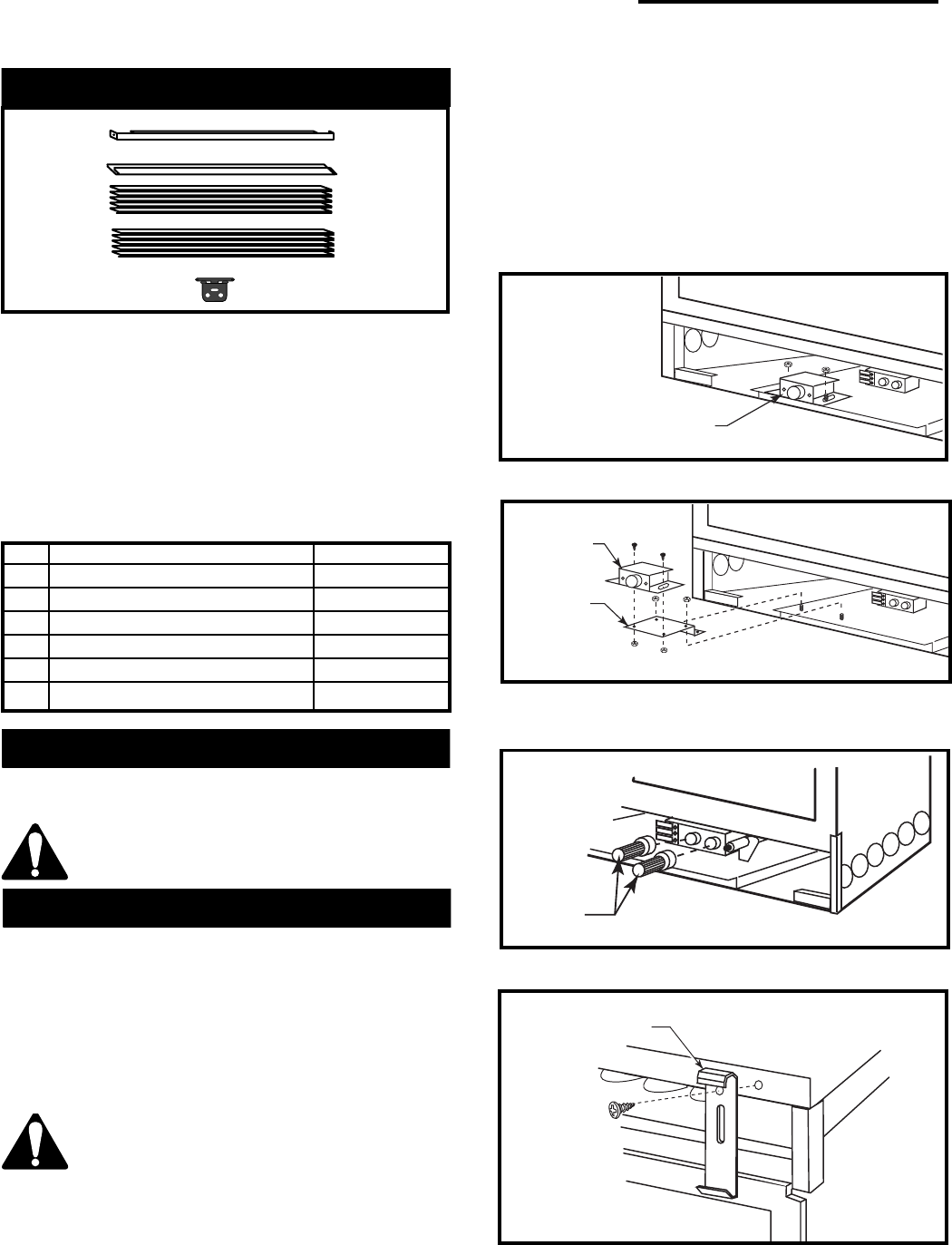
24
10000836
Vermont Castings, Majestic Products RHE Natural Vent Insert
1
2
3
4
5
FP1293
HE25FP Replacement Parts
Vermont Castings, Majestic Products reserves the right to make
changes in design, materials, specifications, prices and discontinue
colors and products at any time, without notice.
IMPORTANT: Only trim panel assemblies approved
by Vermont Castings, Majestic Products can be
used on these products.
ALL repair parts will be available from your local dealer.
When ordering, always give the following information:
Model and serial number, part description with finish
and part number.
Key Description HE25FP
1 Trim Window Top/Bottom 55098
2 Trim Bottom Channel 55079
3 Top Louvre Assembly 54603
4 Bottom Louvre Assembly 54604
5Hinge 52356
6 Fasteners Package (Not Shown) 57916
A3 HE25BTKP
For use with RHEDV25
HE25BTKP Bay window kit with polished brass trim
Do not remove existing glass with frame.
Trim Assembly
1. Reposition controls.
a. Remove the Fan Speed Control Box. (Fig. 31)
b. Attach the Fan Speed Control Box to the Bracket
(Fig. 32) and install the Bracket into the Cabinet.
Only for RN/RP VALVE units:
c. Install the Control Knob Extensions onto the
appropriate Control Valve Knobs. (Fig. 33)
On units fitted with a Honeywell brand control
valve the location of the control knobs and the
ignitor button may vary slightly from those
shown in Figure 33. The Honeywell exten-
sion pieces are visually different in design
and are not interchangeable with the RN/RP
knobs shown in Figure 33.
2. Install the hanging brackets. (Fig. 34)
3. Install bracket on each side of the cabinet. Fig. 38)
4. Install the ceramic piece inside the bay window.
5. Install the bay window by hanging it onto the lower
tabs of the hanging brackets. (Fig. 35)
6. Install top louvre by engaging the oblong holes with
the upper tabs of the hanging brackets. (Fig. 36)
7. Install brass trim to the steel frame. (Fig. 37)
Fan Control
Box
Extension
Bracket
KT207
Fig. 32 Attach the control box to the bracket and install
bracket into the cabinet.
Extension
Knobs
KT204a
Fig. 33 Install the knob extensions. (RN/RP models Only)
Fan Control Box
KT205
Fig. 31 Remove fan control box.
Hanging Bracket
KT209b
Fig. 34 Hanging bracket alignment.