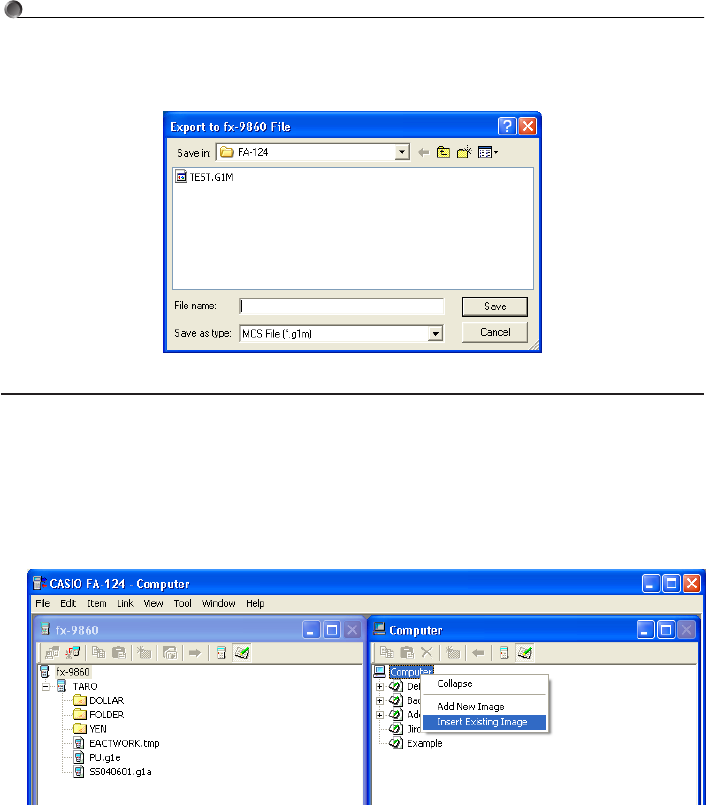
E-34
3. fx-9860G SD/fx-9860G
–
Computer Data Transfer
•Memory image: The dialog box shown below appears. Type in the file name, and then click
[Save].
Importing a Flash Image or Memory Image
Use the FA-124 to import a flash image or memory image stored in a file on a computer’s hard disk.
1
. Right-click with your mouse.
2
. On the shortcut menu that appears, select [Insert Existing Image].


















