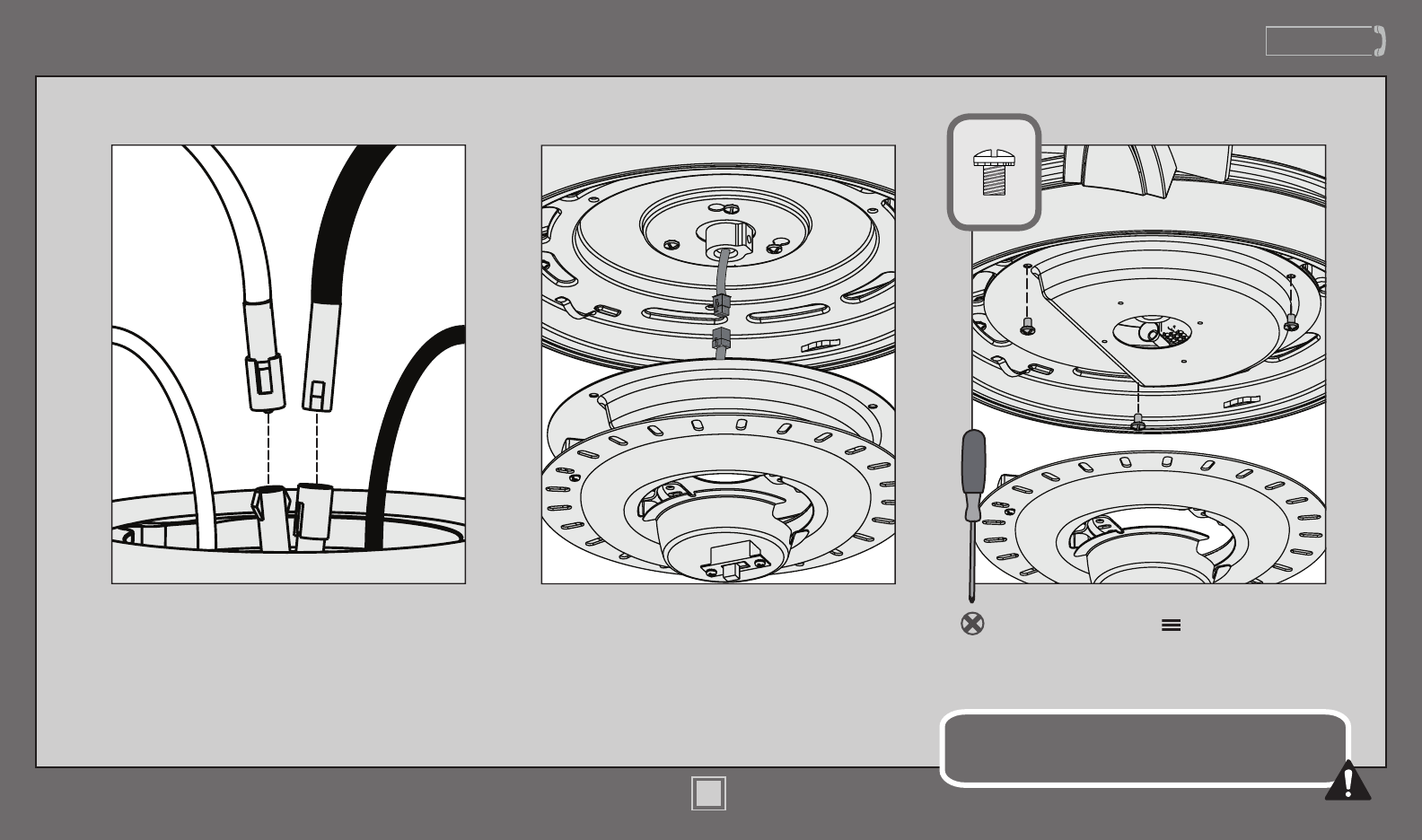
www.CasablancaFanCo.com
1.888.227.2178
15
M8527-01 • 04/16/15 • © 2015 Casablanca Fan Company
Switch Housing & Light Kit (continued)
Make sure the lower switch housing is securely attached to the
upper switch housing. Failure to properly secure all 3 assembly
screws could result in the switch housing xture falling.
Connect the 9-pin plugs from the upper and
lower switch housings. Make sure to line up
the colored markings on the connectors.
If installing the LED light: Slide the switch
housing cap through the hole in the center of
the LED assembly. Remove the dummy terminals
from the blue and white pin connectors in the
switch housing. Connect the pin connectors
from the switch housing and the LED assembly.
If installing the No-Light Cap: Skip this step.
Install the three lower switch housing
screws, found in the hardware bag,
into place and then tighten all three
screws securely.


















