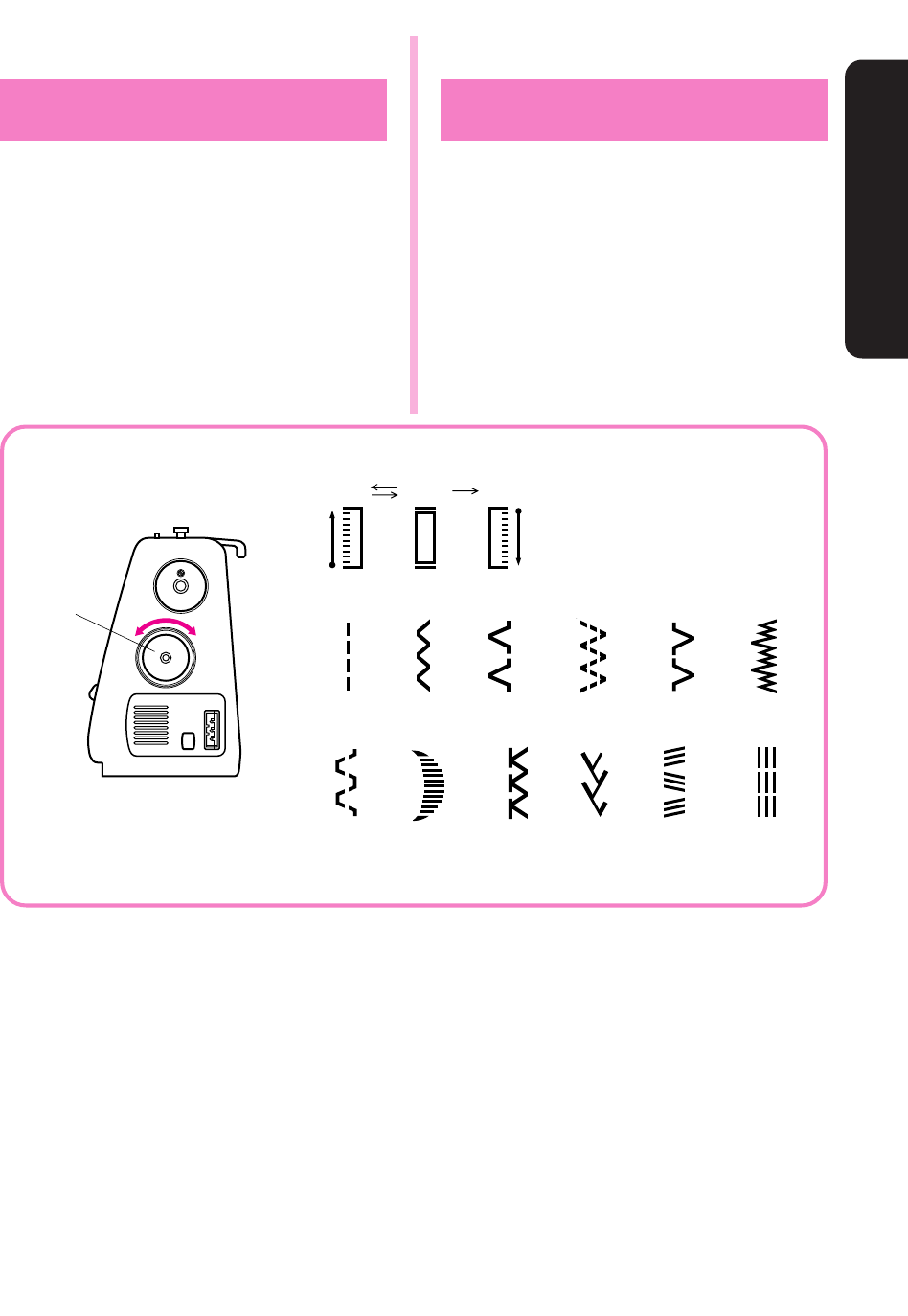
9
KNOWING YOUR SEWING MACHINE
CONOZCA SU MAQUINA DE COSER
8
Distintos mandos
Selector de puntadas
Para seleccionar una puntada, sólo hace falta girar
el disco de selección correspondiente, situado en la
derecha de la máquina. Este disco se puede girar en
cualquier dirección y todos los tipos de puntadas
tienen el ancho preseleccionado; por lo tanto sólo se
deberá ajustar lo largo de las puntadas. El siguiente
cuadro le indica el ancho pre-programado de cada
puntada y el largo recomendado en función de cada
una.
1
Selector de puntadas.
VARIOUS CONTROLS
Pattern Selection Dial
To select a stitch, simply turn the Pattern Selection
Dial, located on the right side of the machine. The
stitch selection dial may be turned in either direction.
All stitches are preset in width, therefore, the stitch
length is the only other necessary adjustment. The
following table indicates the preset width of each
stitch and the recommended range of its stitch length.
1 Pattern selection dial
1
bacd
12 3 4 5 6
78 91011 12
c
a


















