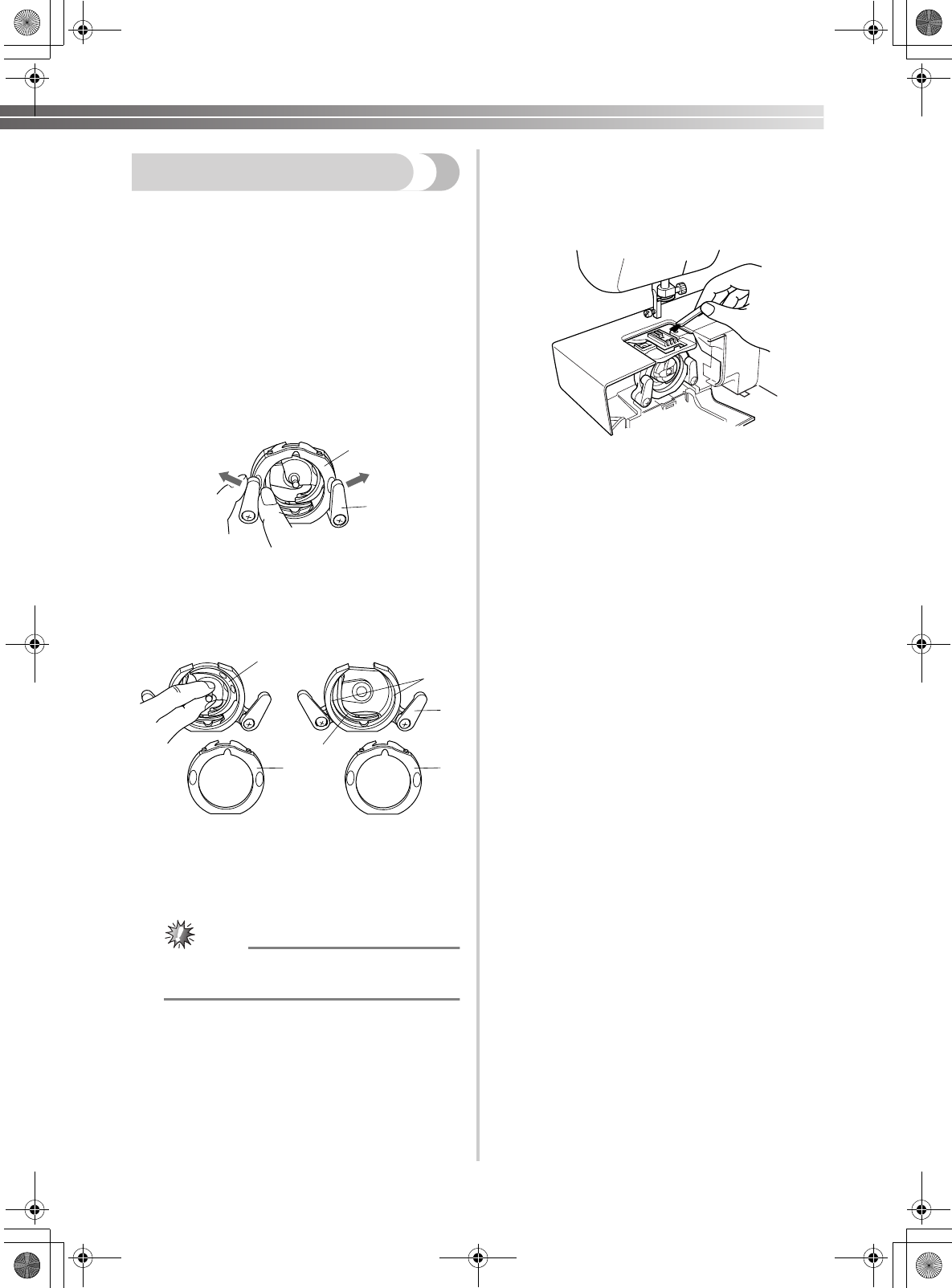
39
Cleaning
■ Removing the Shuttle Hook
1
Raise the needle to its highest position and
unplug the machine.
2
Remove the extension table and open the
shuttle cover on the front of the free arm.
3
Take the bobbin case out of the shuttle race
by opening and pulling the latch.
4
Slide the latch levers away from the retaining
ring to remove it.
1 Retaining ring
2 Latch lever
5
Remove the hook by grasping its center post
and pulling it out.
1 Retaining ring
2 Latch lever
3 Hook
4 Driver
5 Race body
Note
●
When the needle is lowered, the shuttle hook
cannot be removed.
■ Cleaning the Shuttle Race
1
Remove any accumulated lint and thread from
the retaining ring, hook, driver and race body
with a brush.
2
Wipe lint from the shuttle race using a cloth
dampened with machine oil.
3
Clean the shuttle hook as described in step 2.
4
When reinstalling the removed parts, hold the
retaining ring in place with the notch at the
top while pushing the latch levers back to
their original positions.
■ Cleaning the Feed Dogs
1
Remove the needle plate by removing the
screws with a coin.
2
Clean the upper part of the feed dogs and
shuttle race body with a brush.
1
2
5
1
2
4
3
1
XL5000us.book Page 39 Tuesday, November 11, 2003 9:25 AM


















