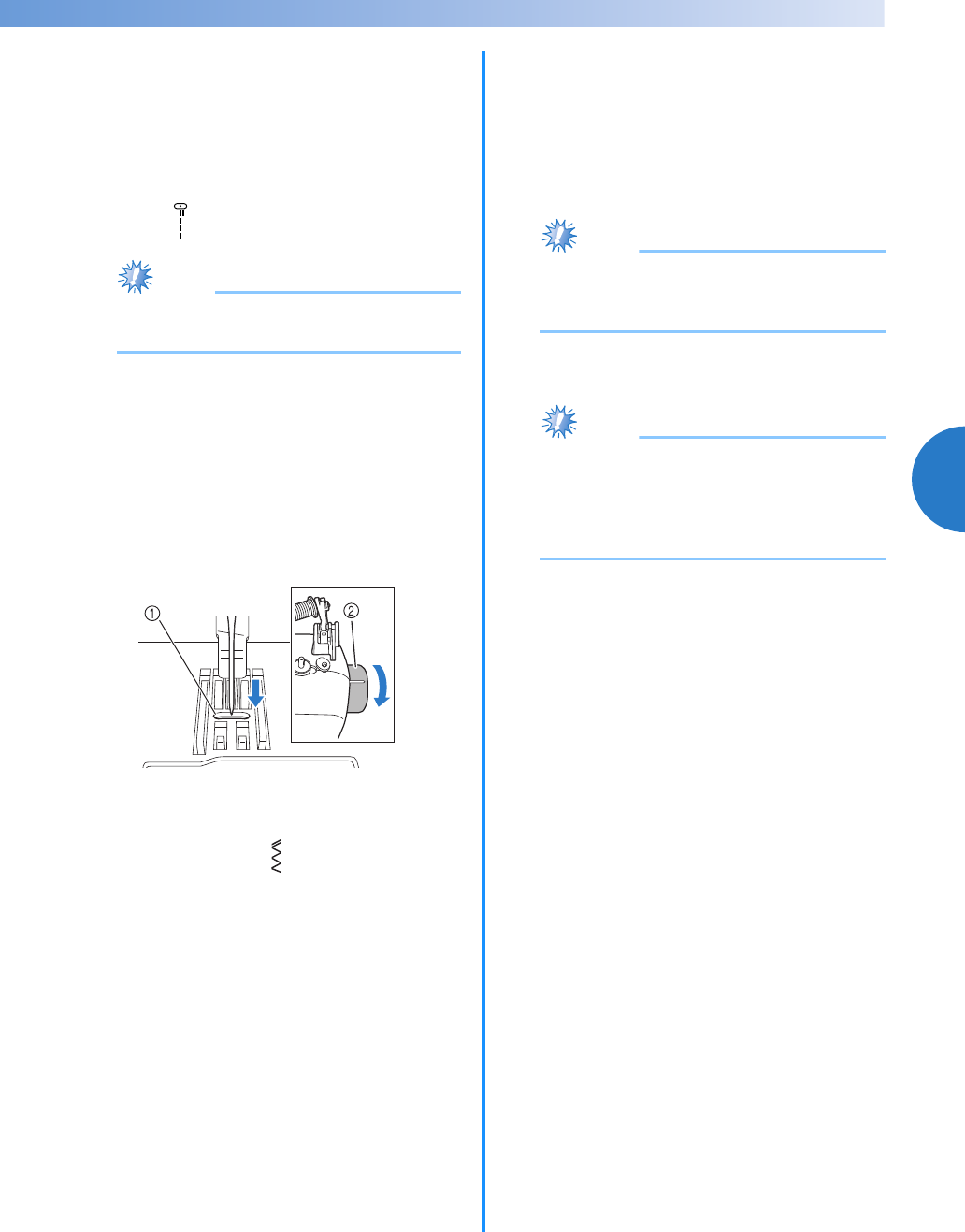
89
4
——
—————————————————————————————————————————————————————————————————————————————————————————————————————————————————————
■ Checking machine operations
If the needle plate has been removed, check
machine operations to confirm that installation
has been completed correctly.
a
Turn on the machine.
b
Select (middle needle position stitch).
Note
● Do not yet install the presser foot and
thread.
c
Slowly turn the handwheel toward you
(counterclockwise), and look from all sides to
check that the needle falls at the center of the
hole in the needle plate.
If the needle contacts the needle plate, remove
the needle plate, and then install it again,
starting with step
m in “Removing the fabric
from the machine” (page 87).
a Hole in the needle plate
b Handwheel
d
Select zigzag stitch . At this time, increase
the stitch length and width to their maximum
settings.
• For details on changing the settings, refer to
“Adjusting the stitch length and width”
(page 38).
e
Slowly turn the handwheel toward you
(counterclockwise) and check that the needle
bar and feed dogs operate correctly.
If the needle or feed dogs contact the needle
plate, the machine may be malfunctioning;
therefore, contact your nearest authorized
service center.
f
Turn off the machine, and then install the
bobbin and presser foot.
• Refer to “Lower threading” (page 19) and
“Replacing the presser foot” (page 33).
g
Correctly thread the machine.
• For details on threading the machine, refer to
“Upper threading” (page 22).
Note
● The thread may have become tangled as a
result of incorrect upper threading. Make
sure that the machine is correctly threaded.
h
Perform trial sewing with normal fabric.
Note
● Incorrect sewing may be the result of
incorrect upper threading or sewing thin
fabrics. If there are poor results from the trial
sewing, check the upper threading or the
type of fabric being used.


















