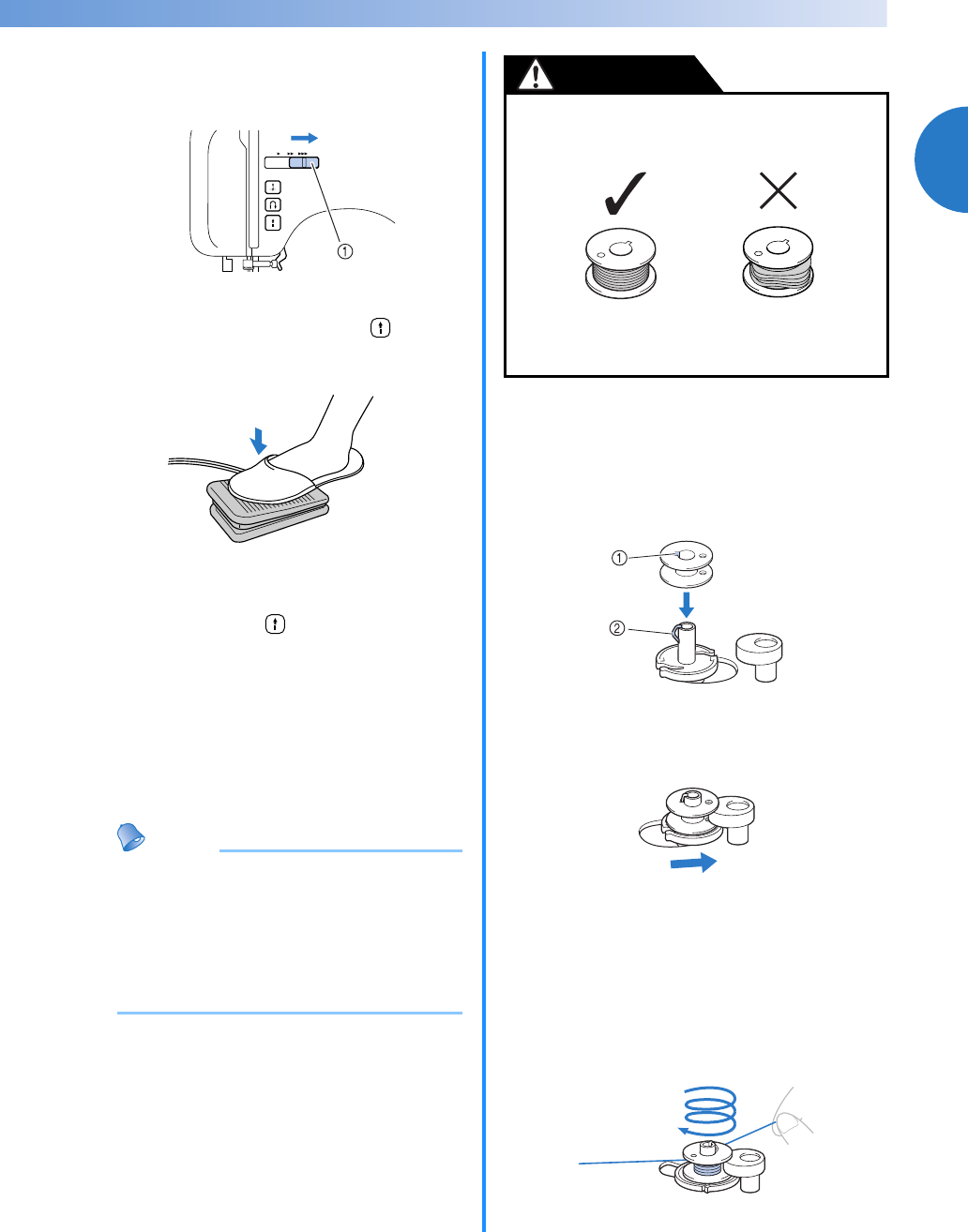
17
1
——
——————————————————————————————————————————
—
——————————————————————————————————————————————————————————————————————————
l
Slide the sewing speed controller to the right
(to set the speed to fast). (For models
equipped with the sewing speed controller.)
a Sewing speed controller
m
Press the foot controller or press (start/
stop button) (for models equipped with the
start/stop button) to start.
n
When the bobbin seems full and begins
spinning slowly, take your foot off the foot
controller or press (start/stop button) (for
models equipped with the start/stop button).
o
Cut the thread, slide the bobbin winder shaft
to the left and remove the bobbin.
p
Slide the sewing speed controller back to its
original position (for models equipped with
the sewing speed controller).
Memo
● When the sewing machine is started or the
handwheel is turned after winding the
thread around the bobbin, the machine will
make a clicking sound; this is not a
malfunction.
● The needle bar does not move when you
slide the bobbin winding shaft to the right.
■ For models equipped with the fast bobbin
winding system
a
Place the bobbin on the bobbin winder shaft
so that the spring on the shaft fits into the
notch in the bobbin.
a Notch
b Bobbin winder shaft spring
b
Slide the bobbin winder shaft to the right.
c
Follow steps a through g of the procedure
in “Winding the bobbin” to pass the thread
around the pre-tension disk (page 14).
d
While holding the thread that wraps around the
pre-tension disk with your left hand, use your
right hand to wind the free end of the thread
clockwise around the bobbin five or six times.
● Not winding the bobbin properly may cause
the thread tension to loosen, and may break
the needle.
a Wound evenly
b Wound poorly
CAUTION
1
2


















