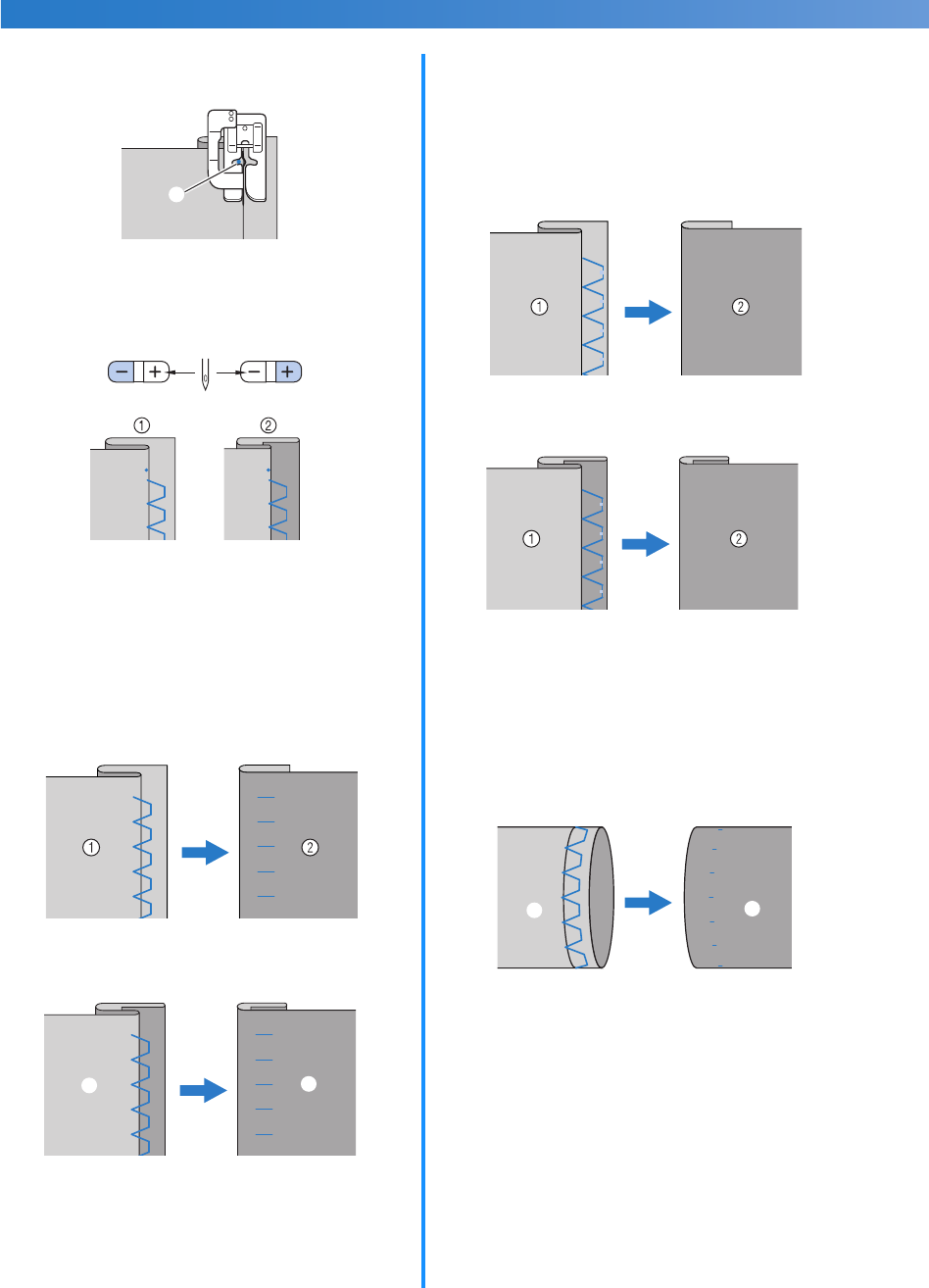
50
UTILITY STITCHES ———————————————————————————————————————————————————————————————————————————————————————————————————
——
k
Adjust the stitch width until the needle
slightly catches the fold of the hem.
a Needle drop point
When you change the needle drop point, raise
the needle, and then change the stitch width.
Stitch width
a Thick fabric
b Normal fabric
■ If the needle catches too much of the hem fold
If the needle catches too much of the hem fold,
adjust the stitch width so that the needle slightly
catches the fold by pressing the “+” side of the
stitch width adjustment key.
<Thick fabric>
<Normal fabric>
■ If the needle does not catch the hem fold
If the needle does not catch the hem fold, adjust
the stitch width so that the needle slightly catches
the fold by pressing the “-” side of the stitch width
adjustment key.
<Thick fabric>
<Normal fabric>
• For details on changing the stitch width,
refer to “Selecting stitching” (page 37).
l
Sew with the fold of the hem against the
presser foot guide.
m
Remove the basting stitching and turn the
fabric right side up.
a Wrong side of fabric b Right side of fabric
R
1
1
2
a Wrong side of fabric b Right side of fabric
a Wrong side of fabric b Right side of fabric
1
2


















