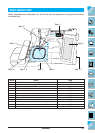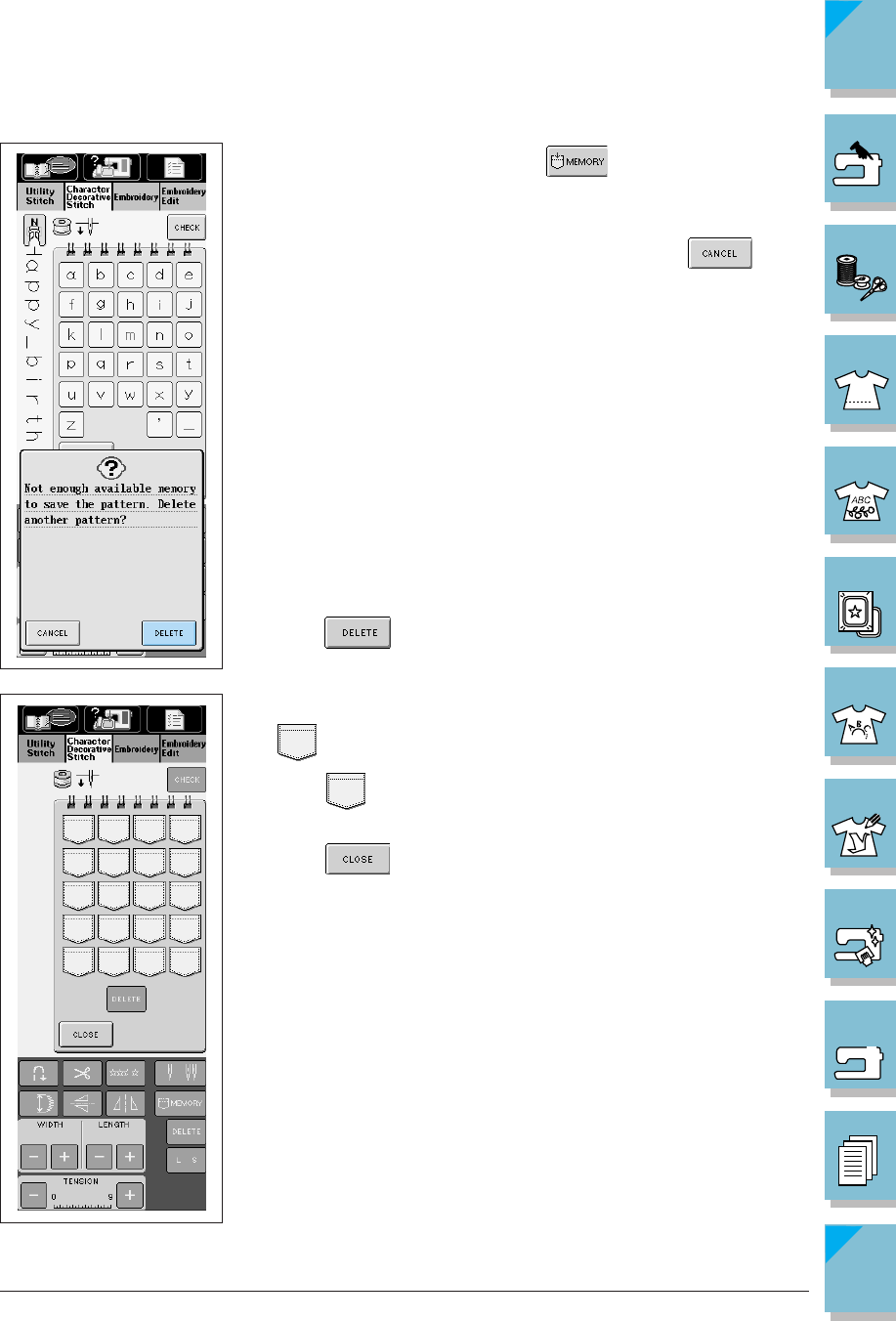
4-28 Sewing Character/Decorative Stitches
1 —
2 —
3 —
4 —
5 —
6 —
7 —
8 —
?
!
9 —
CONTENTS
Index
If you see this screen after pressing , the machine’s memory
is full and can not save the currently selected stitch pattern. To save
the stitch pattern in the machine’s memory, you have to delete a
previously saved stitch pattern.
* If you decide not to save the stitch pattern, press .
2. The screen at left appears on the LCD.
* represents a pocket holding a saved stitch pattern.
* Press . The stitch pattern saved in that pocket appears be-
low the presser foot display.
* Press if you decide not to delete the stitch pattern.
■ If You Can Not Save the Stitch Pattern
Deleting a Previously Saved Pattern
1. Press .