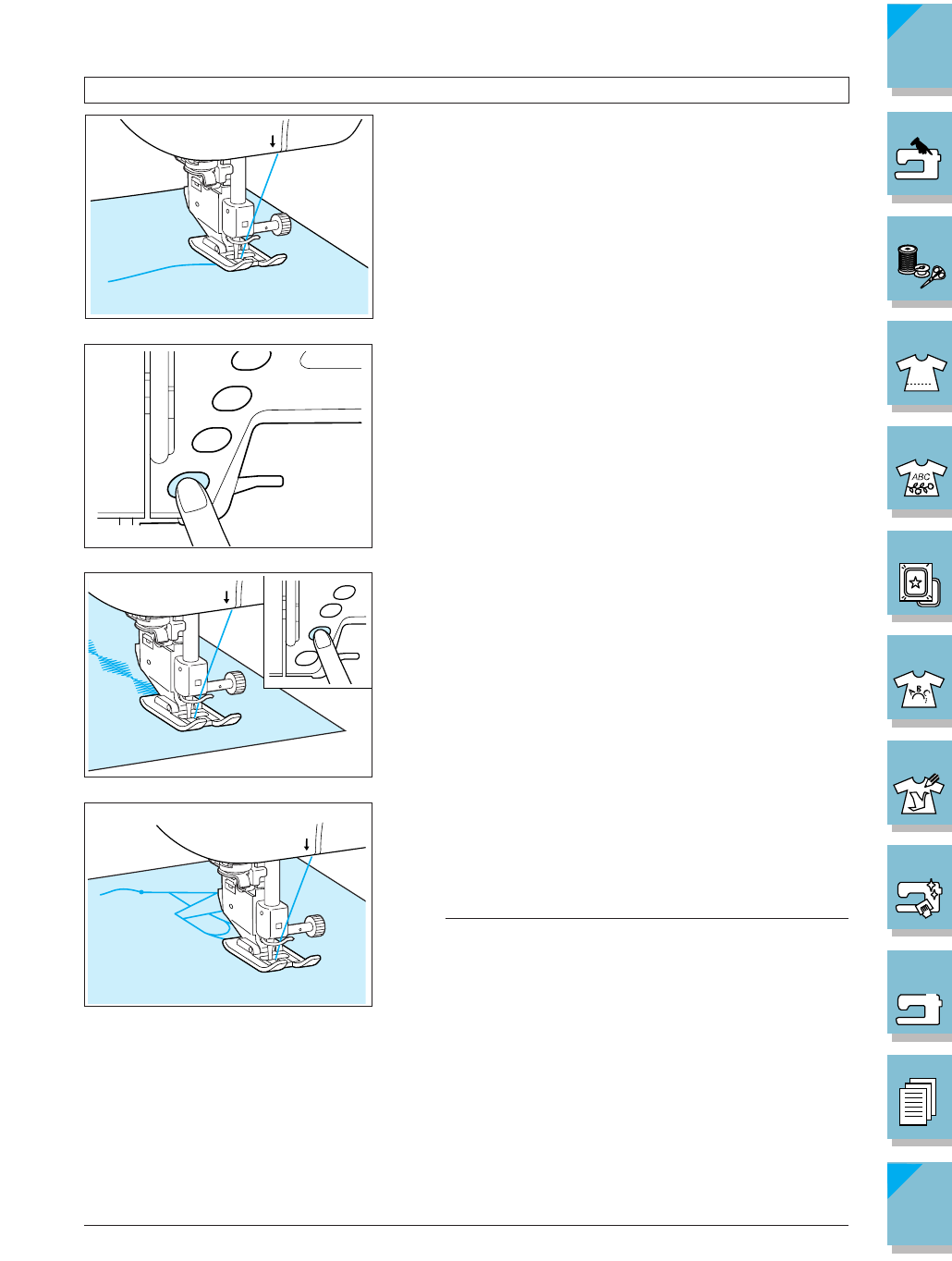
Sewing Character/Decorative Stitches 4-9
1 —
2 —
3 —
4 —
5 —
6 —
7 —
8 —
?
!
9 —
CONTENTS
Index
6
5
6
5
6
5
Basic Sewing of Character/Decorative Stitches
1. Select a stitch pattern.
2. Attach monogramming foot “N”.
3. Place the fabric under the presser foot, pull the upper
thread out to the side and then lower the presser foot.
4. Press the “Start/Stop” button to begin sewing.
5. Press the “Start/Stop” button to stop sewing, then press
the “Reverse/Reinforcement Stitch” button to sew re-
inforcement stitches.
When Sewing Character Stitches
When sewing is finished, the machine will automatically
sew reinforcement stitches, then stop.
Note
When sewing character stitches, the machine automati-
cally sews reinforcement stitches at the beginning and end
of each character.


















