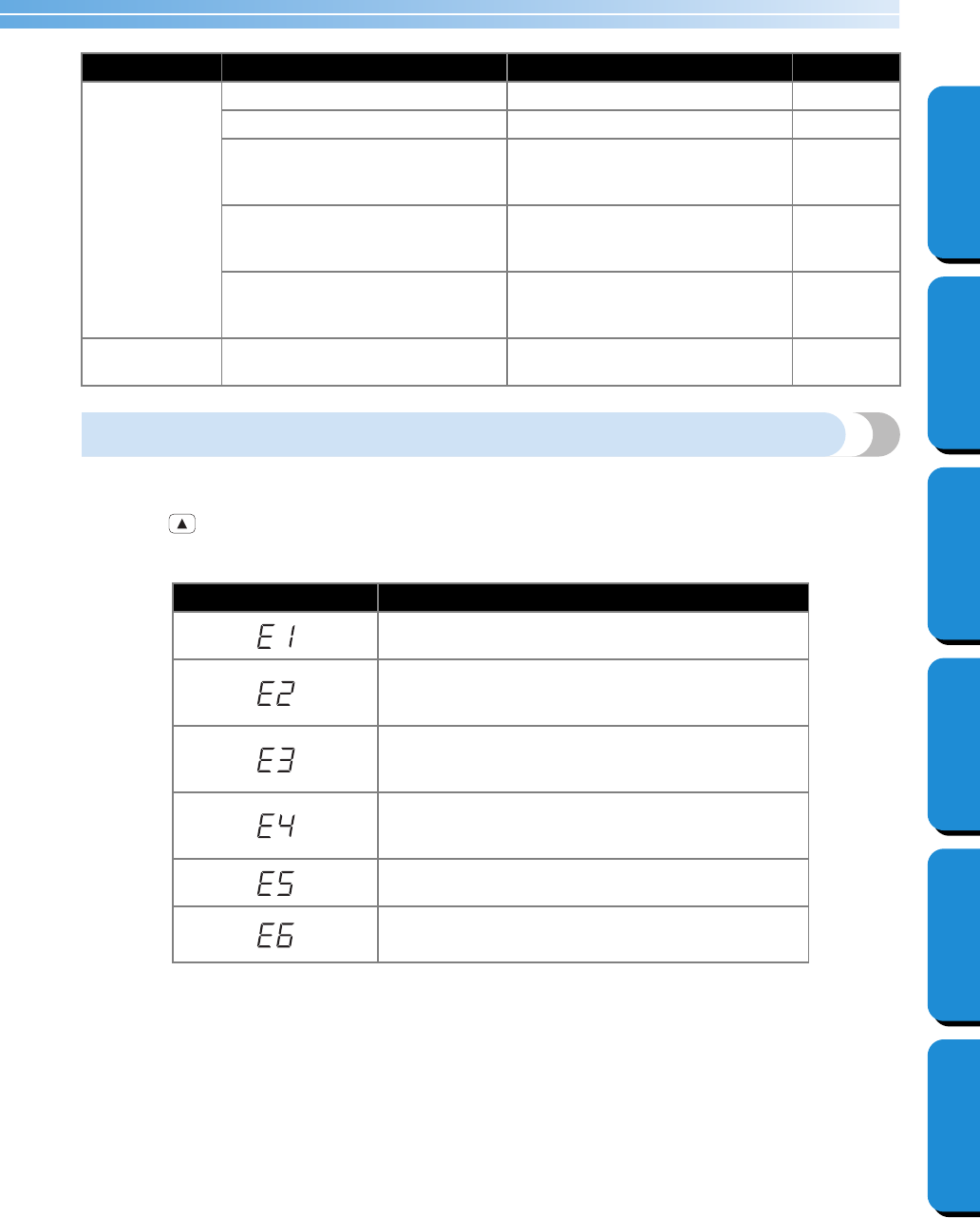
Troubleshooting 101
GETTING READYCONTENTS SEWING BASICS UTILITY STITCHES APPENDIX INDEX
Error messages
If the start/stop button is pressed before the sewing machine is correctly set up or if an operation is performed
incorrectly, an error message appears in the stitch indicator. Follow the instructions that appear.
If you press
(Stitch selection key)
or do the operation correctly while the error message is displayed, the
message disappears.
The fabric does
not feed.
The feed dogs are lowered. Slide the drop feed lever to the left. page 67, 81
The stitch is too fine. Lengthen the stitch length. page 46
The presser foot that is used is not
appropriate for the type of stitch that
you wish to sew.
Attach the presser foot that is appro-
priate for the type of stitch that you
wish to sew.
page 92
The pressure of the presser foot is
weak.
Turn the presser foot pressure dial to
the right to increase the pressure of
the presser foot.
page 30
The thread is tangled, for example,
in the shuttle.
Remove the tangle thread. If the
thread is tangled in the shuttle, clean
the shuttle.
page 96
The sewing lamp
does not come on.
The sewing lamp is damaged.
Contact your retailer or the nearest
authorized service center.
–
Error Message Probable Cause
The start/stop button or reverse/reinforcement stitch but-
ton was pressed while the presser foot was raised.
A stitch other than the buttonhole or bar tack stitch was
selected and the start/stop button was pressed while the
buttonhole lever is lowered.
The buttonhole or bar tack stitch was selected and the
start/stop button was pressed while the buttonhole lever
is raised.
The reverse/reinforcement stitch button or needle posi-
tion button was pressed while the bobbin winder shift is
moved to the right.
The start/stop button was pressed while the foot control-
ler was connected.
The motor locked up because the thread is tangled.
Symptom Probable Cause Remedy Reference
F0_brotherE.book Page 101 Wednesday, May 21, 2003 11:38 AM


















