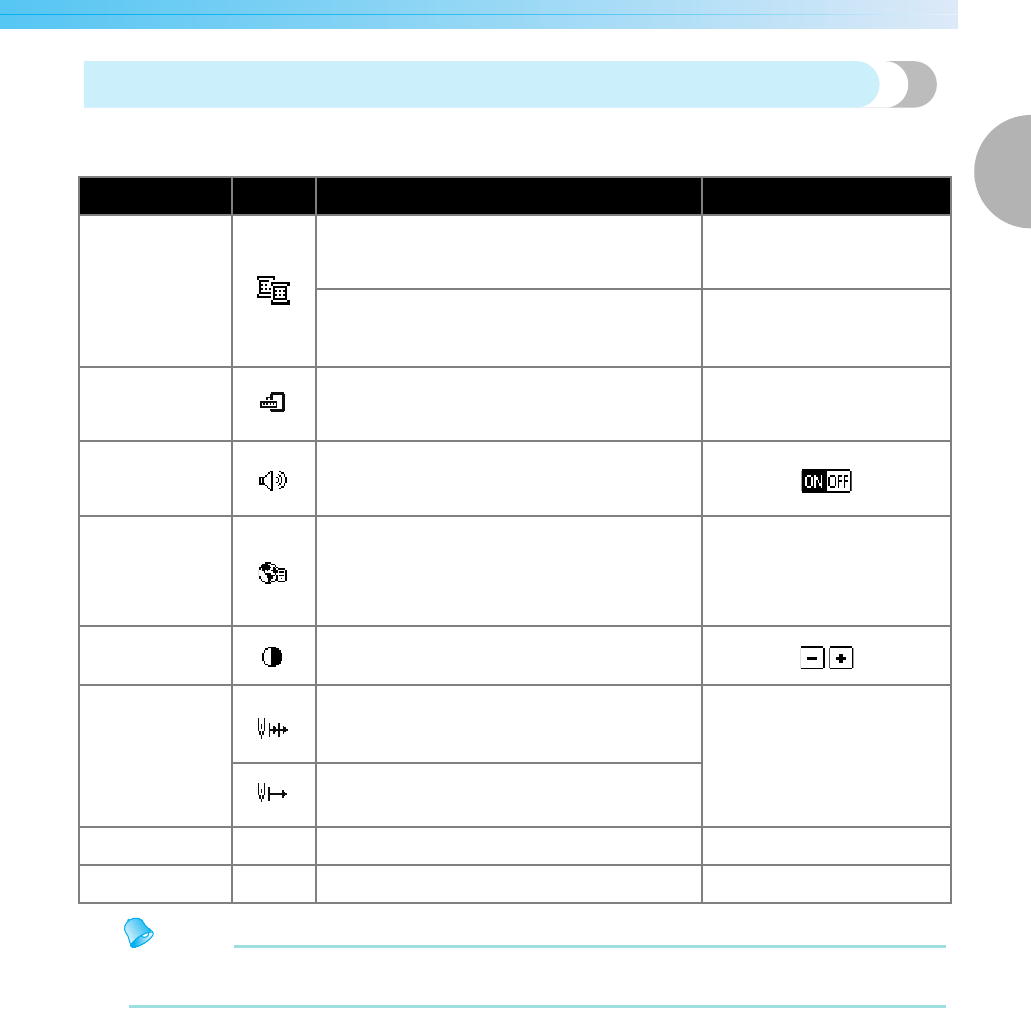
LCD (Liquid Crystal Display) Operation 23
1
— — — — — — — — — — — — — — — — — — — — — — — — — — — — — — — — — — — — — — — — — — — — — — — — — — — —
Changing the machine settings
Various machine operations and settings can be changed.
The attributes that can be set are listed below. For details on operation, refer to page 24.
Memo
z The item shown in reverse highlighting are the settings at the time of purchase.
z For details on the setting while embroidering, refer to "Setting for embroidering" (page 51).
Attribute Icon Details Settings
Thread color
display
Changes the thread color display (page 51).
Thread color/Time to
embroider/Needle count/
Thread number (#123)
(When "Thread No.#123" is selected)
Embroidery/Country/Madeira
poly/Madeira rayon/Sulky/
Robison Anton
Display unit
Selects the measurement units that are
displayed (page 52).
mm/INCH
Buzzer
Specifies whether or not a beep is sounded with
each operation (page 89).
Language
Allows the language used in the screens to be
changed.
English/German/French/
Italian/Dutch/Spanish/
Japanese/Danish/Norwegian/
Finnish/Swedish/Portuguese/
Russian/Korean/Thai/others
LCD brightness Adjust the brightness of the LCD (page 89).
Lighter Darker
Stitch counter
Display the service count which is a reminder
to take your machine in for regular servicing.
(Contact your authorized dealer for details.)
-
Display the total number of embroidery stitches.
Product number NO.: The "NO." is the number for the machine. -
Program version Version: Displays the program version. -


















