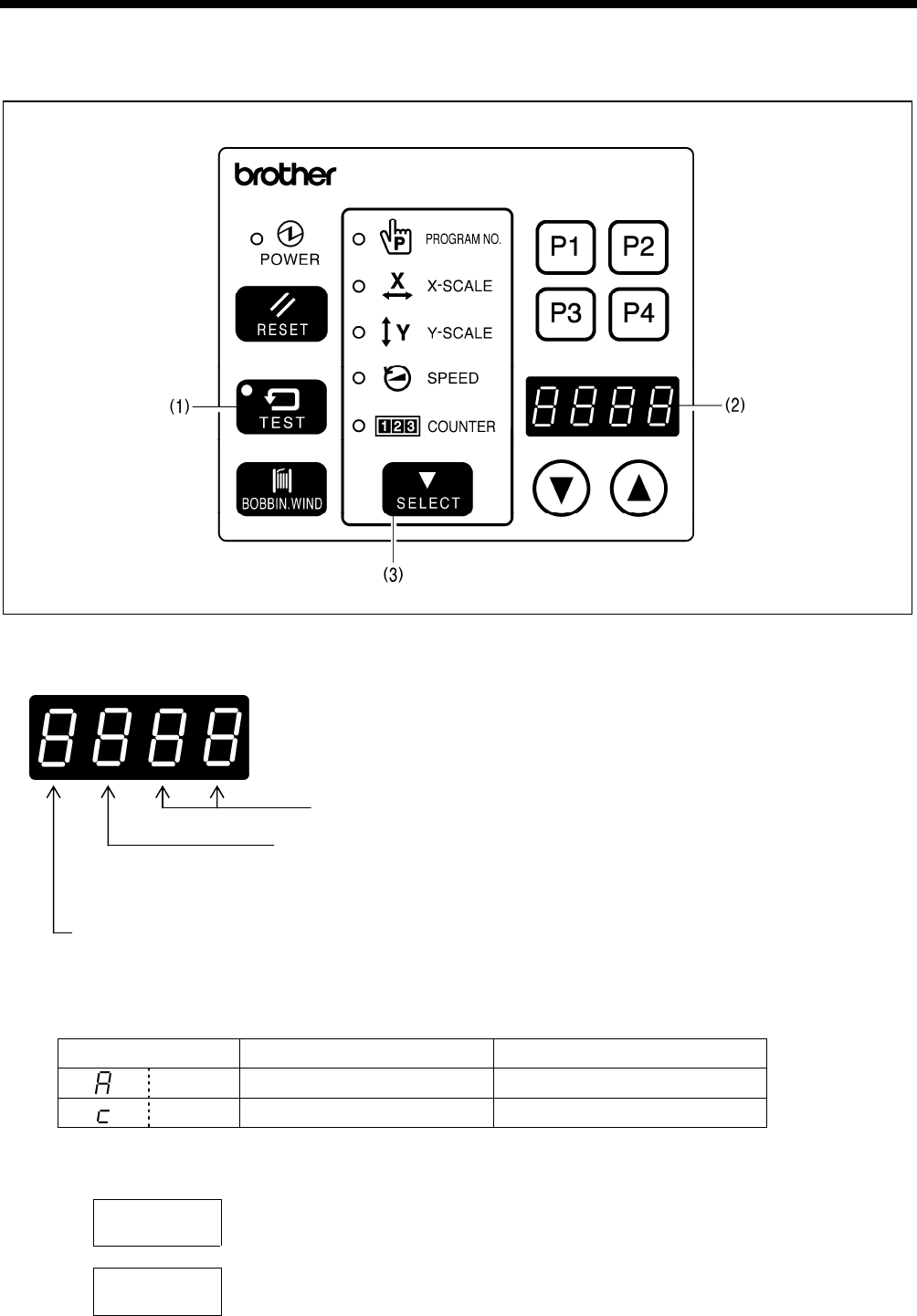
8. ELECTRIC MECHANISM
8-12. Confirming software version
[KE-430*, 431*, 432*, 433B, 434*, 435*, 484C, BE-438B]
3623Q
1.
While pressing the TEST switch (1), turn on the power to the machine. Version number of each PROM can
be confirmed in display (2).
1st digit: PROM identification code
2n
d digit: Version number
Versions A, B and C are replaced with 1, 2 and 3 respectively.
3rd a
nd 4th digits: Special specification
2.
Every time the SELECT switch (3) on the panel is pressed until the TEST switch (1) is pressed again, the
indication will change as follows:
Indication LED of Menu switch PROM
(A) X-SCALE Main PROM (MN)
(c) Y-SCALE Motor PROM (IM)
Version number indication (example)
PROM label
KE430C
MN-C
Indication [A300]
KE430C
IM-D03
Indication [c403]
KE-430B, 430C series
165


















