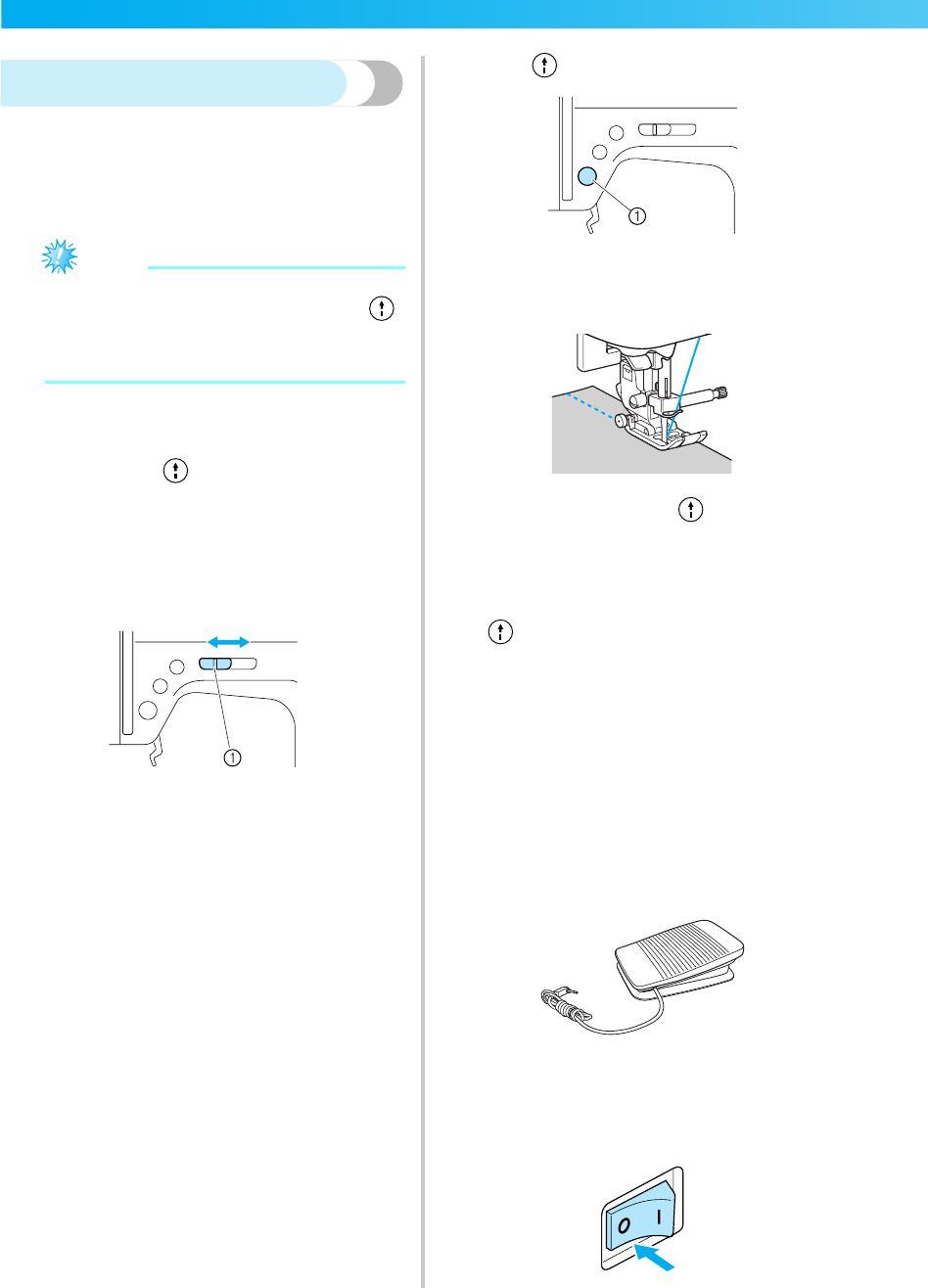
SEWING BASICS — — — — — — — — — — — — — — — — — — — — — — — — — — — — — — — — — — — — — — — — — — — —
52
Starting to sew
Once you are ready to start sewing, you can start the
sewing machine. The sewing speed can be adjusted
using either the sewing speed controller or the foot
controller.
Note
Important:
z When the foot controller is plugged in,
(start/stop button) cannot be used to start
sewing.
■ Using the operation buttons
Sewing can be started and stopped using the
operation button (start/stop button).
a
Slide the sewing speed controller to the left or
right to select the desired sewing speed.
Slide the sewing speed controller to the left to
sew at a slower speed, or slide the speed
controller to the right to sew at a faster speed.
a Sewing speed controller
b
Press (start/stop button) once.
a Start/stop button
X The machine starts sewing.
• If you continue to hold
(start/stop button)
pressed immediately after the sewing starts,
the machine will sew at a slow speed.
c
When the end of the stitching is reached, press
(start/stop button) once.
X The machine stops sewing with the needle
down (in the fabric).
d
When you are finished sewing, raise the
needle, and then cut the threads.
X For details, refer to “Cutting the thread”
(page 56).
■ Using the foot controller
Sewing can be started and stopped using the foot
controller.
a
Turn off the sewing machine.
When connecting the foot controller, be sure to
turn off the sewing machine in order to prevent
the machine from accidentally being started.


















