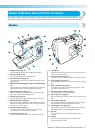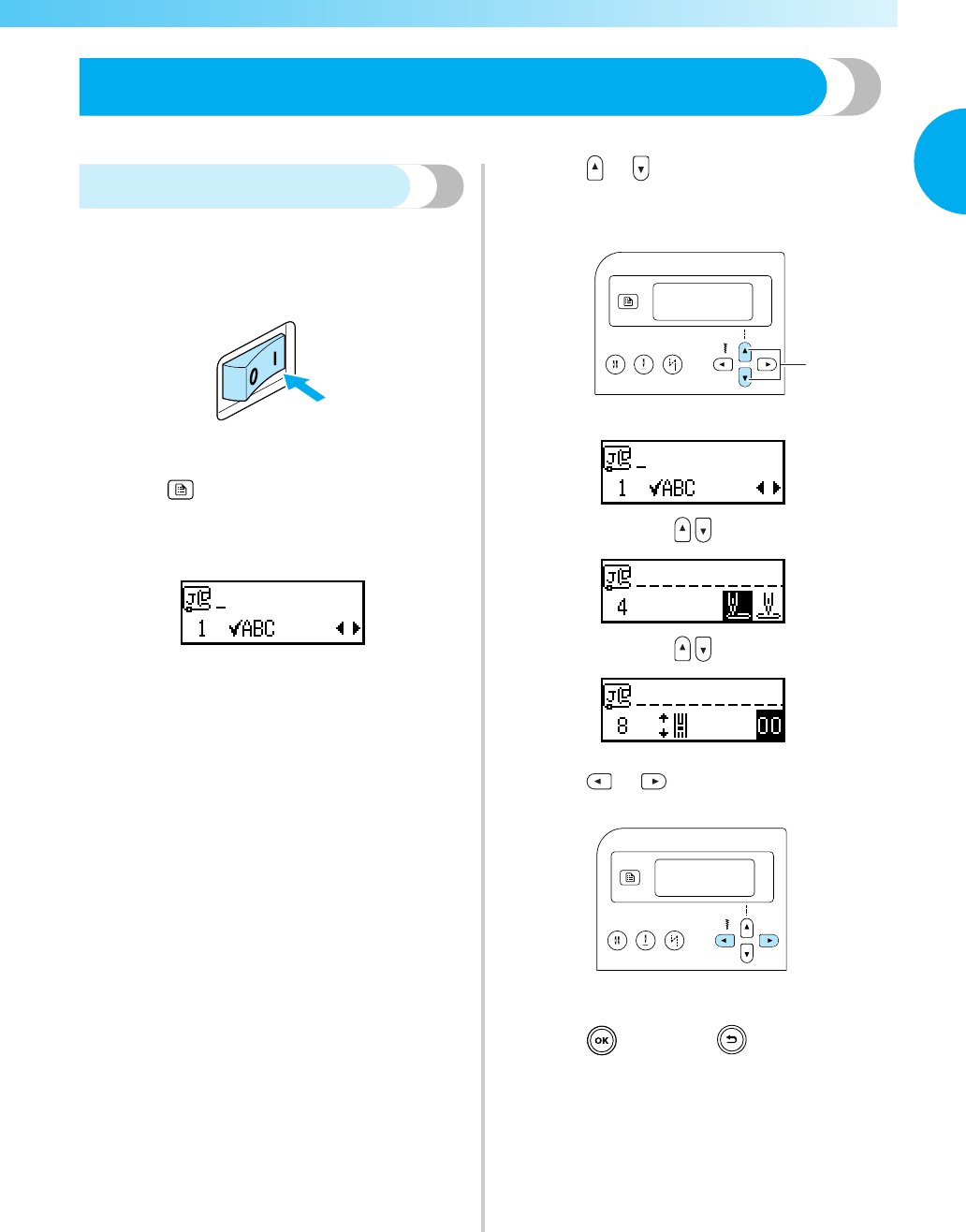
Changing the Machine Settings 19
1
— — — — — — — — — — — — — — — — — — — — — — — — — — — — — — — — — — — — — — — — — — — — — — — — — — — —
Changing the Machine Settings
Various sewing machine operations and sewing settings can be changed.
Changing the settings
The general procedure for changing machine settings
is described below.
a
Turn on the sewing machine.
X The LCD comes on.
b
Press (Settings key) in the operation
panel.
X The settings screen appears.
c
Press or (Stitch length keys) until the
stitch or machine attribute that you wish to set
is displayed.
a Stitch length keys
d
Press or (Stitch width keys) until the
desired setting is selected.
X The setting is changed.
e
Press (OK key) or (Cancel/clear
key).
X The initial stitch screen appears again.
1