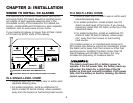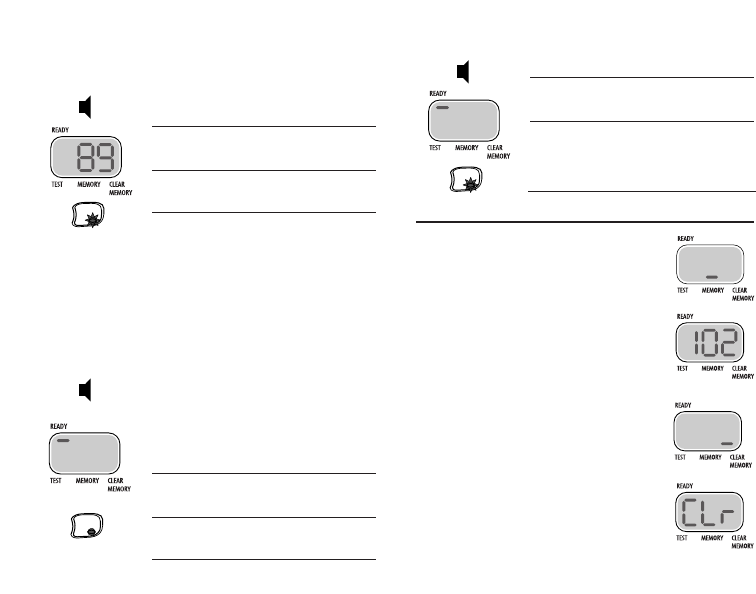
4
If you silence the alarm
Horn Silent for about
4 minutes*
Display Shows CO levels
detected in ppm
POWER/ Flashes once
ALARM Light per second
*Note: After 4 minutes, if CO levels drop below alarm
levels, the unit will remain silent and return to normal
operation. If CO present still indicates a potentially
dangerous situation, the horn will sound again. If CO
levels increase during the silence period, the horn will
resume sounding.
If alarm levels of CO are detected by an
interconnected (remote) alarm
Horn Sounds loudly -
4 beeps, pause,
4 beeps, pause.
This sequence
repeats for as
l
ong as the remote
unit is in alarm*
Display Dash remains lit
at “READY”
POWER/ Shines
ALARM Light continuously
USING THE CO MEMORY
The CO Memory Feature lets you check
the highest level of CO recorded.
To check CO Memory:
1. Press and release the
Test/Silence/Scroll button until
dash scrolls to “MEMORY.”
2. Press and hold Test/Silence/Scroll
button to display Memory CO level.
To clear CO Memory:
1. Press and release the
Test/Silence/Scroll button until the
dash scrolls to “CLEAR MEMORY.”
2. Press and hold the
Test/Silence/Scroll button until the
display shows “CLr.”
NOTE: The highest CO level will be
saved, even after a power interruption,
until you clear it. DO NOT clear the CO
Memory reading if you plan to call
someone to investigate a CO problem!
Clear the CO Memory reading only
after the investigator has checked your home.
What You See and Hear If CO Is Detected
(continued)...
The “Latching Alarm” Indicator
Horn Silent
Display Dash remains lit
at “READY”
POWER/
Flashes once every
ALARM Light
5 sec., on initiating
unit in an intercon-
nected series