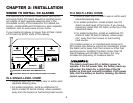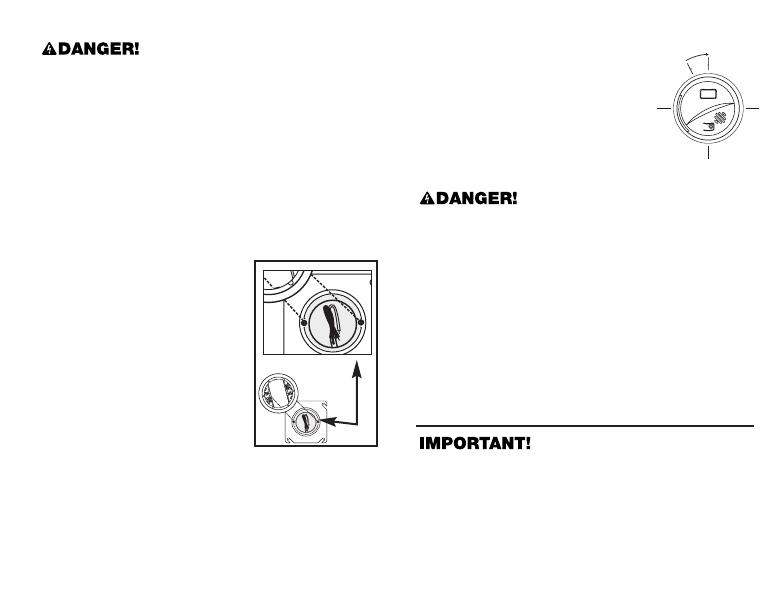
13
ELECTRICAL SHOCK HAZARD. Do not restore
power until the CO Alarm is completely installed.
Restoring power before installation is complete may
result in serious electrical shock, injury or death.
7.
Make sure the unit is receiving AC power. Under
normal operation, the red indicator light will shine
continuously. Display shows a dash under “READY”.
8. If the red power indicator light does not light,
TURN OFF POWER TO THE JUNCTION BOX
and recheck all connections. If all connections are
correct and the red power indicator still does not
light when you restore the power, the unit should
be replaced immediately.
WALL MOUNTING:
1. Position the junction box face
plate so screw holes are posi-
tioned as shown at right.
2. Remove mounting bracket
from the base. Position the
screw slots on the mounting
bracket over the screws in the
junction box. Tighten the
screws.
3. Using wire nuts, connect the
power connector to the AC
power.
• Connect the white wire on the power connector
to the neutral wire in the junction box.
• Connect the black wire on the power connector
to the hot wire in the junction box.
• Tuck the violet wire inside the junction box.
It is
used for interconnect only.
4. Plug the power connector into back of the unit.
5. Position the base of the Alarm
over the mounting bracket so
display is rotated approximately
30º left of center. Turn the unit
clockwise (right) until display is
horizontal and the unit is in place.
6. Make sure CO Alarm is secured
to mounting bracket.
7. If you are only installing one unit,
restore power to the junction box.
ELECTRICAL SHOCK HAZARD. Do not restore
power until the CO Alarm is completely installed.
Restoring power before installation is complete may
result in serious electrical shock, injury or death.
8.
Make sure the unit is receiving AC power. Under
normal operation, the red indicator light will shine
continuously. Display shows a dash under “READY”.
9. If the red power indicator light does not light,
TURN OFF POWER TO THE JUNCTION BOX
and recheck all connections. If all connections are
correct and the red power indicator still does not
light when you restore the power, the unit should
be replaced immediately.
ACTIVATING THE BATTERY BACK-UP
Activate the battery back-up by removing the “Pull to
Activate Battery Back-Up” tab. You do not need to
open the battery compartment and reposition the bat-
tery during installation.
DO NOT remove the battery
activation tab until AC power is turned on to con-
serve battery power.
Test the alarm. Press and hold
the test button on the cover until the alarm sounds: 4
beeps, pause, 4 beeps, pause.
Enlarged view
30˚