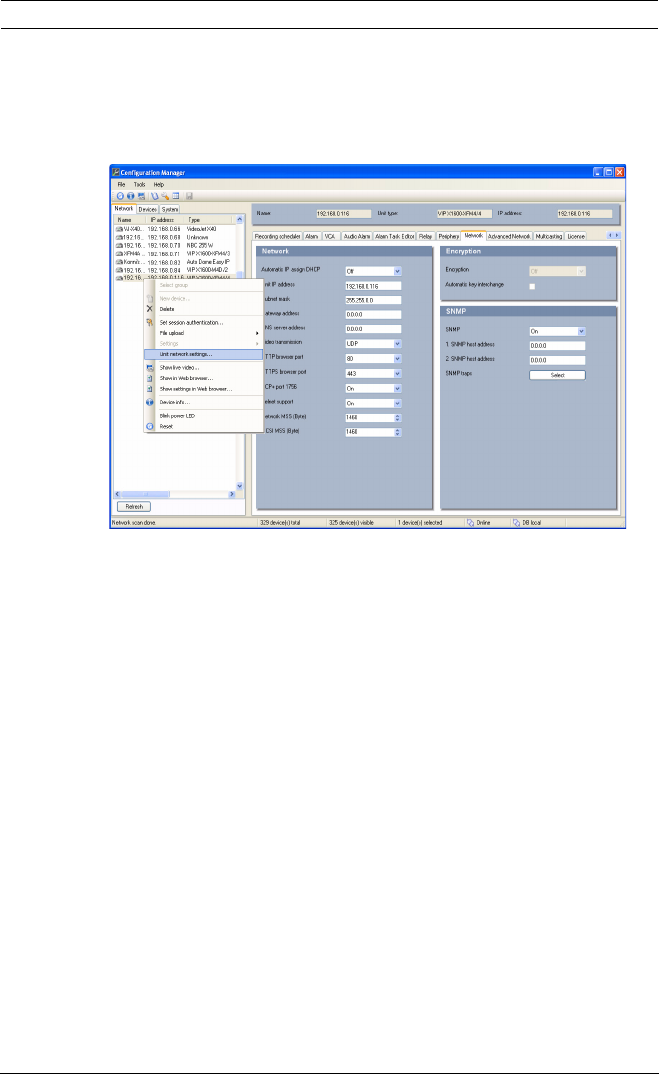
VIP X1600 XFM4 Configuration | en 10
Bosch Security Systems Quick Installation Guide F.01U.088.580 | V4.0 | 2009.03
5 Configuration
5.1 Assigning an IP Address
– If you have not already done so, install the
Configuration Manager program from the product CD. The
product CD is included in the scope of delivery for the
base.
– Start Configuration Manager when the installation is
completed. The network is scanned for compatible devices
automatically.
– If the module is displayed in the list, right-click the entry
and then click Unit network settings... in the popup menu.
– Enter the desired IP address (e.g. 192.168.0.116) in the
Unit IP address field and click OK. The module is rebooted
and the IP address is valid.
Note:
The module must be assigned a valid IP address and a matching
subnet mask to operate on your network.














